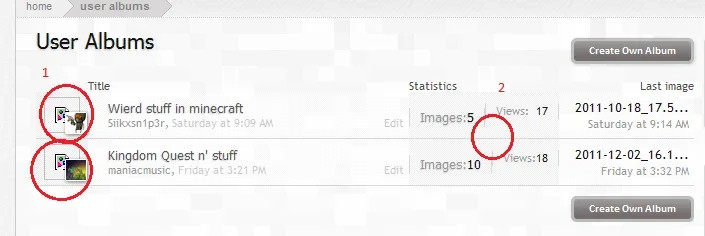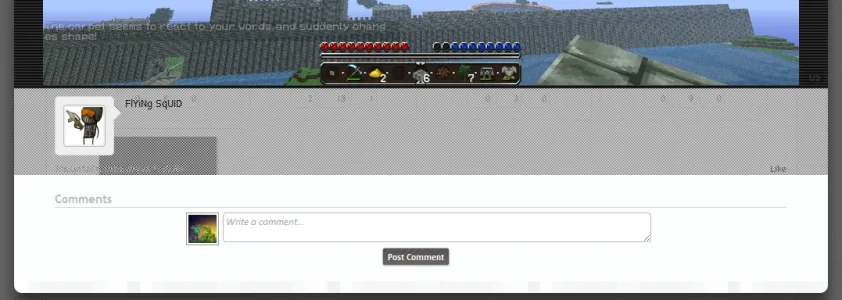ineedhelp
Well-known member
How do people find the Ignore, Follow, Profile page? they explore the site, every forum usually has site news/feedback sectionHow would people find if you have an album ?
Do you want them hidden ?
So of course the Albums won't be hidden if they are in member profiles. Plus EVERY MEMBER will click on random members profiles, if not they will see an Albums Tab in there own profile........ So what's hidden?
Nothing