oO5 Dynasty
Well-known member
You know what i always mix up these 2 add-ons lol. It never fails, so sorry about that.Hi its EC addon thread here not slider
Since 3.0.0 of slider, slider page for management has moved in admincp
You know what i always mix up these 2 add-ons lol. It never fails, so sorry about that.Hi its EC addon thread here not slider
Since 3.0.0 of slider, slider page for management has moved in admincp
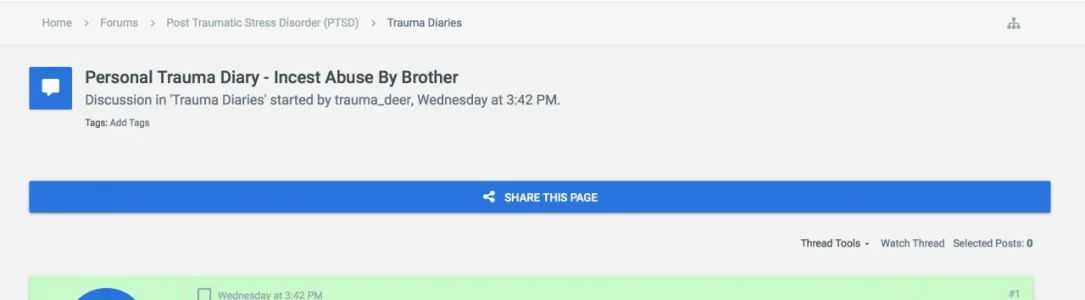
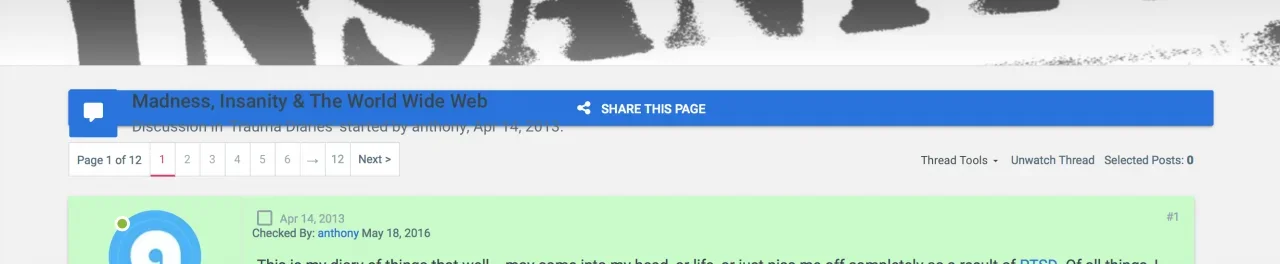
Bug fixed:
- Error in Showcase (2.7) admin categories
- Error with Showcase handler in browser attachment
- Bug with target url permission
Bug fix:
- Bug with attachment handler
I think you need to try another browser, as their website is fine.
Hey mate, did you get a fix for this please? It looks shocking tbh in mobile/ipad view.I am not sure what you mean?
I didnt change anything prior to the version update. And now the cover images in responsive narrow have white margins on both sides.
We use essential cookies to make this site work, and optional cookies to enhance your experience.