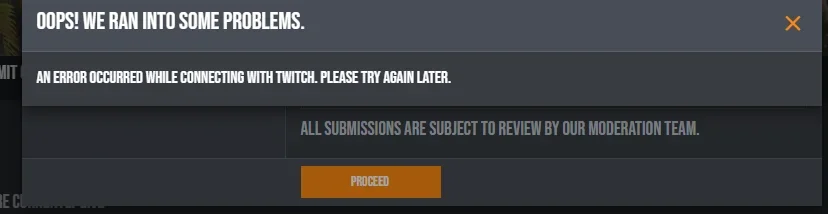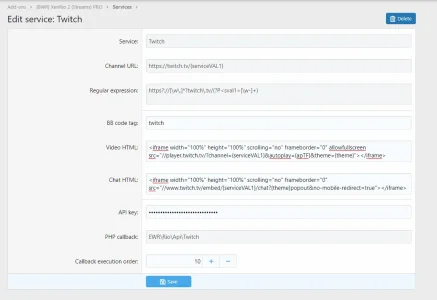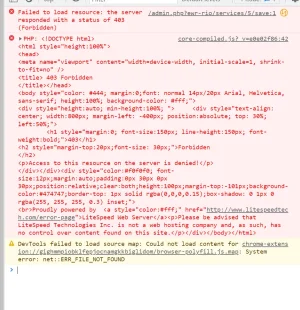So does this still work with YouTube live streams?
You are using an out of date browser. It may not display this or other websites correctly.
You should upgrade or use an alternative browser.
You should upgrade or use an alternative browser.
XF2 [8WR] XenRio 2 (Streams) PRO [Paid] 2.3.0.4
No permission to buy ($40.00)
- Thread starter Jaxel
- Start date
Sometimes it does. Sometimes it doesn't. YouTube doesn't have a livestream API anymore.So does this still work with YouTube live streams?
I sent a email the other day with no response yet I am having a issue with Twitch API. I tried adding client id and secret key to Twitch service, but when I hit "save" I get a error related to the browser console for some odd reason? Not sure why, but Youtube works completely fine.
I disabled my only ad blocking plugin, that didn't work and I have no other plugins on chrome. Forgive me for my ignorance on litespeed compression I checked both Xenforo and cPanel and couldn't find a disable function for it as I never actually had to mess with that before.
Also no I can't click "save" on any other service on this addon. Save works on other things just exclusively to this addon does not work.
Also no I can't click "save" on any other service on this addon. Save works on other things just exclusively to this addon does not work.
Last edited:
I also tried just now with a couple other browsers just in case. Still no luck on any of them either.
I should mention I also use your XenPorta 2 and haven't had save issues with it. Just this one when I click "save". So any support would be appreciated if you need payment for additional support I would understand. I would like this addon to be able to function properly.
Clicksaveon the service edit form does not contact the Twitch API. It's just a simple form save.
There is something else interfering with it, that has nothing to do with this addon. Again, have you tried clicking save on a different service?
Yes, I did it on the others I get the same error.
Are you running the most recent version? Try reverting your templates.
I am using most recent version of Xenforo, yes. I am still using the default Xenforo theme as I haven't got a new theme yet just working on the features.
And the most recent version of XenRio?
Yep I got the one right off the website right after buying it.
I sent a DM I also bought your media addon it is also doing similar issues hopefully we can get them resolved 
Similar threads
- Replies
- 485
- Views
- 38K
- Replies
- 384
- Views
- 26K
- Replies
- 65
- Views
- 6K
- Replies
- 763
- Views
- 58K
- Replies
- 2K
- Views
- 193K