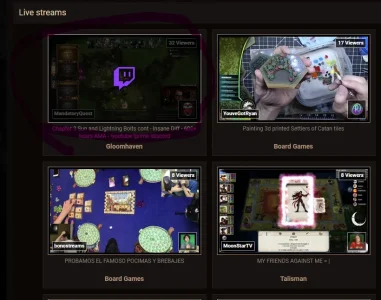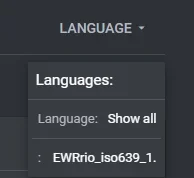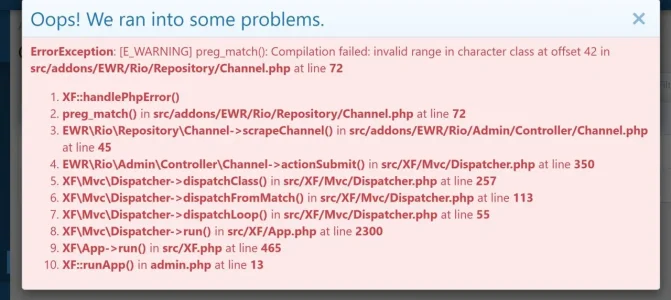Jaxel
Well-known member
Hi @Jaxel since the upgrade - the stream alert to discord no longer seems to be working for us. Any ideas? Everything seems to be fine in the admin settings.
edit (specifically twitch streams->discord channel) through your discord addon.
Looks like a new issue with Twitch and their awful API that has random changes and inconsistent values. I'm seeing it too on my end; about two days ago, Discord notices stopped going out for streams. This is because Twitch's API randomly stopped supporting key->value pairs in their games API query; its a simple fix, by sending array values only, and throwing out the keys... but there was no notice to this change, nor does there seem to be a reason for it.
And because Twitch wasn't reporting back valid game names, when we sent the Discord notice, with an invalid game name... Discord returned an error. You probably didn't notice it, but Twitch channels which weren't playing games from your approved games list, don't have game names listed on them.