Frode789
Well-known member
On the Stream page:
1. Does anyone know how what template to edit to remove that ugly yellow glow on "Featured streams"?
2. Does anyone know what template to edit to remove the "Uncategorized" tab?
Anyone edited this?
On the Stream page:
1. Does anyone know how what template to edit to remove that ugly yellow glow on "Featured streams"?
2. Does anyone know what template to edit to remove the "Uncategorized" tab?
I am so tempted to ask for my money back for all the add-ons created by this guy because the level of support is awful. It's like most of his replies are 'its not my problem', go do it yourself. We have to wait ages for any kind of reply and it's usually a blunt one. Not that I would get my money back anyway.
Can you please show a little support, you have our money, we are your customers still. You need to explain why the heck it's not showing the stream count..?? It is so irritating, I didn't buy the add-on to miss features or parts of it not working. I have waited days for your response, how is that in a way fair?
Like the level of arrogance is not necessary.
- This release makes some changes to the navigation options. Make sure your settings are correct in the admin control panel and click save.
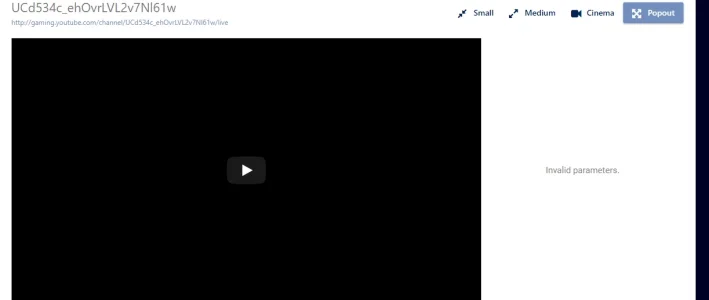
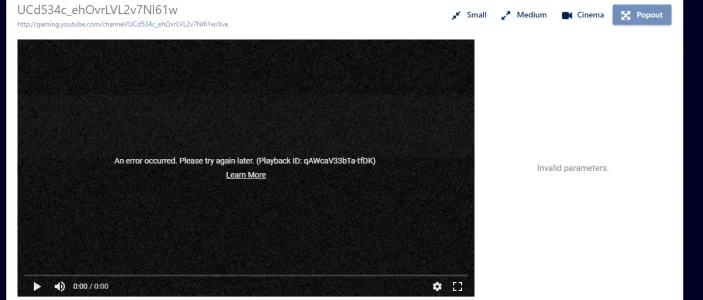
That is by design. YouTube does not have universal channel embed codes. So unless a stream is detected as live, there will be errors in the embed code... because we don't know the parameters of the current live stream's video... because as I said, YouTube does not have universal embed codes.
So until a channel is actually live, and the live video is available through the YouTube API... you won't be able to view a YouTube stream.
The date of last activity and last scrape all say Jan 1, 1970 even after testing with a channel that was live (it showed last scrape as being a few minutes ago, until said live channel was removed)
Do you have an import script for Livestream?
Finally, do you know if it is possible to have Facebook Live from Pages (Not users) this would be extremely useful as a lot of users are now opting to stream direct to their Facebook Page.
Running the latest updated version.
Finally, do you know if it is possible to have Facebook Live from Pages (Not users) this would be extremely useful as a lot of users are now opting to stream direct to their Facebook Page.
- Fixed a bug where the "last stream scrape" time was not showing up properly on pages where no streams were live.
- Fixed page navigation on the "featured" and "unsorted" pages.
Not really possible. The Facebook API does not expose when live events go live.Also interested in this.
The featured streams is in the public template, I did edit it before having to reinstall.
- Added support for Picarto scraping... keep in mind that Picarto does not actually have foreign embed codes to allow you to embed their streams on your website. Because of this, when clicking on a Picarto stream, it will act as if you are using the "REDIRECT" stream layout. Channel avatars will also not be available.
- Added support for "theme" matching on embed codes. Now embeds will match the style type of the currently active skin for your forum. (light or dark)
Change the video HTML code for Twitch to:@Jaxel Is there a way to force the Twitch chat to be in DARK mode, for guests? When I'm logged in, it auto fetches that I have dark mode, but I'd like this to be enabled by default for all guests. The glaring super white chat room doesn't look pretty..
<iframe width="100%" height="100%" scrolling="no" frameborder="0" allowfullscreen src="//player.twitch.tv/?channel={serviceVAL1}&autoplay={apTF}&theme={theme}"></iframe>We use essential cookies to make this site work, and optional cookies to enhance your experience.