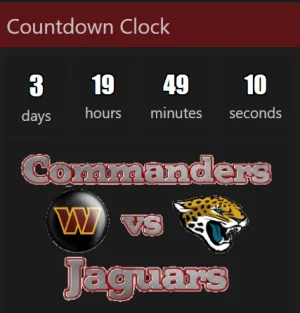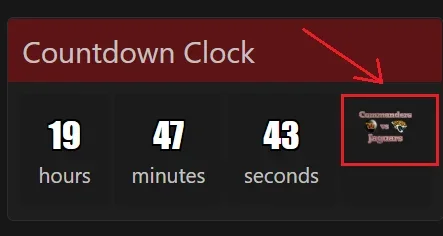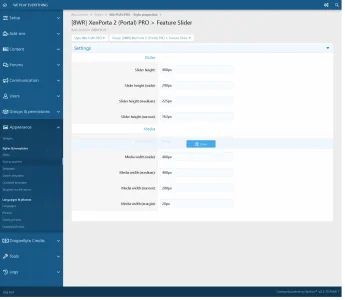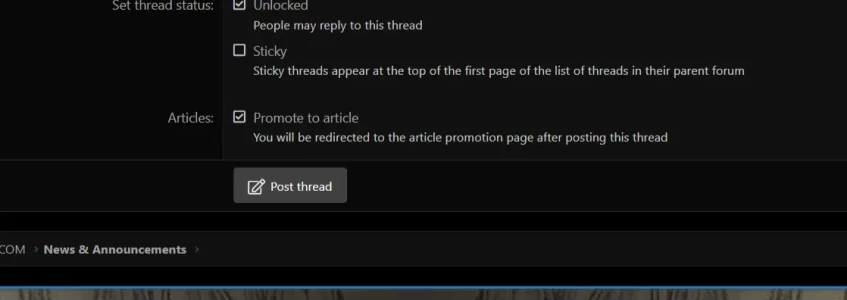You are using an out of date browser. It may not display this or other websites correctly.
You should upgrade or use an alternative browser.
You should upgrade or use an alternative browser.
XF2 [8WR] XenPorta 2 (Portal) PRO [Paid] 2.3.0.4
No permission to buy ($40.00)
- Thread starter Jaxel
- Start date
phtvs
Member
ok, thanks. Changed it so it should be oke now.Your base URL should be wherever XF is installed. If XF is in your root, then your base URL should be your root.
BGObsession
Active member
@Jaxel I've asked this before. On the 2.1 version, regarding the 'Countdown Clock' feature... I put a graphic in the 'active text' section - to identify what it is we are counting down to. Widget works great except that whenever an event is under 24 hours away, it minimizes the graphic so that it is unrecognizable. I realize the fix for this may be an HTML snippet vs. a fault in the mod, but for the self-taught it is frustrating. Do you have a fix?
Attachments
BGObsession
Active member
Can you dumb this down for me by any chance? I'm looking at the options screen. Anything I can do there (display conditions?) or by adding html to the image field to keep the image from minimizing? It's obviously caused because the clock is set to have the 'days' field disappear once the event is under 24 hours. If it could remain and just say '0' the image would remain it's ordinary size.You would need to add anything outside of the.countdowndiv.
Over 100 pages so pardon me for not wanting to search for what I'm looking for. I purchased this item the other day and set it up. How do I get the articles to appear side by side the way you have them on your 8wayrun.com website? Also, is there a way I can re-arrange the articles after promoting?
Mendalla
Well-known member
I don't have Xenporta installed anymore to check, but it's in ACP - Appearance - Style Properties. There should be a section for Xenporta where you can set properties related to the grid. That's about all I can remember.Over 100 pages so pardon me for not wanting to search for what I'm looking for. I purchased this item the other day and set it up. How do I get the articles to appear side by side the way you have them on your 8wayrun.com website? Also, is there a way I can re-arrange the articles after promoting?
I forget the answer to your question about rearranging. Hopefully someone else can chime in on that one.
So... I went and watched the video and it appears that I don't have the option to add "Masonry Columns". This is a screenshot of what I see and the option in the video is nowhere to be found. The options circled below are nowhere to be found. Were these relocated in the latest iteration of the software? The screenshot below is from the Youtube video.
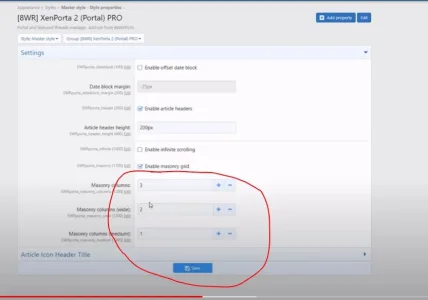
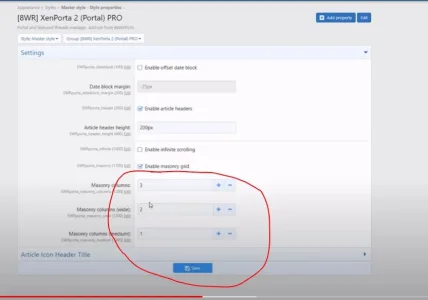
Mendalla
Well-known member
I think the users have to have a permission. When a thread is posted in an auto-promote forum, the user is prompted with the promotion form, same as for a manual promotion. I never used that feature but I recall something like that from testing.I mean this function:

I selected this years ago. However, when a new post is published on this subforum, such article is not auto-promoted.
bearded_buddha
New member
Does this only change the look of articles and associated content?
I want to build a meets section on an adult social forum but using a calendar would get too messy (too many events per day) and like the look of articles in Xenporta, but would like to retain a standard forum section too. If this only changes articles then would be perfect as could build the meets section using this, Custom Thread Fields and Thread Filters
I want to build a meets section on an adult social forum but using a calendar would get too messy (too many events per day) and like the look of articles in Xenporta, but would like to retain a standard forum section too. If this only changes articles then would be perfect as could build the meets section using this, Custom Thread Fields and Thread Filters
Similar threads
- Replies
- 0
- Views
- 521
- Replies
- 0
- Views
- 739
- Replies
- 485
- Views
- 38K
- Replies
- 384
- Views
- 26K
- Replies
- 65
- Views
- 6K