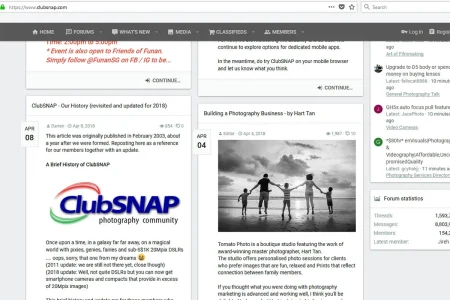You are using an out of date browser. It may not display this or other websites correctly.
You should upgrade or use an alternative browser.
You should upgrade or use an alternative browser.
XF2 [8WR] XenPorta 2 (Portal) PRO [Paid] 2.3.0.4
No permission to buy ($40.00)
- Thread starter Jaxel
- Start date
Mackeral_Fillet
Well-known member
My mistake, it's some of my customisations.You would have to bring it up with them. Because this code is inherit to XF2's core.
boban
Well-known member
Thanks very much for the update @Jaxel
It it possible to have a different widget appear? The code here refers to the same widget appearing after x number of articles.
Suppose I want a different widget to appear after article 6? Is that possible?
Thanks,
Rob.
Don't use the modulo operator, it doesn't make sense, use equality sign only.
Code:
<xf:if is="$context.i == 3"><div class="porta-article-item">
<div class="block-container porta-article-container">
<h3 class="block-header">{$title}</h3>
<div class="block-body block-row">
This widget will appear after third article.
</div>
</div>
</div>
<xf:elseif is="$context.i == 5" />
<div class="block-container porta-article-container">
<h3 class="block-header">{$title}</h3>
<div class="block-body block-row">
This widget will appear after fifth article.
</div>
</div>
</div>
</xf:if>DistortedDorian
Active member
Mackeral_Fillet
Well-known member
I cant get that to work at all unfortunately.Don't use the modulo operator, it doesn't make sense, use equality sign only.
Code:<xf:if is="$context.i == 3"><div class="porta-article-item"> <div class="block-container porta-article-container"> <h3 class="block-header">{$title}</h3> <div class="block-body block-row"> This widget will appear after third article. </div> </div> </div> <xf:elseif is="$context.i == 5" /> <div class="block-container porta-article-container"> <h3 class="block-header">{$title}</h3> <div class="block-body block-row"> This widget will appear after fifth article. </div> </div> </div> </xf:if>
DistortedDorian
Active member
"hjhjh." is not a part of the original post, it shows up if the article is long and its url leads to the article.picture?

boban
Well-known member
I cant get that to work at all unfortunately.
Missing: <div class="porta-article-item">
Code:
<xf:if is="$context.i == 3"><div class="porta-article-item">
<div class="block-container porta-article-container">
<h3 class="block-header">{$title}</h3>
<div class="block-body block-row">
This widget will appear after third article.
</div>
</div>
</div>
<xf:elseif is="$context.i == 5" /><div class="porta-article-item">
<div class="block-container porta-article-container">
<h3 class="block-header">{$title}</h3>
<div class="block-body block-row">
This widget will appear after fifth article.
</div>
</div>
</div>
</xf:if>Anyway change is="$context.i % 3 == 0" to is="$context.i == 3" and so on in your working template.
fotografik
Active member
Hi Jaxel,
There seems to be an issue with attachments not showing up in articles. We just updated our test site to XF 2.0.5, and also updated a whole bunch of add-ons including XenPorta to 2.0.21.
Now all attachments in the articles do not show up in the portal view.
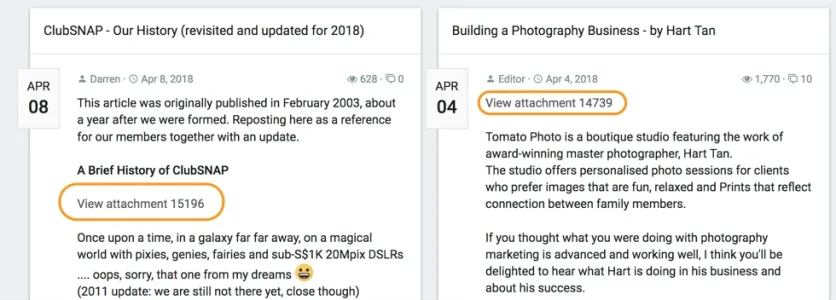
The highlighted areas contain image attachments that were visible previously. I have rebuilt the cache for Attachment Thumbnails, but this didn't have any effect.
Any ideas on where could the problem lie? I have checked permissions for users, groups and nodes, and all are yes to view attachments.
There seems to be an issue with attachments not showing up in articles. We just updated our test site to XF 2.0.5, and also updated a whole bunch of add-ons including XenPorta to 2.0.21.
Now all attachments in the articles do not show up in the portal view.
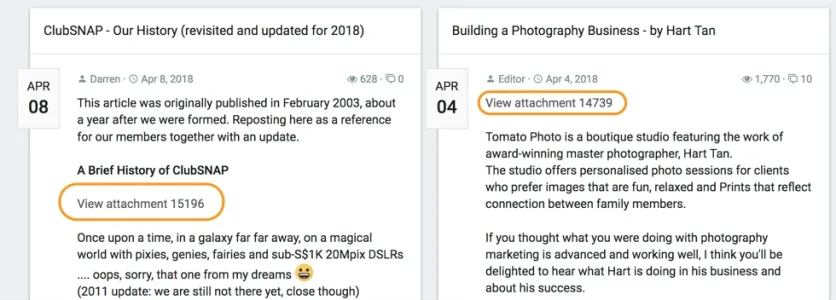
The highlighted areas contain image attachments that were visible previously. I have rebuilt the cache for Attachment Thumbnails, but this didn't have any effect.
Any ideas on where could the problem lie? I have checked permissions for users, groups and nodes, and all are yes to view attachments.
boban
Well-known member
fotografik
Active member
That's on the live site which I have not updated yet.
I never, ever, update a live site without testing and always test on a development server to make sure that everything works together. That said, small issues do get past, but this image attachment issue is a big one.
fotografik
Active member
Update: I spun up another test instance using last night's DB backup to test. So, on XF 2.0.4 and only updating the XenPorta add-on to 2.0.21.
Same result. Image attachments in Portal articles do not show up, and also Image links are broken.
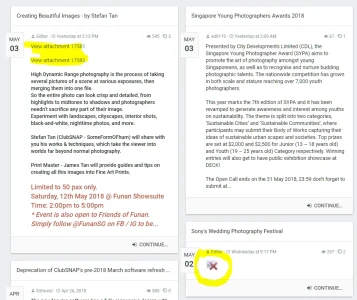
Update of the update: If I change the URL of the link from www to the development server, the linked image will show up correctly. Still trying to figure out the attached images issue.
Same result. Image attachments in Portal articles do not show up, and also Image links are broken.
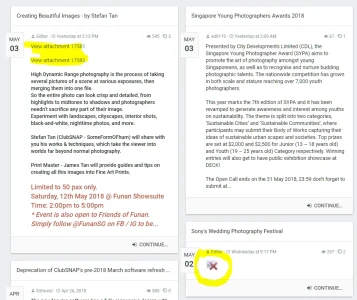
Update of the update: If I change the URL of the link from www to the development server, the linked image will show up correctly. Still trying to figure out the attached images issue.
Last edited:
Frode789
Well-known member
Hi Jaxel,
There seems to be an issue with attachments not showing up in articles. We just updated our test site to XF 2.0.5, and also updated a whole bunch of add-ons including XenPorta to 2.0.21.
Now all attachments in the articles do not show up in the portal view.
View attachment 174596
The highlighted areas contain image attachments that were visible previously. I have rebuilt the cache for Attachment Thumbnails, but this didn't have any effect.
Any ideas on where could the problem lie? I have checked permissions for users, groups and nodes, and all are yes to view attachments.
I have the same problem after updating to 2.0.5.. @Jaxel ?
Last edited:
Electronic Punk
Member
Jaxel fixed the same issues for me, one page back:
https://xenforo.com/community/threads/xf2-8wr-xenporta-2-portal-pro-paid.140199/post-1246884
https://xenforo.com/community/threads/xf2-8wr-xenporta-2-portal-pro-paid.140199/post-1246884
Mackeral_Fillet
Well-known member
Finished my homepage with XenPorta 2.
https://www.emtbforums.com
Thanks @Jaxel and to @M@rc for the styling support.
https://www.emtbforums.com
Thanks @Jaxel and to @M@rc for the styling support.
Jaxel
Well-known member
Jaxel updated XF2 [8WR] XenPorta 2 (Portal) PRO with a new update entry:
2.0.2.2 - CHANGELOG
Read the rest of this update entry...
2.0.2.2 - CHANGELOG
- You can now disable the link to modal (popout) windows for XenMedio promoted articles.
- Fixed a bug which would give a 404 error on authors before they were created.
- Fixed a bug that was stripping YouTube embed data when running the importer.
Read the rest of this update entry...
Dark Lynch Nails
Member
@Jaxel thanks for the awesome addon for xenforo it makes my site that more great.
I would also love to make use of your newest update with the "Added a widget position for "XenPorta > Articles list: After article"
I tried that on a new html widget and it worked but.. i can't seem to get it to work with the "latest threads with a prefix" widget it shows but after every article. Is it possible to appear only after the second article? I tried editing that specific template but no luck.
I would also love to make use of your newest update with the "Added a widget position for "XenPorta > Articles list: After article"
I tried that on a new html widget and it worked but.. i can't seem to get it to work with the "latest threads with a prefix" widget it shows but after every article. Is it possible to appear only after the second article? I tried editing that specific template but no luck.
Bonsai Coder
Active member
Been using this add-on for years, and am using the 2.0 version currently.
I recently started having a problem, and I cannot pinpoint when it started occurring. In Firefox (and Firefox only) clicking on the "Features" rotating banner does not forward me to the proper thread. The link does not function.
I have tried "safe mode" in Firefox and the links still do not work. The banner works fine, I can mouse-over the banner and see the proper link, I can even right-click on the banner and "open link in new tab" and it works properly. I just can't click on it.
The banner and links work fine in Chrome or Edge. I am just experiencing this problem with Firefox.
I recently started having a problem, and I cannot pinpoint when it started occurring. In Firefox (and Firefox only) clicking on the "Features" rotating banner does not forward me to the proper thread. The link does not function.
I have tried "safe mode" in Firefox and the links still do not work. The banner works fine, I can mouse-over the banner and see the proper link, I can even right-click on the banner and "open link in new tab" and it works properly. I just can't click on it.
The banner and links work fine in Chrome or Edge. I am just experiencing this problem with Firefox.
Similar threads
- Replies
- 0
- Views
- 521
- Replies
- 0
- Views
- 739
- Replies
- 485
- Views
- 38K
- Replies
- 384
- Views
- 26K
- Replies
- 65
- Views
- 6K