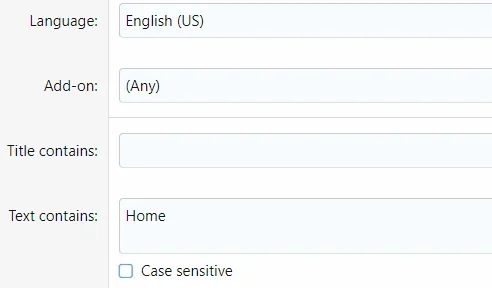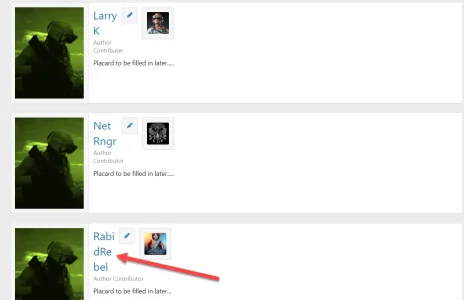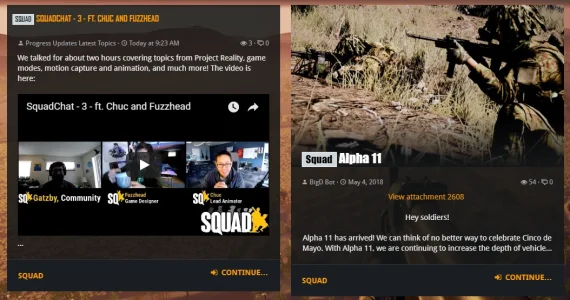Dark Lynch Nails
Member
Been using this add-on for years, and am using the 2.0 version currently.
I recently started having a problem, and I cannot pinpoint when it started occurring. In Firefox (and Firefox only) clicking on the "Features" rotating banner does not forward me to the proper thread. The link does not function.
I have tried "safe mode" in Firefox and the links still do not work. The banner works fine, I can mouse-over the banner and see the proper link, I can even right-click on the banner and "open link in new tab" and it works properly. I just can't click on it.
The banner and links work fine in Chrome or Edge. I am just experiencing this problem with Firefox.
Maybe it's the pop-up blocker? I had the same issue