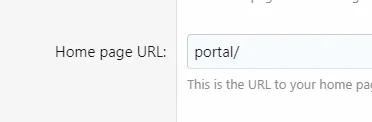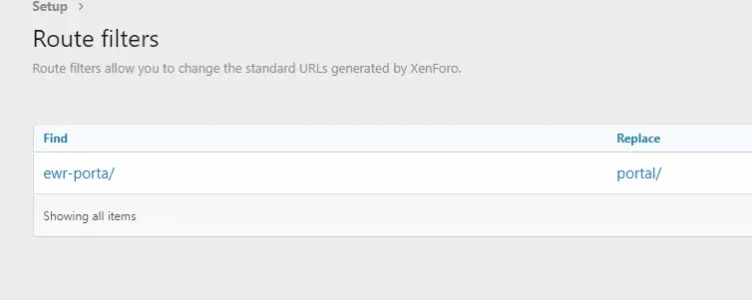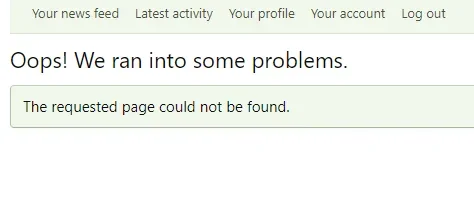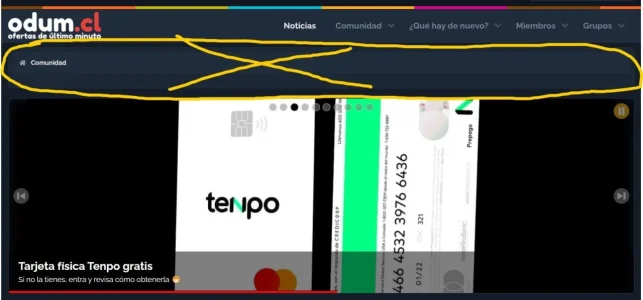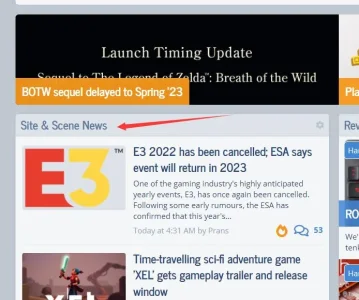oO5 Dynasty
Well-known member
Hey everybody, I hope the add-on developer or site member can help me with this.
Since I installed
This is not a problem for me because one of the home links navigate to a different link for me.
So I would like to keep both home Links but change the name of one of them. I just do not know how to change the names of the navigation links. When I go to public navigation and select one of the home options, none of the settings are clickable.
Since I installed
[8WR] XenPorta 2 (Portal) PRO
I have 2 home Links.This is not a problem for me because one of the home links navigate to a different link for me.
So I would like to keep both home Links but change the name of one of them. I just do not know how to change the names of the navigation links. When I go to public navigation and select one of the home options, none of the settings are clickable.