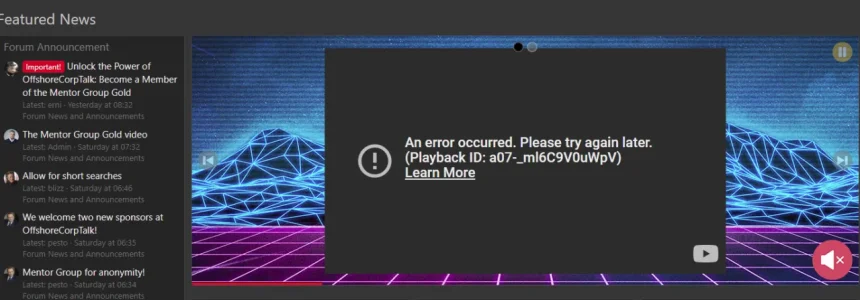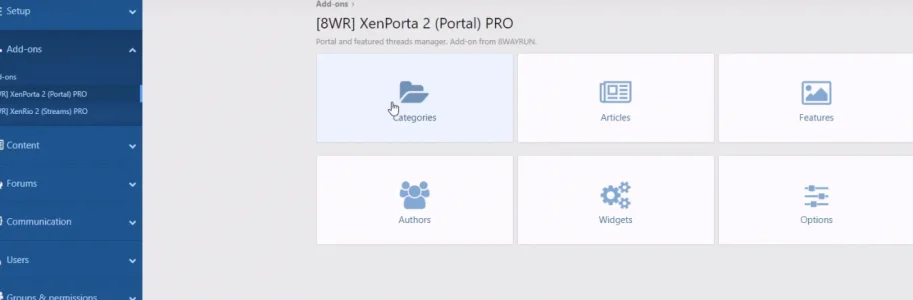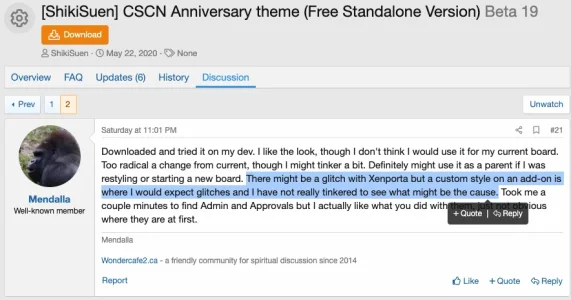NandorHUN
Active member
Thanks.Yep. Been running it on 2.2 since the betas.
Make sure you are using Xenporta 2.2.0.4, the version for XF2.2.
Also, make sure the account you are using has the Xenporta Pro rights "Submit article promotions" and "Submit feature promotions". If you go to User Group Permissions in ACP and click a role to see its perms, the Xenporta permissions are at the very bottom of the page.
Do I have to promote them as an article every single time?
Also what I basically do is this:
1) Import RSS feed news to a forum (article forum style)
2) Filter it and post it if it's appropiate
3) Promote it as an Article to Xenporta
4) ... still working on it: but I want to show it up in e "News" page.
If I do this the comments will go to the main forum that was posted from?
Is there a better way to do it?