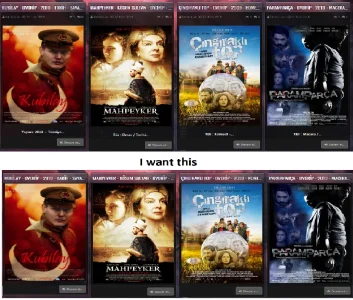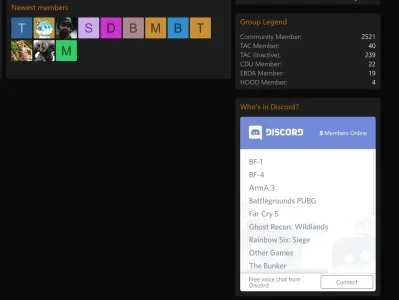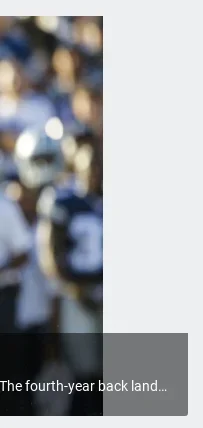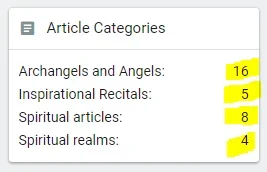Hello, Jaxel -
a great addon.
There two issues I can't solve. Both apply to guest visitors of the page. For registered users, everything is fine.
1. For articles, the "Ignore thread view permissions" option works fine, but I would like a similar setting for features. Features from forums that are limited to registered users show up for a guest visitor. (But maybe I have a different understanding of the Feature feature.)
2. While a registered member sees images that are embedded in an article, a guest sees only a scaled down image which is roughly 15*25 pixels. It looks like in such a case a thumbnail is displayed (which is set to a maximum size of 25 pixels). Is there any way to change this, so a visitor can view the image and not just the thumbnail?