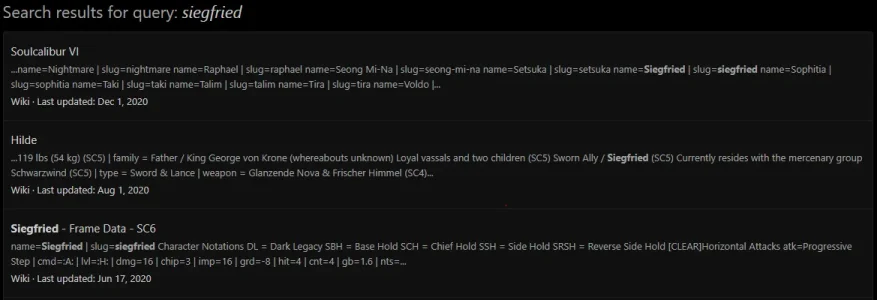[template=sywtr-park]
shortName=Chimney Rock
| longName= Washington Valley Park
| topImage= [ATTACH=full]162829[/ATTACH]
| introductionText= The locals call it Chimney Rock (CR) - That is the name of the town park centered in the larger Washington Valley Park - maintained by Somerset County. The trail system has been expanding at a good rate over the last 10 years, with the county's acquisition of adjoining land. This expansion has created sections of the park with distinct characters.
[ATTACH=full]163553[/ATTACH]
The Blue Trails sit on the west side of Newmans Lane. The trail to the left on the way in, rides well in both directions. Some loose rocks on a bermed switchback climb are easily navigated. There are a few exposed rock plates, a nice roller, a couple of steps with go-arounds, and a progressive skinny. Once the main climb is complete, the trail flattens a bit, and then smooths out. Optional log-overs are followed by some smooth twisties. The two main downhill trails are Blue Lumps, a collection of mounds and logs, and the Blue Interior Trail, a fast downhill with a couple of speed checks and rock features. The perimeter trail along the Middlebrook Creek between the downhill trails is often wet or muddy. Best to avoid it unless there has been an extended dry spell.
The White Trails provide the link between parking lots on the north side of the reservoir. A flat, double track runs along the water, with spots to stop and fish. Riding this trail to the dam at the end provides options for transitioning to the red trails, the orange trail (the famous Guardrail Climb), or to reverse back to the Ballfield Lot via the White to Gilbride Trail. The trails located away from the reservoir border an old, water-filled quarry. Narrow single-track with drop-offs to each side connect different sections of the quarry, with some fun, rollable drops into the dry pits. Twisting, smooth single-track will lead to the east, and a connector to cross Chimney Rock Road where easy access to the Ballfield Lot is available.
The Red Trails are located to the south of the reservoir. The trail closest to the water is the easiest way to transition from the parking lot to the dam on the south side. It is still some work to navigate the rocks and roots presented at the three (usually dry) water crossings. The perimeter climbs are not steep, and use switchbacks to soften the grade. Trails are mostly smooth, with some loose stone. There are a variety of optional rock features to test your technical skills at the top of the climb. The lower interior trail can holds water after rain - best to leave it to the hikers.
The Orange Trails have two distinct sections separated by Gilbride Road. The north section is easily accessed from the Ballfield Lot by riding through the Disc Golf course (please be considerate - they have the ROW) or the bridge to the trail that parallels Gilbride Road behind the ballfields. The loop between the disc golf and the Middlebrook Stream is relatively flat and non-technical with one required log-over, and ladder bridges for some wet areas. Crossing Gilbride Road, the rider is greeted with a rock plate climb, with the recommended fork to the right to complete a switchback climb. The trail then splits into a loop which stays near the top of the climb, or reverses back towards Gilbride Road along the East Reservoir. The Guardrail Climb trail provides access back to the Red and White Trails. Mom says to be very careful crossing the street - the cars are moving fast, and often use the shoulder.
The Black Trails - The newest loop out and back from the Gilbride lot. The upper trail might provide future access to the Camp Cromwell property - currently under redevelopment by the town. The trails here are smooth and fast. The area closest to the water can stay soft after any rain. An interior climb provides a route to avoid that zone. When the water is low enough, riding across the stream from the orange trail is possible.
The Yellow Trails will greet you with plenty of rocks - loose and chunky in some spots, large plates in others. The trails are well maintained, and shed water after a rain. Thrilling descents, and grinding climbs are a trademark of this section. A picture opportunity awaits your group at the Hawk Watch, where you'll find our birding friends with their spotting scopes looking out over White Rock and the quarry. At the bottom of the fire road is a dam and the very picturesque Buttermilk Falls. If you see Harold at the Eagle's Nest Museum, please say hello.
| bestTrails= Luge Run -> Main Vein - From the high spot to the low spot of the yellow trails.
Blue Interior Trail - Mostly downhill with some speed checks
| bestLoops= Ride loops are created by linking sections together. A popular start is from the Ballfield Lot to the orange trails behind the disc course for a warm-up, which would continue onto Gilbride and the black trail loop. Cross the street onto yellow and ride along the water, climbing to Hawk Watch - regroup for picture - then continue to the south side of Miller Lane, then the north side - one or more loops on each can be created. Back via Main Vein to the orange trails south of Gilbride Road - create a loop by riding up the switchbacks and back to the water (then climb again), or stay up top and head towards Chimney Rock Road via the Guardrail trail. Options here are crossing the road to white or red. White provides a quick way back to the Ballfield Lot, or link into the Red, White, and Blue Loop.
Patriot's Loop (aka Red, White, and Blue) - Starting in the Newman's Lane lot is an excellent choice for a shorter, yet spirited ride. Cross Newman's Lane and ride blue in a clockwise direction. It starts with a moderate climb so you'll warm-up quickly. Ride to the Blue Lumps downhill, make right and climb the interior connector, make a left and bomb the Blue Interior Trail back to the parking lot. Make an exterior loop out of white, adding in some of the unmarked internal trails, then head towards the dam at the south of the reservoir. Head downhill on Chimney Rock Road and re-enter the gate on the right - follow the fire road to the first open gate in the fence, and climb out to the first left. Stay on the single track for all of Red Exterior (or maybe the upper interior trail) and ride back down to the parking lot.
Loop 1: The Semi Complete Chimney Rock
Notes
It may be somewhat obvious by now but the park can probably be looped together in 93,717 ways. The following is just 1 of the ways and it touches on most of the good stuff in most of the trail areas (as seen in the colored map above). For the most part, it hits the trails in the directions I like to hit them. We park at Newman's Lane for this ride.
General Description
[LIST]
[*]Start with Blue and get the "best of" and a good intermediate warm-up
[*]Hop over to white for some easier miles
[*]Ball field & black loops continue the easier vibe
[*]Cross Gilbride and hit the yellow trails which brings you down High Tech, which is the most technical stuff here. You can cut out that lower loop if you want to dial it back
[*]Orange is just the up & over but you get the guardrail descent
[*]Red to finish it up
[/LIST]
GPS Tracks
Strava The Semi Complete Chimney Rock
Trailforks Ride Log
(need TF route?)
(GPX download)
Loop 2: All the Red, White, & Blue (plus Ball Fields)
Notes
This route touches the intermediate-to-easier segments of the park but does pretty much everything in all directions. This is the loop you do if you don't want to stretch yourself too much. This may not be for everyone but if you ride here all the time, it's a somewhat different spin on the usual. We park at Newman's Lane for this ride.
General Description
[LIST]
[*]Pretty much every blue trail in the park in both directions
[*]Then red, both directions
[*]White is not as comprehensive
[*]Head across the street to do the ball field loop in both directions.
[*]I also cross Chimney Rock Road in 2 different spots to show that there are multiple ways to do that
[/LIST]
GPS Tracks
Strava All the Red White & Blue
Trailforks Ride Log
(need TF route?)
(GPX download)
| parking=Primary parking is at the Ballfield Lot. It is easily maneuvered as the main section is a loop, with additional parking off the end. Alternate parking is available at Newman's Lane and Miller Lane lots. Limited parking is available at the Gilbride Lot.
| Amenities=Bathrooms are available at the Ballfield Lot. A porta-john is available in the Newman's Lane lot. Repair stands with tools are available at the kiosks near the Ballfield Lot, and Newman's lot.
| Features=
| Maps=Trailforks Map
Strava ride of most of the park: https://www.strava.com/activities/3542813776
[ATTACH=full]163635[/ATTACH]
| Media=
| LinksTo=
| Nearby=
[/template]

xenforo.com