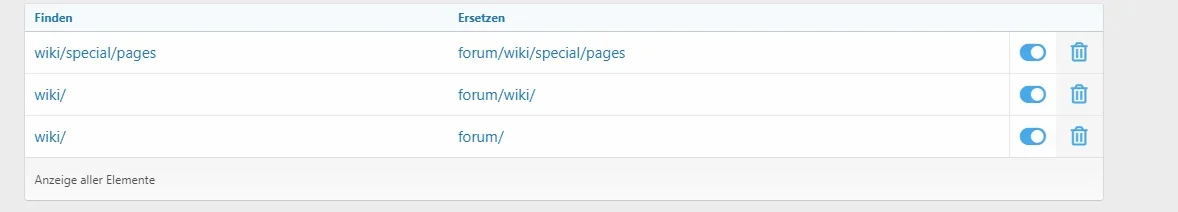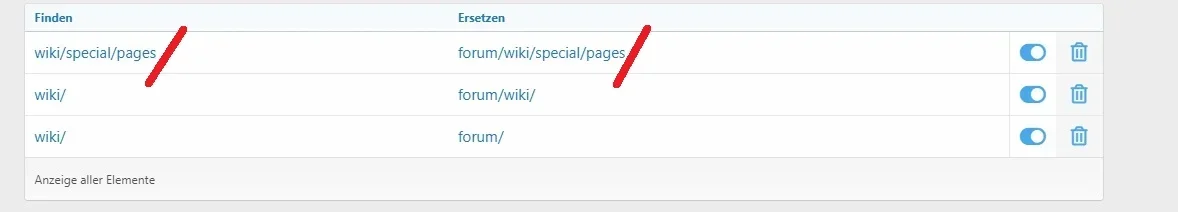You are using an out of date browser. It may not display this or other websites correctly.
You should upgrade or use an alternative browser.
You should upgrade or use an alternative browser.
XF2 [8WR] XenCarta 2 (Wiki) PRO [Paid] 2.3.0.2
No permission to buy ($30.00)
- Thread starter Jaxel
- Start date
The plugin hasn't been updated for a long time. Is this a problem or is it because it is a smooth running system?
I wanted to ask the same question
Dragonsys
Member
it is a pretty smooth running addon.The plugin hasn't been updated for a long time. Is this a problem or is it because it is a smooth running system?
KSA
Well-known member
Code:
ErrorException: Template error: [E_WARNING] Invalid argument supplied for foreach() src/addons/EWR/Carta/Entity/Page.php:37
Stack trace
#0 src/addons/EWR/Carta/Entity/Page.php(37): XF\Template\Templater->handleTemplateError(2, '[E_WARNING] Inv...', '/home/x/p...', 37, Array)
#1 src/XF/Template/Templater.php(1194): EWR\Carta\Entity\Page->canEdit()
#2 internal_data/code_cache/templates/l5/s40/public/EWRcarta_page_view.php(212): XF\Template\Templater->method(Object(EWR\Carta\Entity\Page), 'canEdit', Array)
#3 src/XF/Template/Templater.php(1654): XF\Template\Templater->{closure}(Object(SV\WarningImprovements\XF\Template\Templater), Array, NULL)
#4 src/XF/Template/Template.php(24): XF\Template\Templater->renderTemplate('EWRcarta_page_v...', Array)
#5 src/XF/Mvc/Renderer/Html.php(50): XF\Template\Template->render()
#6 src/XF/Mvc/Dispatcher.php(460): XF\Mvc\Renderer\Html->renderView('EWR\\Carta:Page\\...', 'public:EWRcarta...', Array)
#7 src/XF/Mvc/Dispatcher.php(442): XF\Mvc\Dispatcher->renderView(Object(XF\Mvc\Renderer\Html), Object(XF\Mvc\Reply\View))
#8 src/XF/Mvc/Dispatcher.php(402): XF\Mvc\Dispatcher->renderReply(Object(XF\Mvc\Renderer\Html), Object(XF\Mvc\Reply\View))
#9 src/XF/Mvc/Dispatcher.php(60): XF\Mvc\Dispatcher->render(Object(XF\Mvc\Reply\View), 'html')
#10 src/XF/App.php(2487): XF\Mvc\Dispatcher->run()
#11 src/XF.php(524): XF\App->run()
#12 index.php(20): XF::runApp('XF\\Pub\\App')
#13 {main}
Code:
ErrorException: Template error: [E_WARNING] in_array() expects parameter 2 to be array, null given src/addons/EWR/Carta/Entity/Page.php:35
Stack trace
#0 [internal function]: XF\Template\Templater->handleTemplateError(2, '[E_WARNING] in_...', '/home/x/p...', 35, Array)
#1 src/addons/EWR/Carta/Entity/Page.php(35): in_array(19606, NULL)
#2 src/XF/Template/Templater.php(1194): EWR\Carta\Entity\Page->canEdit()
#3 internal_data/code_cache/templates/l5/s40/public/EWRcarta_page_view.php(212): XF\Template\Templater->method(Object(EWR\Carta\Entity\Page), 'canEdit', Array)
#4 src/XF/Template/Templater.php(1654): XF\Template\Templater->{closure}(Object(SV\WarningImprovements\XF\Template\Templater), Array, NULL)
#5 src/XF/Template/Template.php(24): XF\Template\Templater->renderTemplate('EWRcarta_page_v...', Array)
#6 src/XF/Mvc/Renderer/Html.php(50): XF\Template\Template->render()
#7 src/XF/Mvc/Dispatcher.php(460): XF\Mvc\Renderer\Html->renderView('EWR\\Carta:Page\\...', 'public:EWRcarta...', Array)
#8 src/XF/Mvc/Dispatcher.php(442): XF\Mvc\Dispatcher->renderView(Object(XF\Mvc\Renderer\Html), Object(XF\Mvc\Reply\View))
#9 src/XF/Mvc/Dispatcher.php(402): XF\Mvc\Dispatcher->renderReply(Object(XF\Mvc\Renderer\Html), Object(XF\Mvc\Reply\View))
#10 src/XF/Mvc/Dispatcher.php(60): XF\Mvc\Dispatcher->render(Object(XF\Mvc\Reply\View), 'html')
#11 src/XF/App.php(2487): XF\Mvc\Dispatcher->run()
#12 src/XF.php(524): XF\App->run()
#13 index.php(20): XF::runApp('XF\\Pub\\App')
#14 {main}Jaxel
Well-known member
This appears just to be anCode:ErrorException: Template error: [E_WARNING] Invalid argument supplied for foreach() src/addons/EWR/Carta/Entity/Page.php:37 Stack trace #0 src/addons/EWR/Carta/Entity/Page.php(37): XF\Template\Templater->handleTemplateError(2, '[E_WARNING] Inv...', '/home/x/p...', 37, Array) #1 src/XF/Template/Templater.php(1194): EWR\Carta\Entity\Page->canEdit() #2 internal_data/code_cache/templates/l5/s40/public/EWRcarta_page_view.php(212): XF\Template\Templater->method(Object(EWR\Carta\Entity\Page), 'canEdit', Array) #3 src/XF/Template/Templater.php(1654): XF\Template\Templater->{closure}(Object(SV\WarningImprovements\XF\Template\Templater), Array, NULL) #4 src/XF/Template/Template.php(24): XF\Template\Templater->renderTemplate('EWRcarta_page_v...', Array) #5 src/XF/Mvc/Renderer/Html.php(50): XF\Template\Template->render() #6 src/XF/Mvc/Dispatcher.php(460): XF\Mvc\Renderer\Html->renderView('EWR\\Carta:Page\\...', 'public:EWRcarta...', Array) #7 src/XF/Mvc/Dispatcher.php(442): XF\Mvc\Dispatcher->renderView(Object(XF\Mvc\Renderer\Html), Object(XF\Mvc\Reply\View)) #8 src/XF/Mvc/Dispatcher.php(402): XF\Mvc\Dispatcher->renderReply(Object(XF\Mvc\Renderer\Html), Object(XF\Mvc\Reply\View)) #9 src/XF/Mvc/Dispatcher.php(60): XF\Mvc\Dispatcher->render(Object(XF\Mvc\Reply\View), 'html') #10 src/XF/App.php(2487): XF\Mvc\Dispatcher->run() #11 src/XF.php(524): XF\App->run() #12 index.php(20): XF::runApp('XF\\Pub\\App') #13 {main}
Code:ErrorException: Template error: [E_WARNING] in_array() expects parameter 2 to be array, null given src/addons/EWR/Carta/Entity/Page.php:35 Stack trace #0 [internal function]: XF\Template\Templater->handleTemplateError(2, '[E_WARNING] in_...', '/home/x/p...', 35, Array) #1 src/addons/EWR/Carta/Entity/Page.php(35): in_array(19606, NULL) #2 src/XF/Template/Templater.php(1194): EWR\Carta\Entity\Page->canEdit() #3 internal_data/code_cache/templates/l5/s40/public/EWRcarta_page_view.php(212): XF\Template\Templater->method(Object(EWR\Carta\Entity\Page), 'canEdit', Array) #4 src/XF/Template/Templater.php(1654): XF\Template\Templater->{closure}(Object(SV\WarningImprovements\XF\Template\Templater), Array, NULL) #5 src/XF/Template/Template.php(24): XF\Template\Templater->renderTemplate('EWRcarta_page_v...', Array) #6 src/XF/Mvc/Renderer/Html.php(50): XF\Template\Template->render() #7 src/XF/Mvc/Dispatcher.php(460): XF\Mvc\Renderer\Html->renderView('EWR\\Carta:Page\\...', 'public:EWRcarta...', Array) #8 src/XF/Mvc/Dispatcher.php(442): XF\Mvc\Dispatcher->renderView(Object(XF\Mvc\Renderer\Html), Object(XF\Mvc\Reply\View)) #9 src/XF/Mvc/Dispatcher.php(402): XF\Mvc\Dispatcher->renderReply(Object(XF\Mvc\Renderer\Html), Object(XF\Mvc\Reply\View)) #10 src/XF/Mvc/Dispatcher.php(60): XF\Mvc\Dispatcher->render(Object(XF\Mvc\Reply\View), 'html') #11 src/XF/App.php(2487): XF\Mvc\Dispatcher->run() #12 src/XF.php(524): XF\App->run() #13 index.php(20): XF::runApp('XF\\Pub\\App') #14 {main}
E_WARNING. You can safely ignore it and it will go away after you edit the page once.Telesphoreo
Member
Is there any way to disallow creating HTML pages? I created a basic page and put
in it and it worked. I don't want to allow HTML to be an option when a user creates a page on the frontend
Edit: I figured it out. Go to Add-ons > click on the gear icon for the XenCarta add on > Public templates > Click on EWRcarta_special_create > Delete line 18 with the HTML option
Make sure you do it on every theme you have.
Code:
<script>alert("test")</script>Edit: I figured it out. Go to Add-ons > click on the gear icon for the XenCarta add on > Public templates > Click on EWRcarta_special_create > Delete line 18 with the HTML option
Make sure you do it on every theme you have.
Last edited:
Oblivion Knight
Well-known member
Apologies if it's been reported or touched on already.. but thought it worth mentioning.
I discovered that certain pages of our Wiki were slowing to a crawl, sometimes taking 10+ seconds to load on PHP 8.1 and above. I downgraded back to 7.4 and the problem seemingly disappeared and speeds returned back to the usual milliseconds.
I discovered that certain pages of our Wiki were slowing to a crawl, sometimes taking 10+ seconds to load on PHP 8.1 and above. I downgraded back to 7.4 and the problem seemingly disappeared and speeds returned back to the usual milliseconds.
Last edited:
philmckrackon
Well-known member
Foxtrek_64
Active member
When creating a page in the ACP, it's only possible to select top-level parents. Creating multi-level pages is possible, but it's not very intuitive in the current UI.
As an example, say I have an Index page that you want everything to be a child of (I do this because I can't figure out how to get the wiki index to work, so I'm relying entirely on the navigation sidebar). As a child of this, I want a page called Cars and as a child of Cars I want a page called Ford. In order to set this up, I must currently:
1. Create all pages.
2. Edit the Ford page and set its parent to Cars.
3. Edit the Cars page and set its parent to Index
If I want to make a new sibling page to Ford called Chevy, then I must:
1. Create the Chevy page.
2. Edit the Cars page and set its parent to None.
3. Edit the Chevy page and set its parent to Cars.
4. Edit the Cars page and set its parent to Index.
This is very tedious and disruptive to anyone actually reading the wiki at that moment. Could we get the page listing to behave more like the forum board listing where child/parent relationships are more explicitly graphed and you can set a parent at any level, not just the top level?
As an example, say I have an Index page that you want everything to be a child of (I do this because I can't figure out how to get the wiki index to work, so I'm relying entirely on the navigation sidebar). As a child of this, I want a page called Cars and as a child of Cars I want a page called Ford. In order to set this up, I must currently:
1. Create all pages.
2. Edit the Ford page and set its parent to Cars.
3. Edit the Cars page and set its parent to Index
If I want to make a new sibling page to Ford called Chevy, then I must:
1. Create the Chevy page.
2. Edit the Cars page and set its parent to None.
3. Edit the Chevy page and set its parent to Cars.
4. Edit the Cars page and set its parent to Index.
This is very tedious and disruptive to anyone actually reading the wiki at that moment. Could we get the page listing to behave more like the forum board listing where child/parent relationships are more explicitly graphed and you can set a parent at any level, not just the top level?
Jaxel
Well-known member
Search the admin cp for the option:When creating a page in the ACP, it's only possible to select top-level parents. Creating multi-level pages is possible, but it's not very intuitive in the current UI.
As an example, say I have an Index page that you want everything to be a child of (I do this because I can't figure out how to get the wiki index to work, so I'm relying entirely on the navigation sidebar). As a child of this, I want a page called Cars and as a child of Cars I want a page called Ford. In order to set this up, I must currently:
1. Create all pages.
2. Edit the Ford page and set its parent to Cars.
3. Edit the Cars page and set its parent to Index
If I want to make a new sibling page to Ford called Chevy, then I must:
1. Create the Chevy page.
2. Edit the Cars page and set its parent to None.
3. Edit the Chevy page and set its parent to Cars.
4. Edit the Cars page and set its parent to Index.
This is very tedious and disruptive to anyone actually reading the wiki at that moment. Could we get the page listing to behave more like the forum board listing where child/parent relationships are more explicitly graphed and you can set a parent at any level, not just the top level?
EWRcarta_parentsAshley Vargrand
Member
hm how can i change the path /wiki/special/pages to forum/wiki/special/pages ?
philmckrackon
Well-known member
Admin -->> Setup -->> Route filters
Ashley Vargrand
Member
philmckrackon
Well-known member
philmckrackon
Well-known member
When I save a wiki page with attached / embedded images that have had the size altered by dragging the corner the page saves with the altered size until another edit, then the image looses the formatting.
Also, is there any way to get an alert when any edit has been made (hopefully via email)?
Thoughts? @Jaxel
Also, is there any way to get an alert when any edit has been made (hopefully via email)?
Thoughts? @Jaxel
Last edited:
Jaxel
Well-known member
You can "watch" pages.When I save a wiki page with attached / embedded images that have had the size altered by dragging the corner the page saves with the altered size until another edit, then the image looses the formatting.
Also, is there any way to get an alert when any edit has been made (hopefully via email)?
Thoughts? @Jaxel
philmckrackon
Well-known member
Duhh, my bad... BUTYou can "watch" pages.
unable to uncheck
without receiving email notifications with default style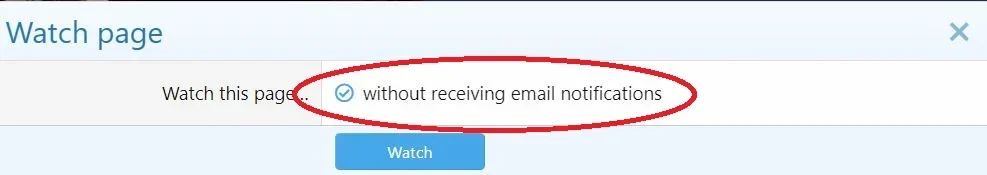
I checked @ https://8wayrun.com/wiki/ -->> Same issue, cannot uncheck
without receiving email notifications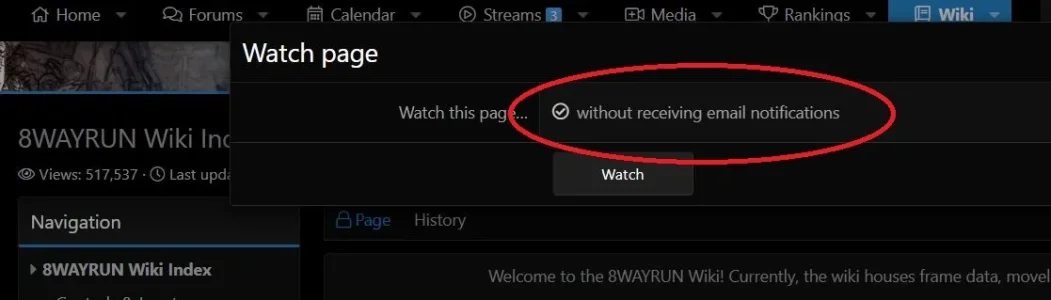
What about,
When I save a wiki page with attached / embedded images that have had the size altered by dragging the corner, the page saves with the altered size until another edit, then the image looses the formatting.
@Jaxel
Last edited:
Similar threads
- Replies
- 384
- Views
- 26K
- Replies
- 65
- Views
- 6K
- Replies
- 761
- Views
- 53K
- Replies
- 763
- Views
- 58K
- Replies
- 2K
- Views
- 193K