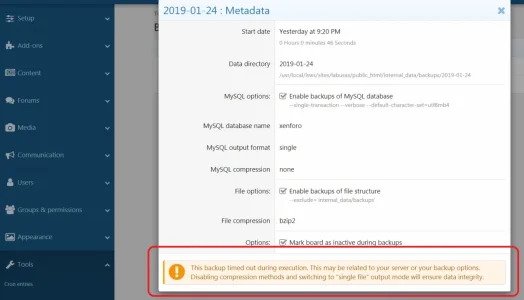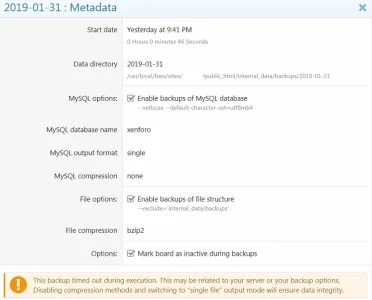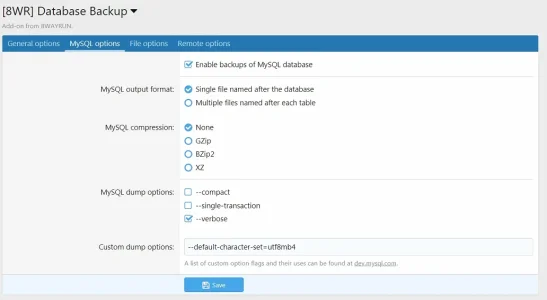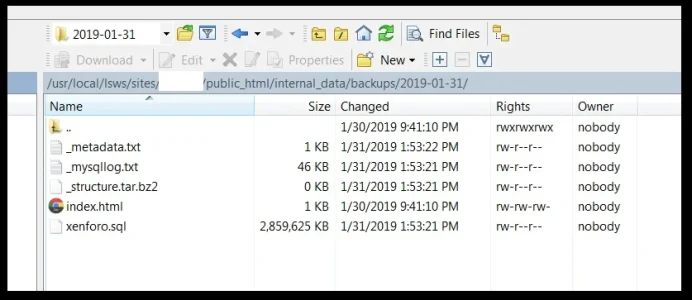You are using an out of date browser. It may not display this or other websites correctly.
You should upgrade or use an alternative browser.
You should upgrade or use an alternative browser.
XF2 [8WR] Database Backup [Paid] 2.3.0.1
No permission to buy ($10.00)
- Thread starter Jaxel
- Start date
CZ Eddie
Active member
Try disabling the --single-transaction option and see what happens.
Done!
I'll report back if the next scheduled backup has any issues. Thanks
Oh, and just to confirm, there is no easy way to change the default backup scheduled time, correct?
It seems to occur during our busy-period in the evening at ~9:20PM here.
Jaxel
Well-known member
Jaxel updated XF2 [8WR] Database Backup with a new update entry:
2.1.0.2 - CHANGELOG
Read the rest of this update entry...
2.1.0.2 - CHANGELOG
- The "Remote options" section has been completely rewritten. As such, you will need to redo all your options in this section after upgrading. If you don't, remote uploads will fail, and possibly produce errors.
- BackBlaze has been added as a remote upload option!
- Dropbox has been added as a remote upload option!
- Fixed an issue related to Guzzle duplication in XF2.1.
Read the rest of this update entry...
CZ Eddie
Active member
CZ Eddie
Active member
It appears it didn't back anything up in _structure.tar.bz2. Disable file backups and tell me if it works.
That made the backup take ~three minutes.
I noticed the board did not tell me it was down for a backup, like I've got it set to do. Actually, it never does.
It just always says this instead:
The forum is currently closed. Only administrators may access the forum.
Reopen via admin control panel
And the site did not re-open after the backup was completed.
I had to do that manually.
Also, it labeled the backup as 2/1/2019 but today's date is 1/31/2019.
It always seems to be one day ahead.
This is my date output:
Code:
[user@server ~]$ date
Thu Jan 31 22:50:59 CST 2019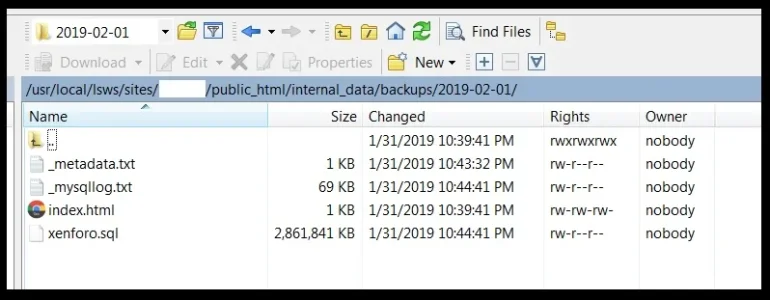
Formina Sage
Member
I think this addon (specifically the tightenco/collect library) now requires PHP 7.1.3 or greater, just a heads up.
Installation failed on my test server running PHP 7.0.32
Installation failed on my test server running PHP 7.0.32
CZ Eddie
Active member
@Frode789
Mine appears to have finished its backup last night and re-enabled the board afterwards.
I'm still concerned it's not doing a full-site backup yet though.
I'll have to re-check my settings.
[user@server 2019-02-07]$ ls -l
total 2867144
-rw-rw-rw-. 1 nobody nobody 1 Feb 6 21:20 index.html
-rw-r--r--. 1 nobody nobody 388 Feb 6 21:21 _metadata.txt
-rw-r--r--. 1 nobody nobody 23469 Feb 6 21:21 _mysqllog.txt
-rw-r--r--. 1 nobody nobody 2935916890 Feb 6 21:21 xenforo.sql
[user@server 2019-02-07]$
It says it completed in 50 seconds.
Mine appears to have finished its backup last night and re-enabled the board afterwards.
I'm still concerned it's not doing a full-site backup yet though.
I'll have to re-check my settings.
[user@server 2019-02-07]$ ls -l
total 2867144
-rw-rw-rw-. 1 nobody nobody 1 Feb 6 21:20 index.html
-rw-r--r--. 1 nobody nobody 388 Feb 6 21:21 _metadata.txt
-rw-r--r--. 1 nobody nobody 23469 Feb 6 21:21 _mysqllog.txt
-rw-r--r--. 1 nobody nobody 2935916890 Feb 6 21:21 xenforo.sql
[user@server 2019-02-07]$
It says it completed in 50 seconds.
Last edited:
tourmeister
Active member
Is the $10 for permanent use, or is there a renewal?
tourmeister
Active member
If you select the option to backup the filesystem, can you pick parts to include/exclude or is it an all or nothing?
Really, the only thing I need backup from one day to the next is the database file and the /forums/data/attachments/. As for everything else on the server, most of that is pretty static and I'd only need to back it up after some kind of major change.
Really, the only thing I need backup from one day to the next is the database file and the /forums/data/attachments/. As for everything else on the server, most of that is pretty static and I'd only need to back it up after some kind of major change.
sbj
Well-known member

XF2 [8WR] Database Backup
NOTICE: This addon uses a lot of third party vendor packages and it can be hard to work out compatibility. As of now, if you want to use this package with XF2.3, you must be running PHP8. If you want to run this package using a previous version...
You can exlude 1 folder.
Jaxel
Well-known member
It looks like it backed up your DB at 293mb... File backups take longer than DB backups. Your server may not be able to handle file backups. My forum was able to finish a 40 minute backup without any issues. I know a lot of other people have issues executing any process that takes longer than 30 seconds.@Frode789
Mine appears to have finished its backup last night and re-enabled the board afterwards.
I'm still concerned it's not doing a full-site backup yet though.
I'll have to re-check my settings.
[user@server 2019-02-07]$ ls -l
total 2867144
-rw-rw-rw-. 1 nobody nobody 1 Feb 6 21:20 index.html
-rw-r--r--. 1 nobody nobody 388 Feb 6 21:21 _metadata.txt
-rw-r--r--. 1 nobody nobody 23469 Feb 6 21:21 _mysqllog.txt
-rw-r--r--. 1 nobody nobody 2935916890 Feb 6 21:21 xenforo.sql
[user@server 2019-02-07]$
It says it completed in 50 seconds.
You can exclude as many folders as you want. Just use the existing example and duplicate it.
XF2 [8WR] Database Backup
NOTICE: This addon uses a lot of third party vendor packages and it can be hard to work out compatibility. As of now, if you want to use this package with XF2.3, you must be running PHP8. If you want to run this package using a previous version...xenforo.com
You can exlude 1 folder.
tourmeister
Active member
You can exclude as many folders as you want. Just use the existing example and duplicate it.
Does the backup only grab the XF filesystem?
For instance, my site is located in /home/twtexco/public_html/forums/
Will it only get the /forums or can it also backup from a higher level?
Will this add-on do incremental backups? Or is it an all or nothing?
Is there a way to force it to run immediately, or does it only run based on preset times?