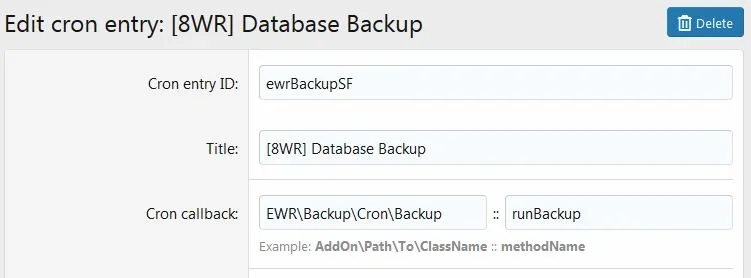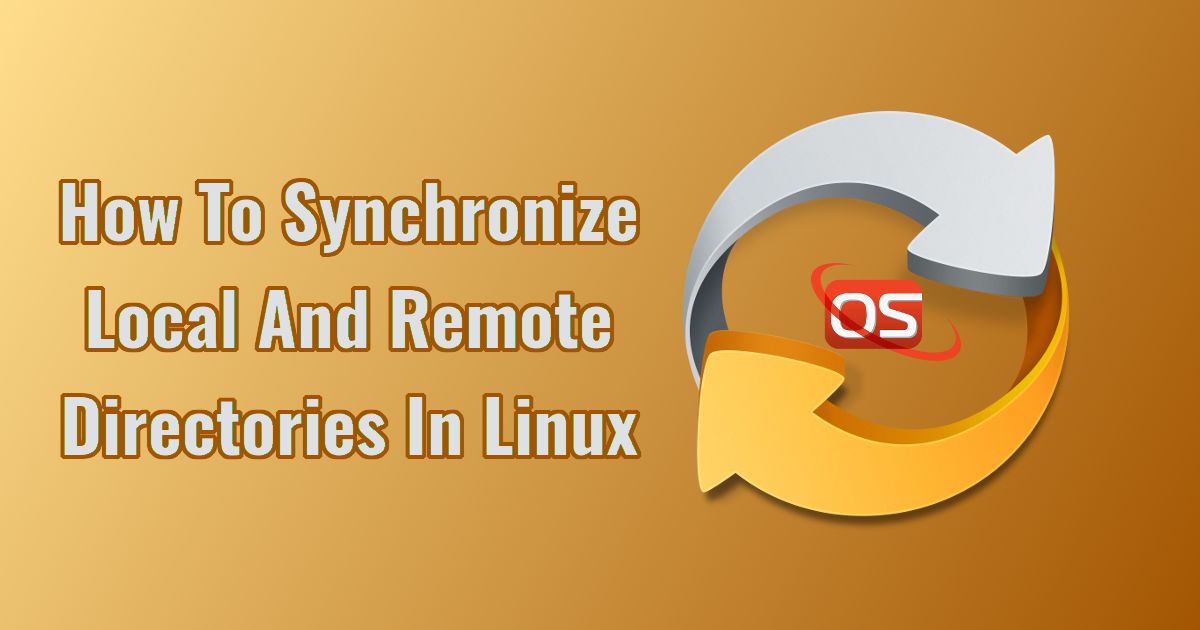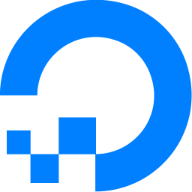Roiarthur
Active member
Good evening JAXEL,
We use add-on version 2.0.5 because our xenforo is not migrated to the latest version (all the add-on that we use has not yet been updated by their developer).
We want to backup to an EXTERNAL ftp server.
We are facing a connection difficulty ...
The server elements are as follows
On the other hand, the same parameters on the ADD-on do not work (see below screen capture) with this message (in _ftplog.txt)
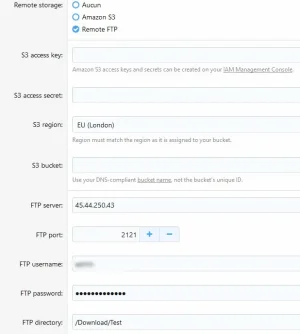
Can you help us ? and tell us where we are wrong
Thank you in advance for your answer,
Regards,
We use add-on version 2.0.5 because our xenforo is not migrated to the latest version (all the add-on that we use has not yet been updated by their developer).
We want to backup to an EXTERNAL ftp server.
We are facing a connection difficulty ...
The server elements are as follows
- IP: 45.44.250.43 Port: 2121
- Directory: / Download / Test /
On the other hand, the same parameters on the ADD-on do not work (see below screen capture) with this message (in _ftplog.txt)
Code:
-- Connecting to 45.44.250.43:2121...
-- Failed to connect to remote FTP host...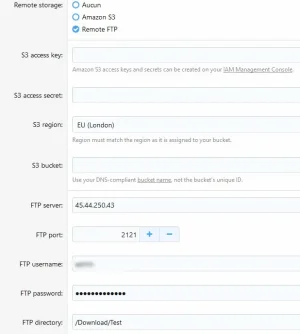
Can you help us ? and tell us where we are wrong
Thank you in advance for your answer,
Regards,