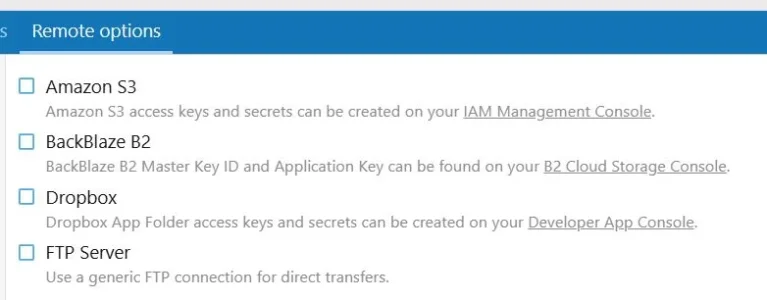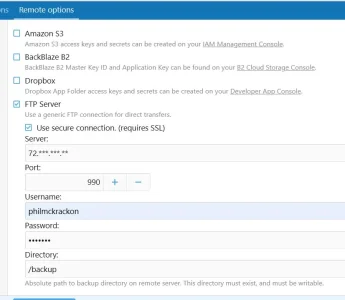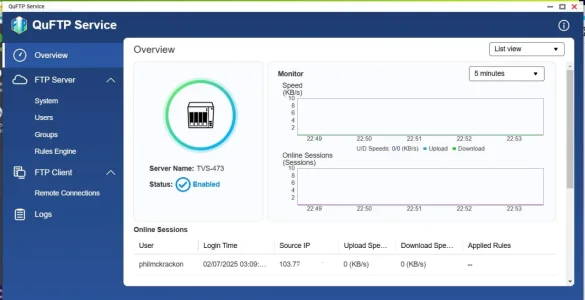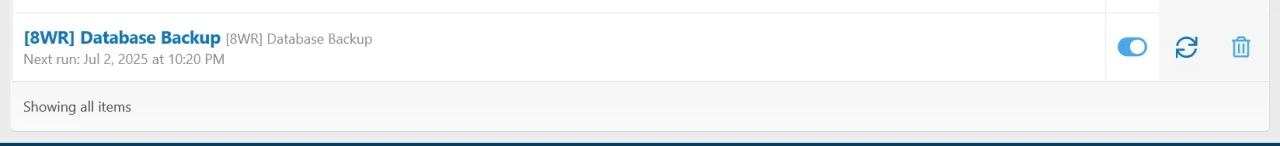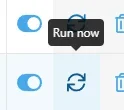Hello. I purchased your plugin and I'm trying to create a backup of the database and files to FTP. I run the Cron task, it seems to upload to FTP, but the archive appears to be incomplete. I get the following error during the backup creation.
Code:
An exception occurred: [XF\Db\Exception] MySQL statement prepare error [2006]: MySQL server has gone away in src/XF/Db/AbstractStatement.php on line 230
XF\Db\AbstractStatement->getException() in src/XF/Db/Mysqli/Statement.php at line 207
XF\Db\Mysqli\Statement->getException() in src/XF/Db/Mysqli/Statement.php at line 43
XF\Db\Mysqli\Statement->prepare() in src/XF/Db/Mysqli/Statement.php at line 61
XF\Db\Mysqli\Statement->execute() in src/XF/Db/AbstractAdapter.php at line 96
XF\Db\AbstractAdapter->query() in src/XF/Mvc/Entity/Finder.php at line 1417
XF\Mvc\Entity\Finder->fetchOne() in src/XF/Repository/UpgradeCheckRepository.php at line 34
XF\Repository\UpgradeCheckRepository->getLatestUpgradeCheck() in src/XF/Admin/App.php at line 272
XF\Admin\App->renderPageHtml() in src/XF/App.php at line 2573
XF\App->renderPage() in src/XF/Admin/App.php at line 156
XF\Admin\App->renderPage() in src/XF/Mvc/Dispatcher.php at line 414
XF\Mvc\Dispatcher->render() in src/XF/Mvc/Dispatcher.php at line 66
XF\Mvc\Dispatcher->run() in src/XF/App.php at line 2826
XF\App->run() in src/XF.php at line 806
XF::runApp() in admin.php at line 15
This is how the files were uploaded to FTP.
View attachment 319376
Please help me with a solution.