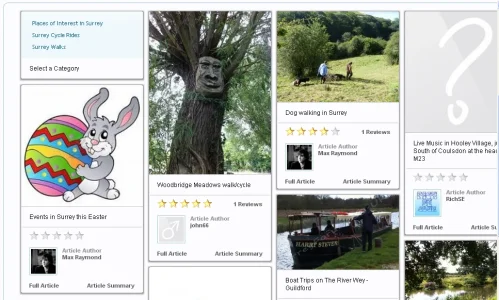You are using an out of date browser. It may not display this or other websites correctly.
You should upgrade or use an alternative browser.
You should upgrade or use an alternative browser.
XenZine Articles [Deleted]
- Thread starter tenants
- Start date
tenants
Well-known member
@Digital Doctor Cheers, it's getting there. There's still lots of work to do
@erich37 I love your suggestions... but I can see the bags under my eyes are not going to be leaving me any time soon I've got to do more of the fundamental things before pinning (+watching + image category navigation)
I've got to do more of the fundamental things before pinning (+watching + image category navigation)
@SchmitzIT not at the moment, but that's a very basic thing, and I personally feel sidebars are really taken up by most add-ons, what I would like to offer is not just a side bar option(of course, this should be an option in the ACP), but a category / article list / tops picks as image blocks inserted anywhere in the forum tree (for instance, at the top of your forum).
I've updated the example site to XF 1.2, so you can test how responsive feels
Right, I'm almost done with 1.1.3.. .I've tested converting some threads to articles and articles to threads on the live 1.2 site, I just have a few more things I want to throw in
@erich37 I love your suggestions... but I can see the bags under my eyes are not going to be leaving me any time soon
@SchmitzIT not at the moment, but that's a very basic thing, and I personally feel sidebars are really taken up by most add-ons, what I would like to offer is not just a side bar option(of course, this should be an option in the ACP), but a category / article list / tops picks as image blocks inserted anywhere in the forum tree (for instance, at the top of your forum).
I've updated the example site to XF 1.2, so you can test how responsive feels
Right, I'm almost done with 1.1.3.. .I've tested converting some threads to articles and articles to threads on the live 1.2 site, I just have a few more things I want to throw in
Last edited:
0ptima
Well-known member
Right, I'm almost done with 1.1.3.. .I've tested converting some threads to articles and articles to threads on the live 1.2 site, I just have a few more things I want to throw in
Is there a way convert a batch of threads into articles (eg: all threads in a forum)?
tenants
Well-known member
Currently it's one at a time, and the defaults can be changed in the ACP (so it can be as simple as clicking Convert)
The default images used are defined in ACP for each category (each of your categories can use custom default image / parent category images / the default ? / Authors Avatar)
This makes it quick and easy to convert your articles (as long as you have created the categories 1st). If you want, you can also change the image used at the time of conversion

All of these details are pulled out of the thread / category
To being with, I've made it possible to only do this one at a time (there is a reason)... but I've added the option to change defaults above for your mentioned reason (so later admins will be able to batch convert).
When batch updating is available, by using the default settings, you'll be able to tick many threads and convert them all in one go.
However, I've not added the method for batch updating yet, since I wanted to make sure single updating works as intended,
and I feel it would be irresponsible of me to give out a method where you went away and converted hundred of threads only to find an issue.. so converting one at a time is the first step I should take (with an intention to extend to batch updating later)
The default images used are defined in ACP for each category (each of your categories can use custom default image / parent category images / the default ? / Authors Avatar)
This makes it quick and easy to convert your articles (as long as you have created the categories 1st). If you want, you can also change the image used at the time of conversion

All of these details are pulled out of the thread / category
To being with, I've made it possible to only do this one at a time (there is a reason)... but I've added the option to change defaults above for your mentioned reason (so later admins will be able to batch convert).
When batch updating is available, by using the default settings, you'll be able to tick many threads and convert them all in one go.
However, I've not added the method for batch updating yet, since I wanted to make sure single updating works as intended,
and I feel it would be irresponsible of me to give out a method where you went away and converted hundred of threads only to find an issue.. so converting one at a time is the first step I should take (with an intention to extend to batch updating later)
Last edited:
craigiri
Well-known member
I'm pleased to see how this is progressing!
My article needs are fairly basic, yet I don't think they are all addressed yet in this (or any other) add-on. My existing article page contains about 100 separate entries and is manually created as here....
http://www.hearth.com/what/specific.php
So, my basics are:
1. Main Index (TOC) Article page(s)
These need to be flexible in that they could be fancy like the add-on examples - but I don't want mine that way, preferring a text only approach. So I would want to be able to list them similarly as now by a category - or even have the option of a completely manually created index page. Within each category, it would be nice to be able to sort them in (my) preferred method, such as what I consider the most popular or important or an introduction to the category.
2. Image Wrap inside articles - yes, something which amazes me that XF is still missing! It's hard for me to push back the clock a decade or more and settle for lack of word wrapping around images!
3. Captioning of images - another important, yet simple, basic need.
4. Simple pagination (templates?) - in my case, I don't need more than two pages - the advantage of it for me is mostly that I can place additional ads or sponsor messages (obviously, a two page article has twice as many banners, etc - plus I can put an ad between the pages if the setup is correct)
5. Also related to #4 and ads, as well as other messaging, it would be nice to have some sort of smart tags or code which would allow placement of banners (adsense or direct banner or text links) in the center or in any place within the text.....
Some of this stuff may already be in the add-on. Frankly, I can't keep up with these threads!
My article needs are fairly basic, yet I don't think they are all addressed yet in this (or any other) add-on. My existing article page contains about 100 separate entries and is manually created as here....
http://www.hearth.com/what/specific.php
So, my basics are:
1. Main Index (TOC) Article page(s)
These need to be flexible in that they could be fancy like the add-on examples - but I don't want mine that way, preferring a text only approach. So I would want to be able to list them similarly as now by a category - or even have the option of a completely manually created index page. Within each category, it would be nice to be able to sort them in (my) preferred method, such as what I consider the most popular or important or an introduction to the category.
2. Image Wrap inside articles - yes, something which amazes me that XF is still missing! It's hard for me to push back the clock a decade or more and settle for lack of word wrapping around images!
3. Captioning of images - another important, yet simple, basic need.
4. Simple pagination (templates?) - in my case, I don't need more than two pages - the advantage of it for me is mostly that I can place additional ads or sponsor messages (obviously, a two page article has twice as many banners, etc - plus I can put an ad between the pages if the setup is correct)
5. Also related to #4 and ads, as well as other messaging, it would be nice to have some sort of smart tags or code which would allow placement of banners (adsense or direct banner or text links) in the center or in any place within the text.....
Some of this stuff may already be in the add-on. Frankly, I can't keep up with these threads!
erich37
Well-known member
Looking at what you have done so far, you are definitely the best coder in town and above all you are also considering ideas 
BTW: responsive is working great at your Masonry-Layout
It seems the "Carousel" is not responsive ?
Also, the "Loading-icon" seems is not responsive, but I guess you are ditching that Loading-icon anyway...

BTW: responsive is working great at your Masonry-Layout
It seems the "Carousel" is not responsive ?
Also, the "Loading-icon" seems is not responsive, but I guess you are ditching that Loading-icon anyway...
Last edited:
smartpixels
Active member
While I really like this addon there certain areas which the addon should address for those running websites that serve for people in 35-55 years age group.
1. We spend a lot of money on content. When you spend that much usually you expect that to take the main stage and not images. So the frontpage and category page should be designed in a way that highlights the headline and has excerpts from the article. Much like how wordpress blogs display in archive pages.
2.Google Authorship should be inbuilt.Our authors love the fact that they can use their own name and get credit for the articles and to maintain the quality I think to maintain it. Google Authorship is what we use on our wordpress blogs at the moment for us to make the switch its of utmost importance.
3. The copyright removal fee can be looked at.
Thanks
1. We spend a lot of money on content. When you spend that much usually you expect that to take the main stage and not images. So the frontpage and category page should be designed in a way that highlights the headline and has excerpts from the article. Much like how wordpress blogs display in archive pages.
2.Google Authorship should be inbuilt.Our authors love the fact that they can use their own name and get credit for the articles and to maintain the quality I think to maintain it. Google Authorship is what we use on our wordpress blogs at the moment for us to make the switch its of utmost importance.
3. The copyright removal fee can be looked at.
Thanks
tenants
Well-known member
tenants updated XenZine Articles with a new update entry:
Enhancement and Fixes (mainly the enhancement for default images and convert thread to article)
There is quite bit added to 1.1.03 (mainly covering default article images, convert thread to article and convert article to thread)
Read the rest of this update entry...
Enhancement and Fixes (mainly the enhancement for default images and convert thread to article)
Fixes
Enhancements, Article Tools (admin / mod tools on published articles)
- Fixed a minor bug with the carousel (no horiz padding)
- Fixed a minor bug with the carousel core script (pagination not always correct for x/y divisions)
Enhancements, Thread Tools (admin / mod tools on threads)
- Added Functionality, Article Tools: Remove Thread Association (so an admin can remove a discussion from an article)
- Added Functionality, Article Tools: Create New Associated Thread (so an admin can create a new thread associated to an article if they need to )
- Added Functionality, Article Tools: Associate To An Existing Thread Thread (so an admin can associate an article to an already existing thread... the thread must be in an article forum (default or one defined by categories)
- Added Functionality, Article Tools: Modify Publish Date (for admins that want to play around with the publish date of the article)
- Added Functionality, Article Tools: Delete Published Article (so.. well, so you can delete a published article should you want to... but why did you allow it to be published in the first place :s )
- Added an option to convert Threads to Articles within the thread tools. I've done this in such a way that:
Enhancements, Article Page
- The option only displays if the Thread is in an Article Forum (default or defined by categories)
- The option only displays if the user has this permisions to convert Threads to Articles
- The option does not display if the thread is already associated to an aricle
- I have done this using 0 queries overhead to the thread view!!!
Enhancements, Default Category Images
- Added an option to turn off the Article Page sidebar, this is especially important for forums with fixed widths
- For those that turn off the side bar, I've added an option to display share-this buttons under the article summary
These are defined at the time of category creation (in the ACP). The following image options can be used:
With the following additional restrictions:
- Display the parent category image
- Display a custom default image
- Display the Authors Avatar
- Display a Core Question Mark
Enhancements, Miscellaneous
- Author MUST upload a new article image when using this category
- Author CAN'T upload a new article image when using this category
- Author CAN upload a new article image when using this category
- A new permissions for users that you want to bypass approving the publish status of their articles: canPublishDirectly
- ACP Option for an extra styled button (requested customisation for "submit an article button")
- Article list is now available from article route: site/xz-articles/ instead of site/xz-articles/article-list. This means, once you've updated your route prefixes, the article list url will be aesthetically more pleasing: example.com/articles
There is quite bit added to 1.1.03 (mainly covering default article images, convert thread to article and convert article to thread)
Read the rest of this update entry...
Last edited:
tenants
Well-known member
While I really like this addon there certain areas which the addon should address for those running websites that serve for people in 35-55 years age group.
1. We spend a lot of money on content. When you spend that much usually you expect that to take the main stage and not images. So the frontpage and category page should be designed in a way that highlights the headline and has excerpts from the article. Much like how wordpress blogs display in archive pages.
2.Google Authorship should be inbuilt.Our authors love the fact that they can use their own name and get credit for the articles and to maintain the quality I think to maintain it. Google Authorship is what we use on our wordpress blogs at the moment for us to make the switch its of utmost importance.
3. The copyright removal fee can be looked at.
Thanks
1.) For this, you can simply set the article list as the main article page (instead of the category page). The article list contains the full article title and also an excerpt (or a summary if the article author has written one) from the article (just click the Article Summary link): http://www.surreyforum.co.uk/xz-articles/ If you don't like the small images (from top rated / authors picks) these can be turned off .. each of the lists (top rated, recent articles, authors picks) can be turned off.
Some people love images, and want this to go in the direction of image oriented lists
Some people hate images, and want this to go in the direction of text oriented lists
I am never going to be able to satisfy both groups completely, I do like erich37's ideas so I am going to aim for that direction, but I am also (next build) going to try to use alternative style list (see the to do list: 14: optional list views (similar to http://www.mclaren.com/formula1/ ) )
2) Agree... added to the "to-do" list
3) Disagree
Last edited:
tenants
Well-known member
Sorry about the bags under the eyes.... I usually use some Aloe-Vera cream to fix that bug
Seriously, looking at what you have done so far, you are definitely the best coder in town and above all you are also considering ideas
I see XenZine (a combination of Pinterest + Articles + Forum) becoming a Killer-App....
BTW: responsive is working great at your Masonry-Layout
It seems the "Carousel" is not responsive ? Is the "Carousel" actually Desandro-Isotope (Horizontal Masonry) ?
Also, the "Loading-icon" seems is not responsive, but I guess you are ditching that Loading-icon anyway...

Yeah, I'll probably use the core loading icon
The carousel I use is this one:
http://caroufredsel.dev7studios.com/index.php
I've adapted this script a little bit, since it didn't centre the images (for instance if only a couple of author picks were displayed)
It depends what you mean by responsive. it adapts to fluid page size, so if you view it on a mobile it will correctly layout (shirk the page and refresh). What it doesn't do is update the number of nodes on page scaling (when the user shrinks the page screen). It's not as animated or "fun" as the article list / masonary
Edit: but why not reload the script on page resize.. then it will update on the pagenation-nodes, hmm I'll look at this now
Last edited:
SonicRC
Well-known member
I am never going to be able to satisfy both groups completely, I do like erich37's ideas so I am going to aim for that direction, but I am also (next build) going to try to use alternative style list (see the to do list: 14: optional list views (similar to http://www.mclaren.com/formula1/ ) )
Nice, I'm looking forward to that.
Paul
Well-known member
A lot of people use defaults and expect plugins to work out of the box, so there needs to be an alternative system for when forum admins don't want to spend time thinking about images for categories.
It has to work out of the box for the 'lazy' admin...
You called??
HenrikHansen
Well-known member
Great, do you also consider erichs ideas in this post? URL="http://xenforo.com/community/threads/xenzine-articles-paid.52769/page-7#post-582165"]XenZine Articles [Paid][/URL]I am never going to be able to satisfy both groups completely, I do like erich37's ideas so I am going to aim for that direction, but I am also (next build) going to try to use alternative style list (see the to do list: 14: optional list views (similar to http://www.mclaren.com/formula1/ ) )
Widget framework support? Widget with latest articles, latest replies, highest ratest articles?
Carla Birch
Well-known member
Does the latest version add support for using the quattro editor plug in?
@Carla Birch -- I'll be looking into this this week. I'll either provide a work around via XenZine or provide you with files that you can replace for the quattro plugin, one way or another I'll try to resolve this for you next version (within the next couple of weeks)
@Shelley
1) It's a one time fee, I'll will be updating it to add additional functionality or fix any bugs... you'll be able to download each update.
4) It's only displayed in the article area (such as under articles, at the bottom of the article/category list), example: http://localtutor.co.uk/articles/article-list
2 and 3 are third party plugins, so it's hard to say if they will work hand in hand with this
For forum posts, possibly, but without trying them, I cant be sure. To be honest, I should be concentrating on adding the functionality that people want rather than trying support other plugins to begin with.
I am planing to add "pinning" which should cover "bookmarking" articles ... but I can't give any dates yet (my advice: if bookmarking is something you really want for articles, don't pay for this add-on until I've added it, you've tried it out and like it)
tenants
Well-known member
Does the latest version add support for using the quattro editor plug in?
oh f.. I'll look at this now (sorry, I knew there was something I had forgotten)
Next release will just contain this
tenants
Well-known member
when I checked on my mobile, it does not display the "Editor Picks" at all (at the Article List page).
That's as designed. If the width of the page is less that 2 images (1 image in a carousel) it doesn't display it. If you have a carousel displaying 1 image at at time, it looks a bit silly. In chrome, you can see this by shrinking the page so it displays 1 image in the carousel, at this point the responsive hides the carousel.
On some phones, the carousel is going to look silly (and is not as important as the other content), so it's removed for very small widths
Similar threads
- Replies
- 23
- Views
- 3K
- Replies
- 7
- Views
- 696
- Replies
- 0
- Views
- 1K
- Replies
- 3
- Views
- 2K
- Question
- Replies
- 3
- Views
- 3K