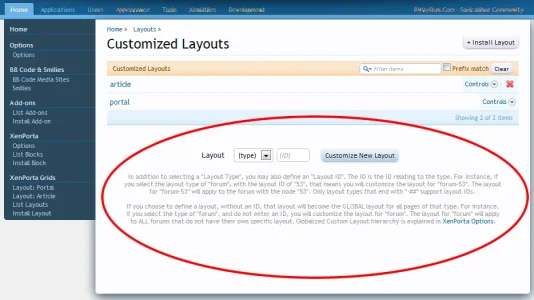masterchief
Well-known member
Revert your customizations.
how to do that?
I would like to delete them and start over.. there is no facility to delete layouts
UPDATE - problem resolved, turned OFF global index setting, recentslider will only appear at the portal. WHEW! lol