Europhoric
Member
Hey Jaxel, when can we look forward to the next release of 1.5? I'm really forward to getting all the fixes mentioned in this post.
I just upgraded to beta 3.. not much tested, yet but seems working as in beta 2Anyone tried this yet on 1.1 beta 3?
<templates>
<template title="EWRblock_Donations"><![CDATA[]]></template>
<template title="EWRblock_Donations_Bit"><![CDATA[]]></template>
<template title="EWRblock_Donations.css"><![CDATA[]]></template>
</templates>
<admin_templates>
<template title="EWRblock_Donations_option"><![CDATA[]]></template>
</admin_templates>
<phrases>
<phrase title="EWRblock_Donations_testphrase"><![CDATA[]]></phrase>
</phrases><?xml version="1.0" encoding="utf-8"?>
<block block_id="FaceBook" title="Facebook FanBox" version_string="1.0.0" version_id="1" url="http://8wayrun.com/" install_callback_class="" install_callback_method="" uninstall_callback_class="" uninstall_callback_method="" cache="+1 days">
<options>
<option option_id="facebook_profile" edit_format="textbox" data_type="string" display_order="1">
<option_value>157579717618702</option_value>
<edit_format_params></edit_format_params>
<sub_options></sub_options>
<title>Facebook Page Profile ID</title>
<explain><![CDATA[The profile ID of your Facebook fan page. This is NOT your fan page "short link".]]></explain>
</option>
</options>
<templates>
<template title="EWRblock_FaceBook"><![CDATA[<xen:require css="EWRblock_Facebook.css" />
<div class="section">
<div class="secondaryContent" id="facebook">
<h3>{xen:phrase EWRblock_FaceBook_group}</h3>
<div id="fb-root"></div>
<script src="http://connect.facebook.net/en_US/all.js#xfbml=1"></script>
<fb:fan width="240" height="216" connections="8" stream="false" logobar="false" css="{$xenOptions.boardUrl}/js/8wayrun/fb-{xen:property fbColorScheme}-.css?1" profile_id="{$option.profile}"></fb:fan>
</div>
</div>]]></template>
<template title="EWRblock_Facebook.css"><![CDATA[#facebook { padding-bottom: 5px; }]]></template>
</templates>
<admin_templates/>
<phrases>
<phrase title="EWRblock_FaceBook_group"><![CDATA[Facebook Group]]></phrase>
</phrases>
</block>Blocks now also support custom routes and code event listeners if needed...
The "Donation" block will be the first premium block I am making for this mod. It will be available for $10.
You can see it in action here: http://8wayrun.com/
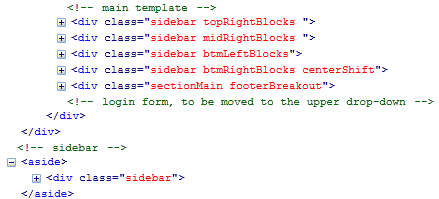
Or you can just use a pseudo selector class as a checkpoint to make sure no sidebars in the main content area are included in the hide...Jaxel, you're still using the class of sidebar more than one place. This is wrong decision!
View attachment 20354
Yet another reason.
Try to install this plugin. He collapses the sidebar. Accordingly, on the main page with XenPorta it just collapses EVERYTHING!
$('.sidebar')$('.sidebar:not(.mainContent .sidebar)')This also breaks style frameworks that have a sidebar collapse, are you expecting everyone else to change because you're not willing to fix an oversight on your part?Or you can just use a pseudo selector class as a checkpoint to make sure no sidebars in the main content area are included in the hide...
In the following template: "collapsible_sidebar_js", replace all 4 instances of:
withCode:$('.sidebar')Code:$('.sidebar:not(.mainContent .sidebar)')
Work perfect, Jaxel.Or you can just use a pseudo selector class as a checkpoint to make sure no sidebars in the main content area are included in the hide...
In the following template: "collapsible_sidebar_js", replace all 4 instances of:
withCode:$('.sidebar')Code:$('.sidebar:not(.mainContent .sidebar)')
Not break widget framework. Work perfect.This also breaks style frameworks that have a sidebar collapse, are you expecting everyone else to change because you're not willing to fix an oversight on your part?
Have you set the source forum for the slider? And I see you have a post with the image name slider-jpg.3, the attached image must be named slide.jpg (All threads to display must also have attachment named slide.jpg)Using the recent slider block, i can see the code, but the block shows up all black. What am I doing wrong?
http://www.myminecraft.com/forums/
I thought with this one, you promote strories? as in the options for recentslider, there is no forum settings, its all about the slide name, size, etc.Have you set the source forum for the slider? And I see you have a post with the image name slider-jpg.3, the attached image must be named slide.jpg (All threads to display must also have attachment named slide.jpg)
We use essential cookies to make this site work, and optional cookies to enhance your experience.