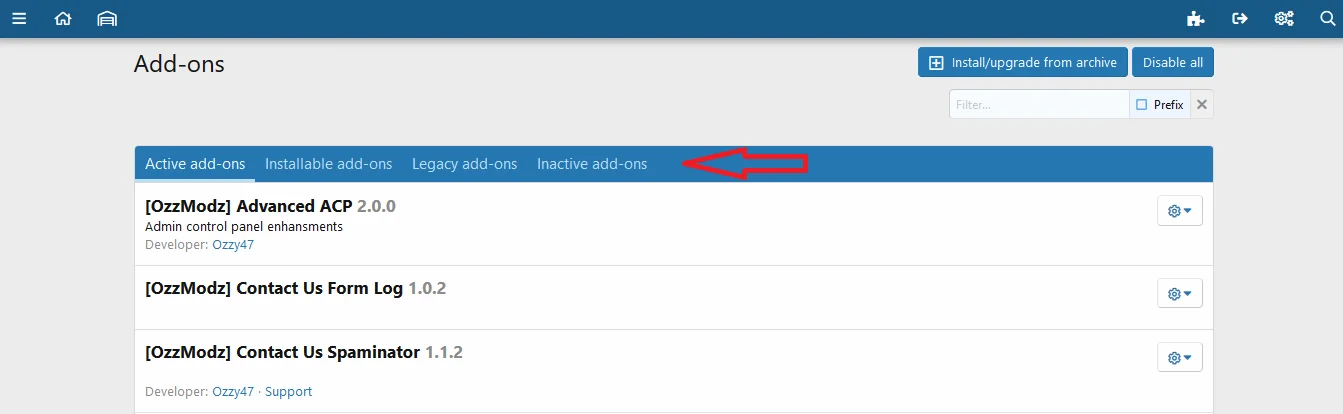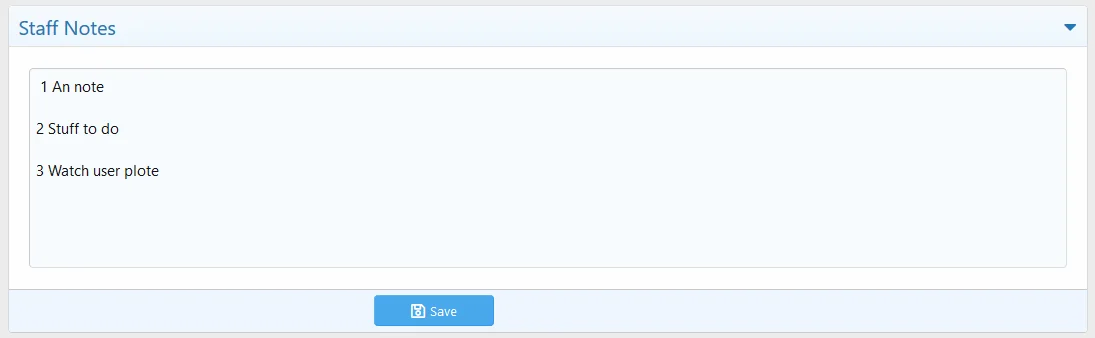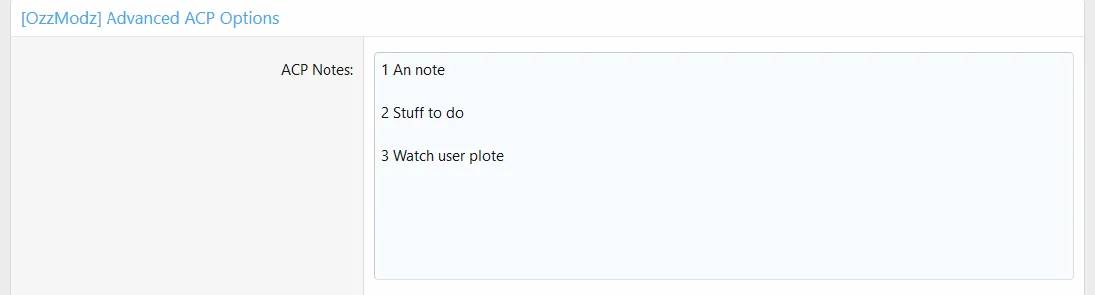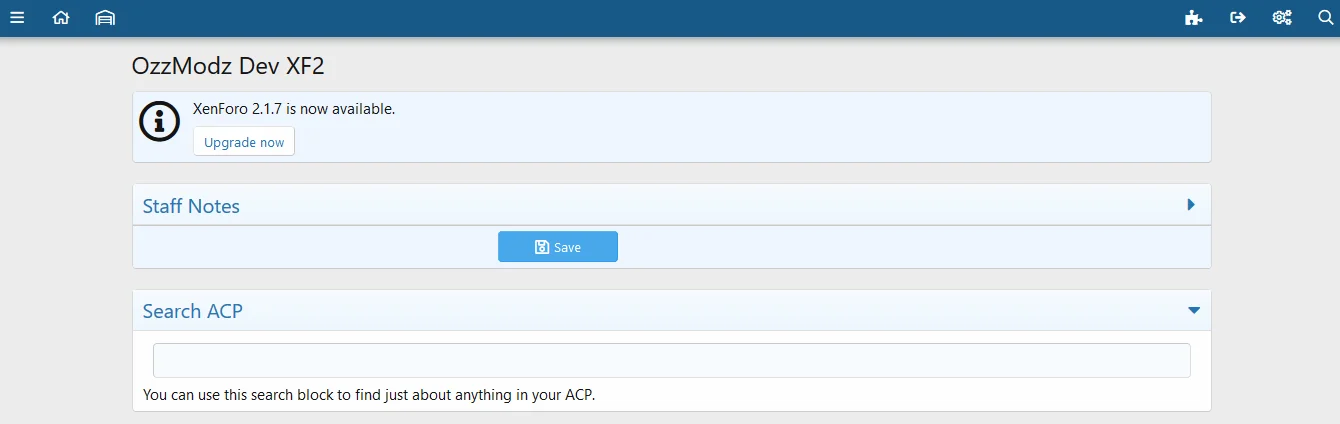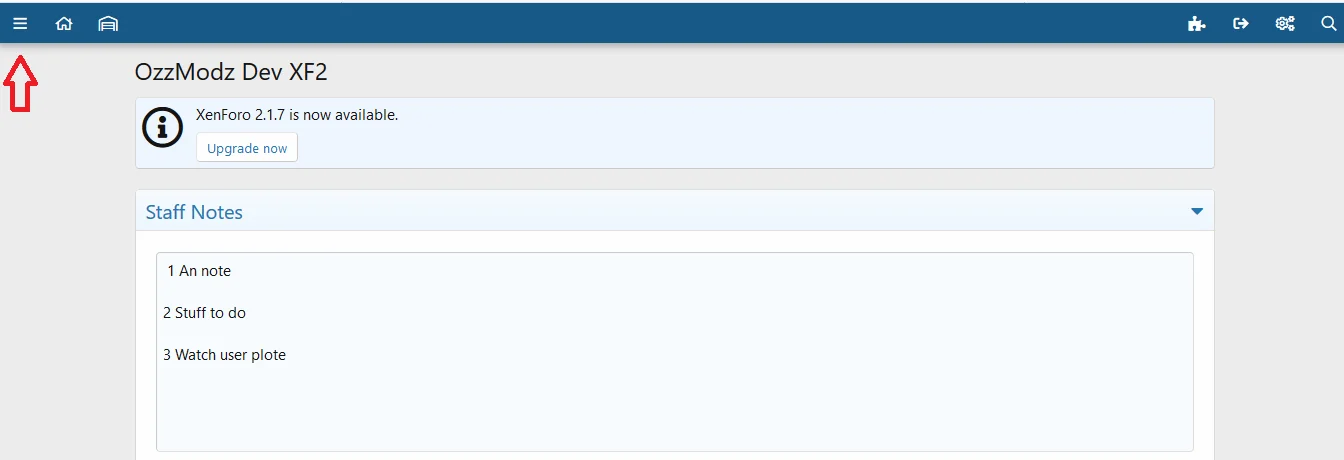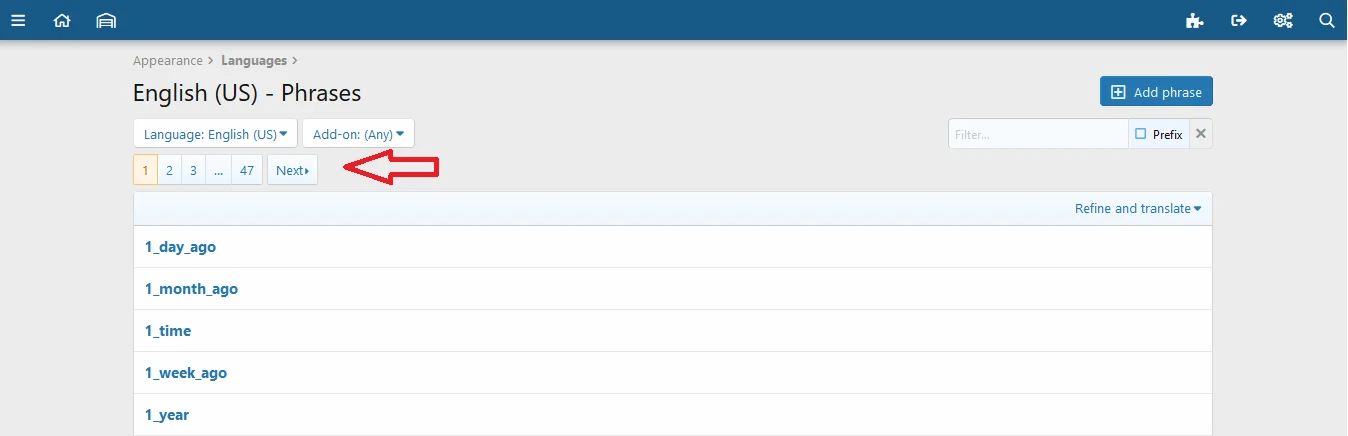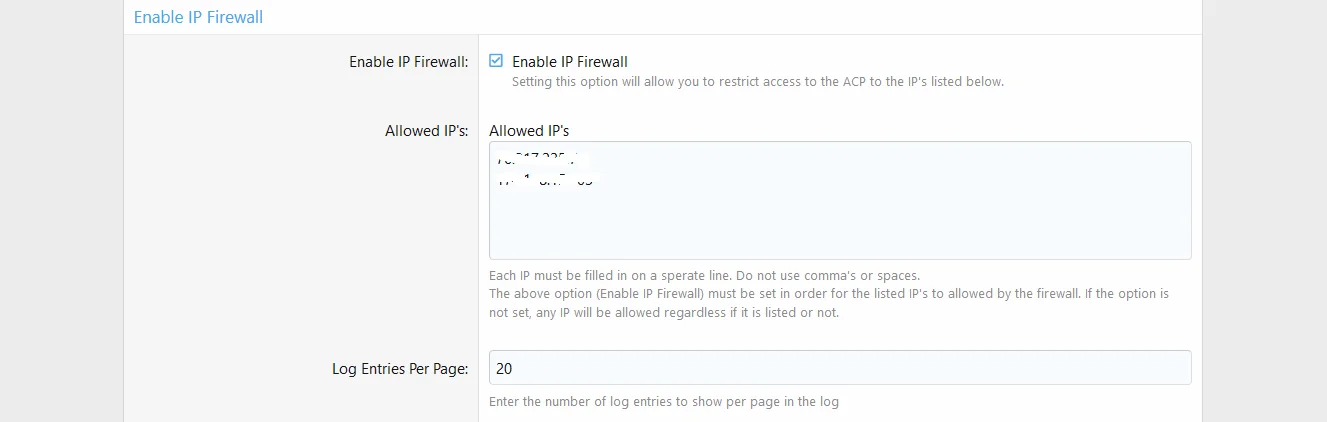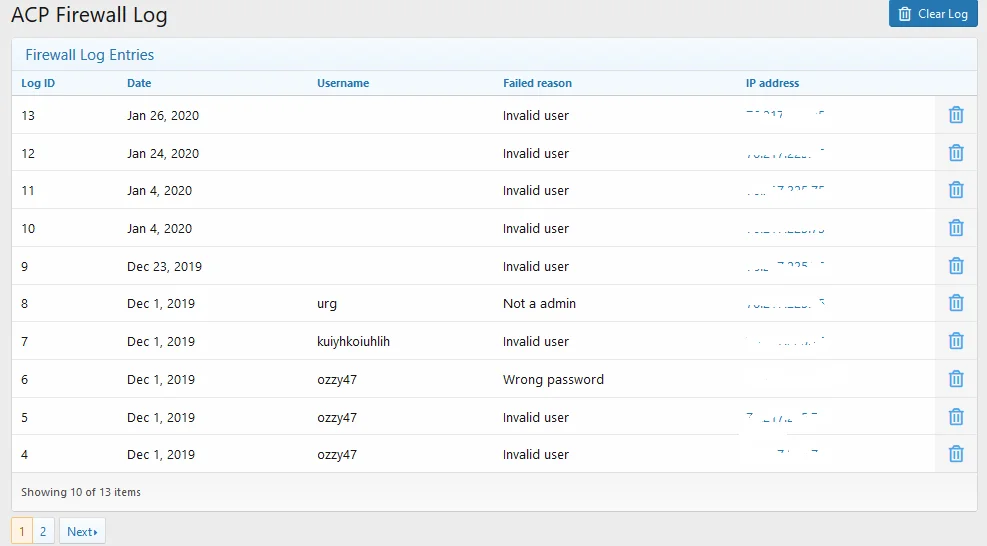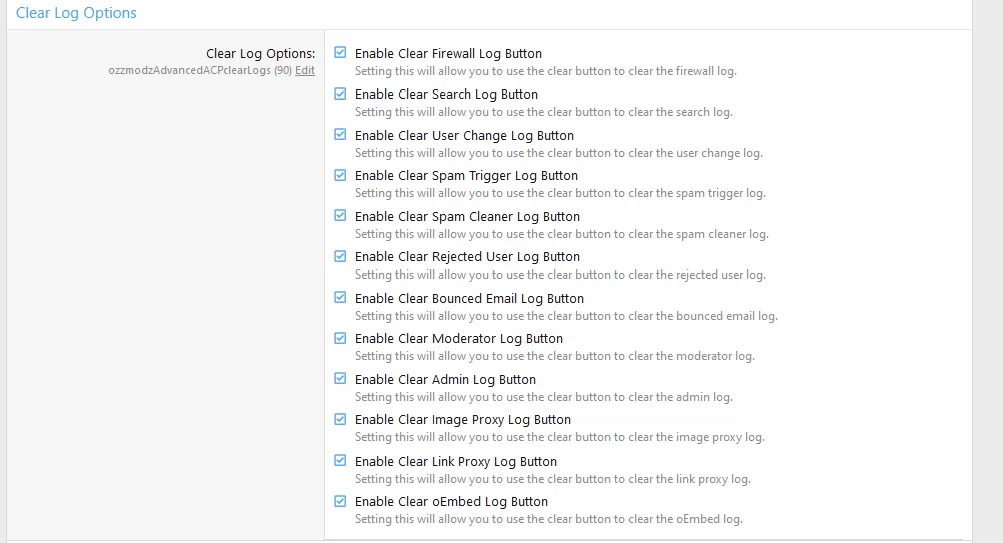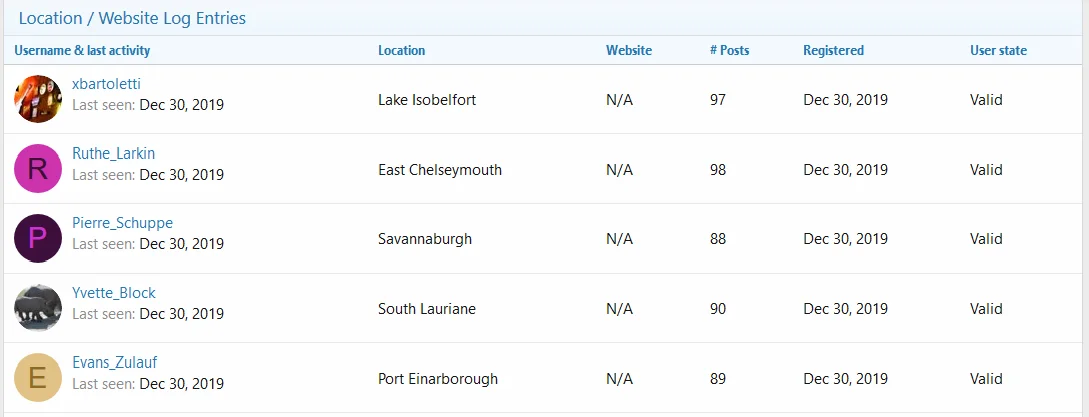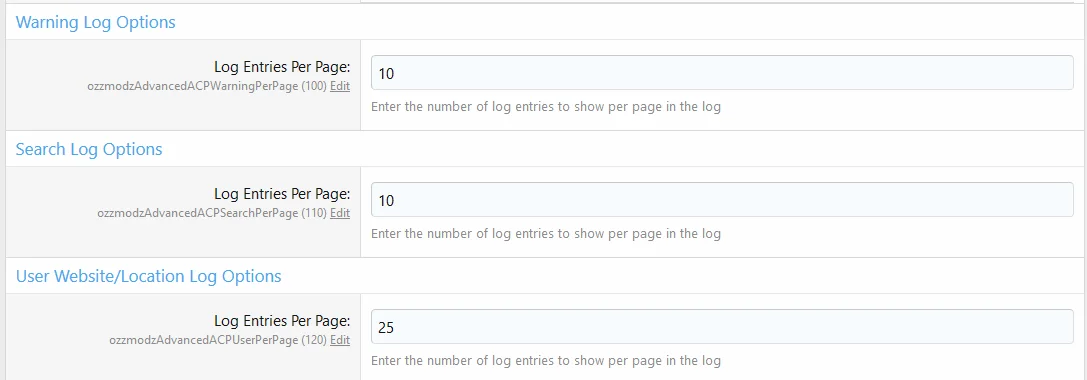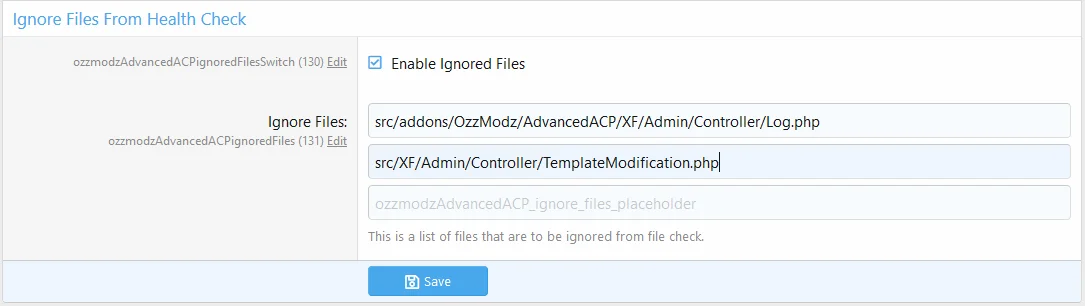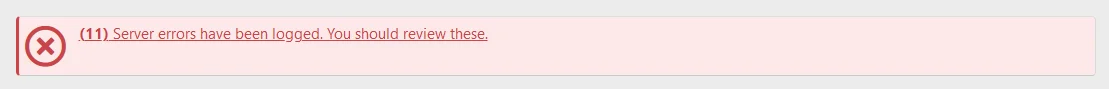Ozzy47
Well-known member
I am wrapping up a paid addon and am looking for a couple of beta testers. Would be looking for established long time members. This is for XF version 2.1.
I am not looking to add more features at this point, just to test what is there and make adjustments/bug fixes as necessary. I don't know what I will be charging for this yet, but it won't be that expensive. Any beta testers will of course get it at a discount.
Seperate Addons
This addon changes the way addons are displayed in the ACP on the index page and on the addon list. It seperates them into different categories, active, installable, upgradeable, legacy and inactive. This makes locating addons much easier by filtering the addons into categories you may be targeting. This is a rework of the old addon I had released, https://xenforo.com/community/threads/ozzmodz-separate-active-inactive-addons-deleted.165513/ Below is a screenshot of the addon list. The layout on the index page is very similar.
Addon page:
Admin Notes Block
The add on has a block where admins can leave notes to themselves or other admins on the ACP index page. The note can be updated and saved on the ACP index page or on the addons settings page. This is really usefull to leave reminders for you and your staff. This is a similar concept as my personal notepad addon, https://xenforo.com/community/resources/ozzmodz-personal-notepad.7263/ except this is for all admins and is in the ACP.
Index layout:
Option layout:
Search ACP Block
The addon adds a search block on the index page. It functions the same as the search in the header of the ACP. It may not be a necessary addiotion, but it does add a bit of convienence.
Logout Icon In ACP Header
The addon allows the ability to add a logout icon in the header bar of the ACP. This makes it convienent to log out quickly, versus scrolling to the footer of the ACP. You can have it as a icon or as your avatar. Inspired by this thread from @ibaker, https://xenforo.com/community/threads/have-acp-log-out-at-the-top.154135/#post-1284402 Below is a screenshot with the icon showing.
Addon Icon In ACP Header
The addon allows the ability to add a addon icon in the header bar of the ACP. This makes it convienent to quickly get to your addons page in the ACP, versus having multiple clicks and scroling the menu. Below is a screenshot how it appears.
Board Index Icon In ACP Header
Admins have the option to remove the board index text from the headed in the ACP and replace it with a icon. This saves up space in the header and is more consistant with having the other icns displayed there.
Remove Addon Icons
The addon gives you the ability to remove the adon icons from the ACP adon page. This removes useles clutter, and also will save the page loading time for sites with a lot of addons installed.
Collapse Side Menu
Admins have the ability to have the side menu in the ACP collapsed on larger screens. Some find the menu gets in the way and takes up valuable space. So now you can set the screen size to collapse the side menu if the size is below the value set in the addon. Here is a view on the index page on a PC. When collapsed, it will be in a hamburger menu the same way it is if you were viewing on a mobile device.
Phrase & Template List Pagenation
The addon allows you to set the pagenation found at the bottom of the phrase list and the bottom of the template list to the top of the page. This is done because it can be annoying to scroll to the bottom of those pages to be able to jump pages. Inspired by this post from @ibaker, https://xenforo.com/community/threads/have-acp-log-out-at-the-top.154135/#post-1288156 Below is how it looks on the phrase list.
ACP Login Firewall
The addon has a ACP login firewall built into it. This will allow you to set access by IP addresses. If a person fails the login, there is a log that shows why the user failed.
Firewall Options
Log Example
Clear Logs Options
There are several options to set to allow those admins with the proper log clearing permissions to clear ACP logs.
Users With Website And Location Fields Filled In Log
There is a log that will show all valid users with the website or location profile fields filled in. This can be useful to easily identify spam accounts, because spam bots/humans usually fill these fields in with spam links or addresses.
Warning, Search And Website/Location Log Options
Has options to set how many records to show on each page of the logs.
Ignore Files From File Health Check
Setting this active, will allow you to enter files to be ignored from the file health check. This is useful if you have edited core or addon files and do not want to see the warning block on the ACP homepage all the time.
Server Error Count
Sometimes you have server Error logs you have not cleared and the warning block shows on the AC P homepage. Problem with this is unless you check the actual log, you wouldn't be aware of there was any more errors added. The addon now add the error count to the warning block so you can easily see if there are more errors you were not aware of. Inspired by this suggestion by @bzcomputers https://xenforo.com/community/threads/add-server-error-count-to-main-admin-page.168302/
I am not looking to add more features at this point, just to test what is there and make adjustments/bug fixes as necessary. I don't know what I will be charging for this yet, but it won't be that expensive. Any beta testers will of course get it at a discount.
Seperate Addons
This addon changes the way addons are displayed in the ACP on the index page and on the addon list. It seperates them into different categories, active, installable, upgradeable, legacy and inactive. This makes locating addons much easier by filtering the addons into categories you may be targeting. This is a rework of the old addon I had released, https://xenforo.com/community/threads/ozzmodz-separate-active-inactive-addons-deleted.165513/ Below is a screenshot of the addon list. The layout on the index page is very similar.
Addon page:
Admin Notes Block
The add on has a block where admins can leave notes to themselves or other admins on the ACP index page. The note can be updated and saved on the ACP index page or on the addons settings page. This is really usefull to leave reminders for you and your staff. This is a similar concept as my personal notepad addon, https://xenforo.com/community/resources/ozzmodz-personal-notepad.7263/ except this is for all admins and is in the ACP.
Index layout:
Option layout:
Search ACP Block
The addon adds a search block on the index page. It functions the same as the search in the header of the ACP. It may not be a necessary addiotion, but it does add a bit of convienence.
Logout Icon In ACP Header
The addon allows the ability to add a logout icon in the header bar of the ACP. This makes it convienent to log out quickly, versus scrolling to the footer of the ACP. You can have it as a icon or as your avatar. Inspired by this thread from @ibaker, https://xenforo.com/community/threads/have-acp-log-out-at-the-top.154135/#post-1284402 Below is a screenshot with the icon showing.
Addon Icon In ACP Header
The addon allows the ability to add a addon icon in the header bar of the ACP. This makes it convienent to quickly get to your addons page in the ACP, versus having multiple clicks and scroling the menu. Below is a screenshot how it appears.
Board Index Icon In ACP Header
Admins have the option to remove the board index text from the headed in the ACP and replace it with a icon. This saves up space in the header and is more consistant with having the other icns displayed there.
Remove Addon Icons
The addon gives you the ability to remove the adon icons from the ACP adon page. This removes useles clutter, and also will save the page loading time for sites with a lot of addons installed.
Collapse Side Menu
Admins have the ability to have the side menu in the ACP collapsed on larger screens. Some find the menu gets in the way and takes up valuable space. So now you can set the screen size to collapse the side menu if the size is below the value set in the addon. Here is a view on the index page on a PC. When collapsed, it will be in a hamburger menu the same way it is if you were viewing on a mobile device.
Phrase & Template List Pagenation
The addon allows you to set the pagenation found at the bottom of the phrase list and the bottom of the template list to the top of the page. This is done because it can be annoying to scroll to the bottom of those pages to be able to jump pages. Inspired by this post from @ibaker, https://xenforo.com/community/threads/have-acp-log-out-at-the-top.154135/#post-1288156 Below is how it looks on the phrase list.
ACP Login Firewall
The addon has a ACP login firewall built into it. This will allow you to set access by IP addresses. If a person fails the login, there is a log that shows why the user failed.
Firewall Options
Log Example
Clear Logs Options
There are several options to set to allow those admins with the proper log clearing permissions to clear ACP logs.
Users With Website And Location Fields Filled In Log
There is a log that will show all valid users with the website or location profile fields filled in. This can be useful to easily identify spam accounts, because spam bots/humans usually fill these fields in with spam links or addresses.
Warning, Search And Website/Location Log Options
Has options to set how many records to show on each page of the logs.
Ignore Files From File Health Check
Setting this active, will allow you to enter files to be ignored from the file health check. This is useful if you have edited core or addon files and do not want to see the warning block on the ACP homepage all the time.
Server Error Count
Sometimes you have server Error logs you have not cleared and the warning block shows on the AC P homepage. Problem with this is unless you check the actual log, you wouldn't be aware of there was any more errors added. The addon now add the error count to the warning block so you can easily see if there are more errors you were not aware of. Inspired by this suggestion by @bzcomputers https://xenforo.com/community/threads/add-server-error-count-to-main-admin-page.168302/
Last edited: