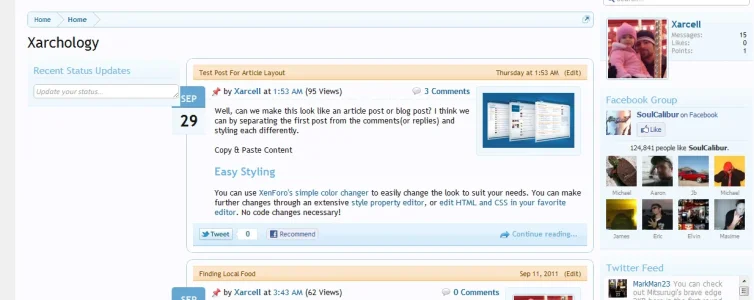-
This forum has been archived. New threads and replies may not be made. All add-ons/resources that are active should be migrated to the Resource Manager. See this thread for more information.
- Home
- Forums
- XenForo resources and add-ons
- Resource and add-on archive
- Resource discussions [Archive]
You are using an out of date browser. It may not display this or other websites correctly.
You should upgrade or use an alternative browser.
You should upgrade or use an alternative browser.
XenPorta v1.4.5 BETA TEST!
- Thread starter Jaxel
- Start date
lets talk about forums and threads layouts. what would you setup for the three levels listed in following code block. ~peace
CODEBLOCK REMOVED
UPDATE - Extra debug addon from XenFans goes a long way to identify templates used, pagenode_id, forum_id, thread_id, etc, etc, etc .. I am finally getting it! thanx jaxel
CODEBLOCK REMOVED
UPDATE - Extra debug addon from XenFans goes a long way to identify templates used, pagenode_id, forum_id, thread_id, etc, etc, etc .. I am finally getting it! thanx jaxel
I wanna sling some suggestions your way.
1.| Can the admin section be condensed? There should be one category with options, blocks, and layouts. All block options(list/install) in the blocks section, and all layouts options(list/install) in layouts.
2.| Using the term article is confusing, because it is not an article. Should be called topic, post, discussion, or content. Or even better, it shouldn't be "Portal" & "Article". It should be "Home" & "Forum".
3.| How about an option to "clone" a layout? This would save time when you want a near identical layout for another area of the site? Huge time saver.
4.| Confirmation that settings have been saved is needed? A minor thing, but a peace of mind for those with slow connections.
5.| Option for members to collapse/expand blocks. Admin option per block to allow/disallow blocks to be collapsed by members.
6.| Option to "clone" a block. This would save time when want to make a near identical block. An example would be perhaps I have 2 facebook pages, so that would be 2 separate id's. So I could clone it, and change the id & perhaps the title and place it into a layout. Another example would be recent news, perhaps I want to oraganize the news into 2 separate blocks. This would be faster than exporting, changing, importing.
Just suggestions, please don't flame me for them. XenPorta is a solid portal.
I also have a question. How do we create custom blocks? I know the structure has changed and I thought I read that documentation on how to do so will not be written.
- Done. Its now "options, blocks, layouts, portal" only.
- No, you are wrong. An article, is a special thread view related to the RecentNews block. It is NOT the same as a topic/post/discussion because those are "threads".
- Not going to happen. The need for such a feature is so minuscule that its not worth my time to program this. Not to mention the fact that you can ALREADY do this. Export the layout; open up the XML, rename the layout_id to whatever you want it to be... then Install the new layout XML.
- Done. There is now an AutoValidator class attached to the layout form.
- This is not within the scope of this mod. The "block" format is not created by this mod; but install follow the style of XenForo's sidebar blocks themselves. In order to start adding that kind of stuff, I have to deviate from the XenForo structure. If you know anything about my mods, you see that I do everything I can to conform to tradition.
- Not going to happen... same reason as #3.
jaxel... have you made any changes to Beta file distribution since first making it available?
this MOD needs to be builtin with XenForo ... OMG is it powerful. thank you Jaxel.
customized addons for this Beta .. what to do with them .. where do they go. I have some already
customized addons for this Beta .. what to do with them .. where do they go. I have some already
Hey Jaxel, it's been about 2 weeks since the beta release. Just wondering if you can provide us with a status update on what's going on with the next version of XenPorta. 
Me and our staff are basically thrilled and really impressed with what you've accomplished and are eager to launch but we're just waiting on the final release with all the bug fixes. Let us know if you have an ETA.
Me and our staff are basically thrilled and really impressed with what you've accomplished and are eager to launch but we're just waiting on the final release with all the bug fixes. Let us know if you have an ETA.
current version of this Beta?
Has anyone tried this with 1.1 beta yet?
Just wondering if there are any major problems/issues.
I have it installed on my localhost .. have not tried it with XenForo 1.1 Beta1
Found this display bug. You could probably fix that just by instead of using float-left, use absolute positioning and give it a z-index.
Or you could just un-check "Push Date out of Block"
(That's the amateur solution to that, I know)
Does this mean we'll see a final release soon?So far I'm not having any issues with this beta in XF 1.1...
I suppose it is safe to install this on the xf1.1b2 I don't have many members or activity except some RSS feeds so I can't see it destroying anything LOL.
I've run into this issue with v 1.5.0 in Internet Explorer. If I show social media options in the Recent News block, it displays extra space at the bottom of the first post. Turning off the social media options fixes the problem. It only does this on the first post and only with IE. Firefox and Chrome display fine.
Social Media checked -
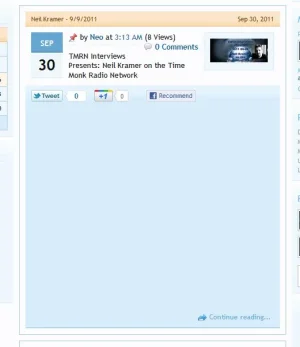
With Social Media not checked -
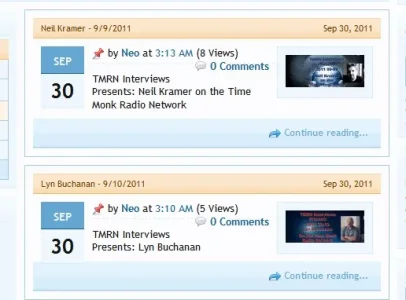
Social Media checked -
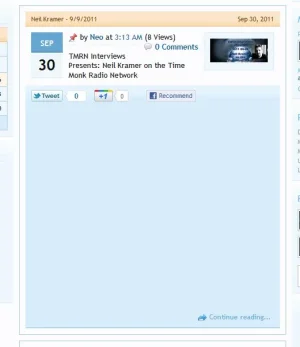
With Social Media not checked -
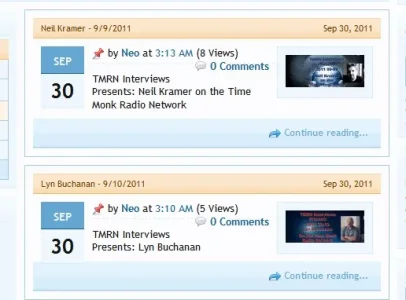
Replace EWRporta_Block_RecentNews.css with the following and tell me if that fixes it:I've run into this issue with v 1.5.0 in Internet Explorer. If I show social media options in the Recent News block, it displays extra space at the bottom of the first post. Turning off the social media options fixes the problem. It only does this on the first post and only with IE. Firefox and Chrome display fine.
Social Media checked -
View attachment 19946
With Social Media not checked -
View attachment 19947
Code:
.recentNews .subHeading { margin: -10px -10px 10px; }
.recentNews .subHeading a { color: @subHeading.color; }
.recentNews .messageUserBlock { float: right; margin-left: 10px; }
.recentNews .newsDate { float: left; margin: 0px 10px 10px 0px; padding: 0px 10px 5px; width: 35px; font-weight: bold; text-align: center; }
.recentNews .newsDate .newsMonth { padding: 10px 0px 5px !important; margin: 0px -10px 5px !important; text-transform: uppercase; }
.recentNews .newsDate .newsDay { font-size: 26px; }
.recentNews .leftDate .newsDate { margin-left: -45px; }
.recentNews .leftDate .newsText { margin-left: 25px; }
.recentNews .messageContent { font-size: 13px; }
.recentNews .messageContent .postedBy { margin-bottom: 10px; padding-bottom: 5px; border-bottom: 1px dashed @primaryLighterStill; }
.recentNews .messageContent .username { font-weight: bold; }
.recentNews .messageContent .posted { background: transparent url('@imagePath/xenforo/icons/sticky.png') no-repeat left bottom; padding-left: 20px; }
.recentNews .messageContent .comments { float: right; background: transparent url('@imagePath/xenforo/widgets/discussion-new.png') no-repeat left bottom; padding-left: 20px; font-weight: bold; }
.recentNews .messageContent .clearFix { clear: right; }
.recentNews .sectionFooter { margin: 10px -10px -10px; text-align: right; position: relative; }
.recentNews .sectionFooter .continue { padding: 6px; font-size: 12px; }
.recentNews .sectionFooter .continue a { background: transparent url('@imagePath/xenforo/icons/redirect.png') no-repeat left bottom; padding-left: 20px; }
.recentNews .sectionFooter .continue a:hover { text-decoration: none; }
.recentNews .sectionFooter .source { padding-top: 6px; float: left; }
.recentNews .sectionFooter .sharePage { position: absolute; }
.recentNews .sectionFooter .shareControl { margin-top: 4px !important; }Replace EWRporta_Block_RecentNews.css with the following and tell me if that fixes it:
Yep, that fixed it Jaxel. Looks good in IE8 now. Thanks!
Glad you're able to get support..Yep, that fixed it Jaxel. Looks good in IE8 now. Thanks!
Similar threads
- Replies
- 19
- Views
- 1K
- Replies
- 1
- Views
- 91
- Replies
- 5
- Views
- 750
- Replies
- 2
- Views
- 2K