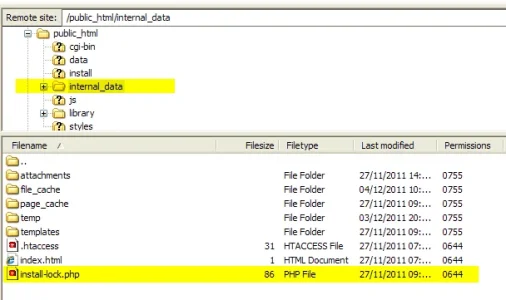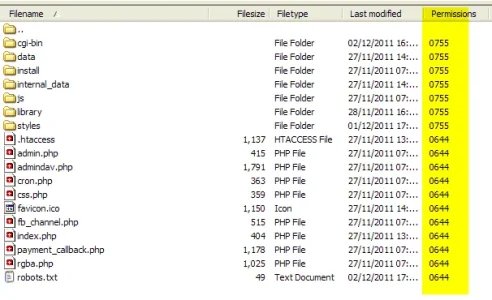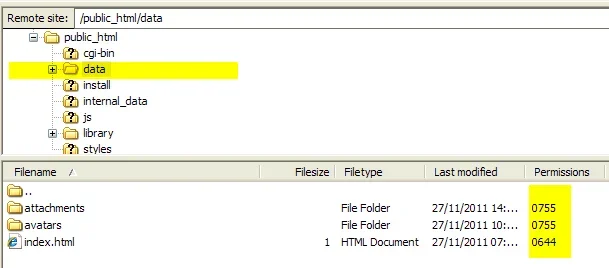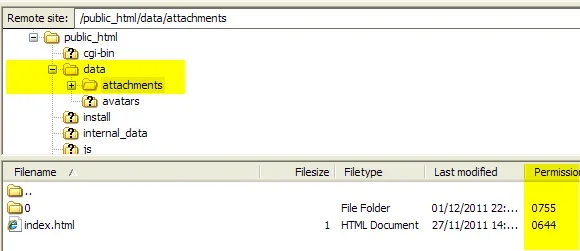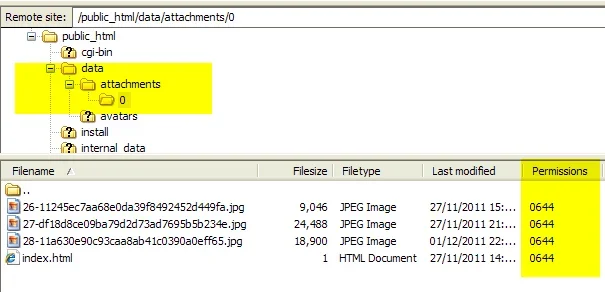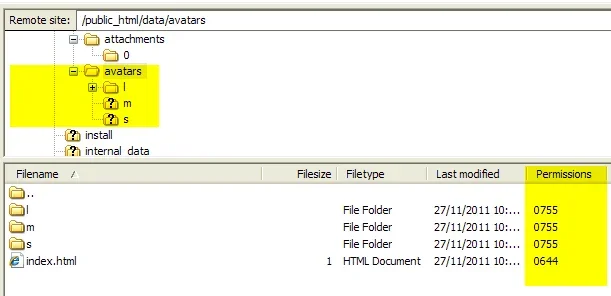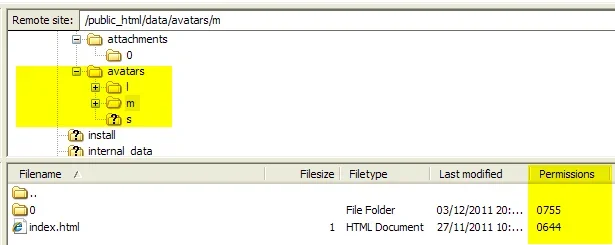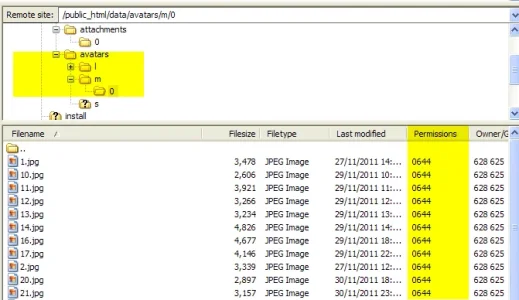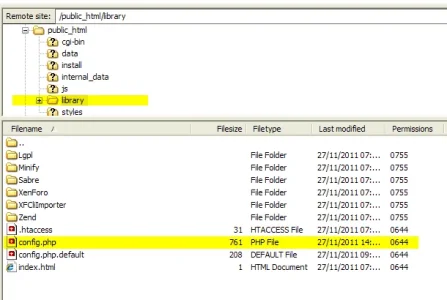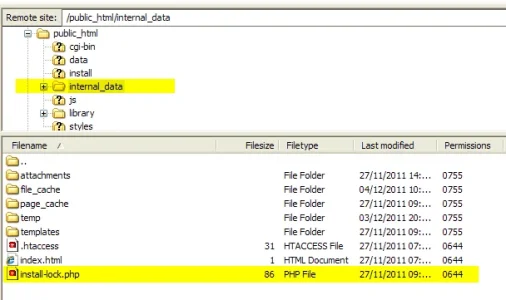Your using
shared hosting same as me, so your problem might lie in those 777 folder permissions causing the "500 internal server errors". Until Mike can answer you later, try this for now. This is the same set-up I'm using on my shared hosting. Change
all folders you see using 777 to 755 instead, then change
all files that's been given "755 or 777" to 644 instead. (Folders 755 | Files 644)
Then last, open the
config.php file located in the Library folder and add this new line to it.
Code:
$config['chmodWritableValue'] = 0644;
===============
You need to keep one thing in mind though using 0644 instead of 0755 in that line of code added to congfig.php. That permission is OK given to
files by XenForo,
the problem is it will also do the same with "new folders" you don't
"yet have created". Such as "Attachment and Avatar" folders if you've not uploaded any avatars or posted any attachments. Once you do upload Avatars and Attachment in posts for the first time, use your FTP and change permission again on those new folders XenForo generates to 755 from 644. Just follow the same rule of thumb (Folders 755 | Files 644)
You could use 755 instead of 644 in that line of code added to the config.php to override 777 permission given, but the problem is it will then give all
new files like avatars and attachments uploaded the same 755 permission as folders (if you get my drift). So it's better really to set it as 644 and just manually change XenForo folders created to 755 permission from 644. Folders only get created once anyway, so it only needs to be done once.
Really it would be best if there was some code you add into config.php that stops XenForo from setting CHMOD permissions
at all in some cases like this, leaving the server host to do it itself like mine does. Because those permissions below are exactly the same as my Server Host would configure things CHMOD wise if XenForo was not forcing any permissions on folders and files. I suspect your going to have a lot of problems with people using shared hosting the way CHMOD permissions are being done right now forced onto folders and files with the default being 777 is given.
I've already posted a screen-shot in another thread where my server host is saying in a live discussion that 777 permission used on shared hosting with cPanel is wrong in many cases and can cause 500 internal server errors.
Below are some images to give you an idea how permissions are setup on my shared hosting running problem free.
01:
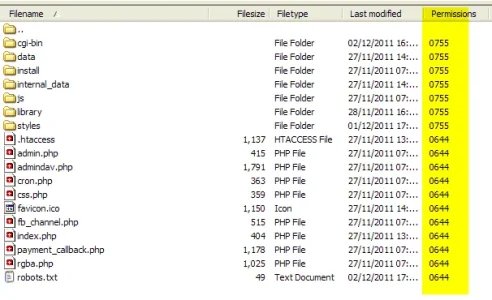
02:
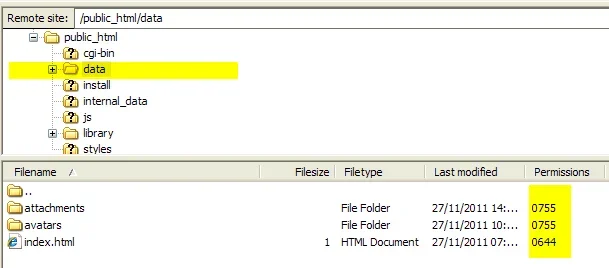
03:
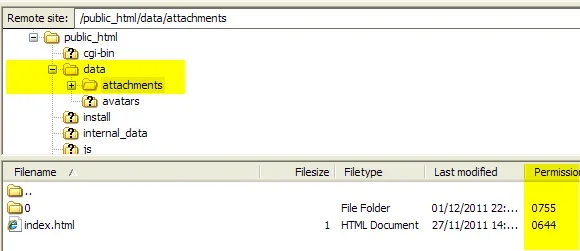
04:
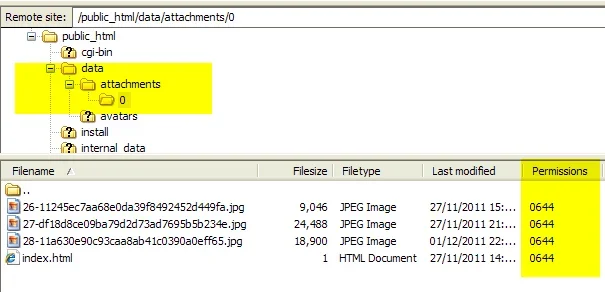
05:
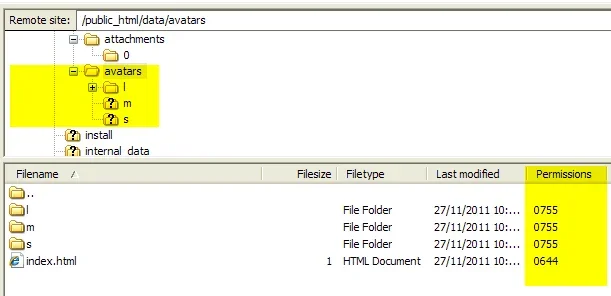
06:
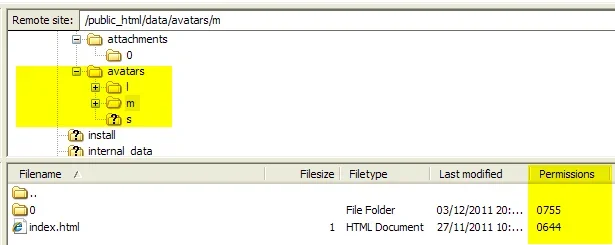
07:
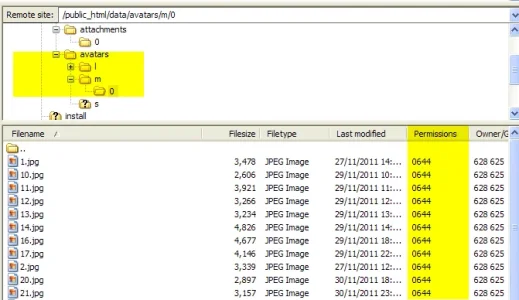
08:
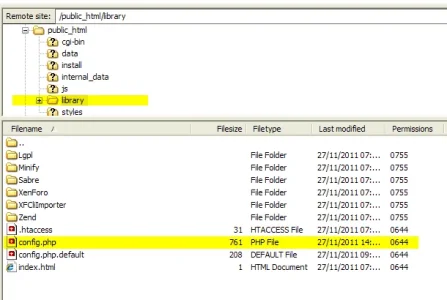
09: