You are using an out of date browser. It may not display this or other websites correctly.
You should upgrade or use an alternative browser.
You should upgrade or use an alternative browser.
XenForo 1.3 General Discussion & Feedback
- Thread starter Paul B
- Start date
It will explain how to upgrade, as the 1.2 resource did: http://xenforo.com/community/resources/how-to-upgrade-to-1-2.2397/
masterchief
Well-known member
If we have a site with lots of addons, how do we know the site won't break when we upgrade to xenforo version 1.3? Seems like a big risk. What did people do the last time there was a major release?
It will be painless .. looks like we will be able to shed a lot of addons
Sheratan
Well-known member
Tell that to Facebook, since its them who provide the image XenForo doesn't create the image
but guiltar addon using a same style icon... Well I guess guiltar had a different approach
mistypants
Well-known member
You can wait for everyone else, or just do an upgrade on your test site and see which add-ons have issues.If we have a site with lots of addons, how do we know the site won't break when we upgrade to xenforo version 1.3? Seems like a big risk. What did people do the last time there was a major release?
If we have a site with lots of addons, how do we know the site won't break when we upgrade to xenforo version 1.3? Seems like a big risk. What did people do the last time there was a major release?
IMO, before you upgrade you should disable all your add-ons first, update your site, and then enable your add-ons one at a time. Even with a lot of add-ons, enabling them one at a time isn't time consuming. Any add-ons that (may) cause an issue with a new version of XF you will know about immediately, and can contact the author with the details.
You missed a bit. Several, actually.IMO, before you upgrade you should disable all your add-ons first, update your site, and then enable your add-ons one at a time. Even with a lot of add-ons, enabling them one at a time isn't time consuming. Any add-ons that (may) cause an issue with a new version of XF you will know about immediately, and can contact the author with the details.
Before you upgrade:
- Research the forums, and specifically discussion threads of your add-ons. There were several add-ons that completely broke forums. Some of them just by merely being installed. Some had even been uninstalled but had left tables behind.
- Backup your board, or at the very least work offline or on a test site.
- ...Then do what you said.
You missed a bit. Several, actually.
Before you upgrade:
- Research the forums, and specifically discussion threads of your add-ons. There were several add-ons that completely broke forums. Some of them just by merely being installed. Some had even been uninstalled but had left tables behind.
- Backup your board, or at the very least work offline or on a test site.
- ...Then do what you said.
2 steps is several? lol
Most will not research.
Liam W
in memoriam 1998-2020
You missed a bit. Several, actually.
Before you upgrade:
- Research the forums, and specifically discussion threads of your add-ons. There were several add-ons that completely broke forums. Some of them just by merely being installed. Some had even been uninstalled but had left tables behind.
- Backup your board, or at the very least work offline or on a test site.
- ...Then do what you said.
Isn't that really bad practise?
Did table names overlap with new xF ones? Surely the add on should've used their own prefix...
You're right. Most will not research. Probably best not to even suggest it when you give someone advice then...
My reply was to the question of the number of add-ons, and what I would do, hence the IMO part. Everyone knows to back up their DB first, though seldom do it, like seldom will research (numerous) add-on incompatibilities for a new version of XF.
BTW: Thanks for saying "In addition to what Lawrence said, you should always do these two steps too..." You can't be Canadian.
Daniel Hood
Well-known member
[...] You can't be Canadian.
Didn't see that part coming... what does that have to do with anything? lol
Divvens
Well-known member
I chuckled at that lol, with all the add-ons @Chris Deeming creates and releases for free + his supportive nature proves that he is the stereotypical nice Canadian xDDidn't see that part coming... what does that have to do with anything? lol
If a cat died every-time a forum administrator updates without performing research on add-ons his/her forum uses and without taking back-ups, cats would be pretty much be extinct now. So I feel that should always be suggested whenever giving tips to upgrade a forum software and is something that should never be missed out.
Jeremy
in memoriam 1991-2020
Even more 1.3 Moderation Improvements not mentioned...
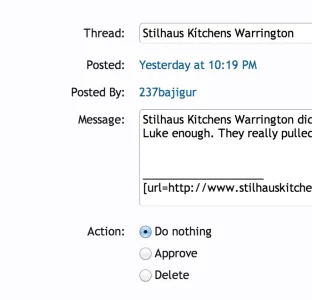
Usernames on the moderation page are linked identical to elsewhere in the software, bringing up the member card with the appropriate user actions available (including the spam cleaner).
Further improvements include the ability to go to the content to view its context by clicking on the date and time it was posted.
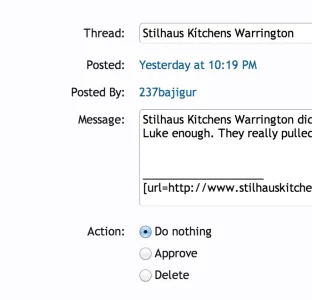
Usernames on the moderation page are linked identical to elsewhere in the software, bringing up the member card with the appropriate user actions available (including the spam cleaner).
Further improvements include the ability to go to the content to view its context by clicking on the date and time it was posted.
Jeremy
in memoriam 1991-2020
Mentioned in the HYS, but not shown -- 1.3's Moderator Edit capabilities:
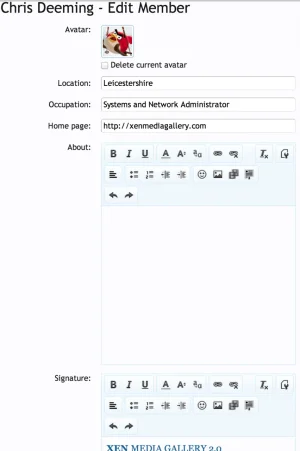
Simple, does what its supposed to.
Moderators are not able to add a custom title, but they can edit or remove a custom title on someone that already has one. The field isn't displayed if the user doesn't have a custom title.
The "Edit" link appears on profiles and member cards (where it currently appears) and goes to the page I linked if you are not an Administrator with permissions to edit users and goes to the ACP if you are an administrator with permissions to edit users.
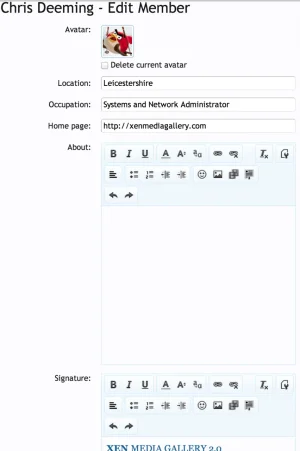
Simple, does what its supposed to.
Moderators are not able to add a custom title, but they can edit or remove a custom title on someone that already has one. The field isn't displayed if the user doesn't have a custom title.
The "Edit" link appears on profiles and member cards (where it currently appears) and goes to the page I linked if you are not an Administrator with permissions to edit users and goes to the ACP if you are an administrator with permissions to edit users.
Last edited:
Matthew Hawley
Well-known member
I bet it will be released tomorrow.
Normal Tuesday.
Normal Tuesday.
Adam Howard
Well-known member
You were right.I bet it will be released tomorrow.
Normal Tuesday.
I'm going to install it on my live site today. With the full respected understanding that I do so at my own risk. But I love getting my members involved in beta testing so here we go.....
Similar threads
- Replies
- 1K
- Views
- 39K
- Replies
- 0
- Views
- 63
- Replies
- 12
- Views
- 2K
- Question
- Replies
- 2
- Views
- 745