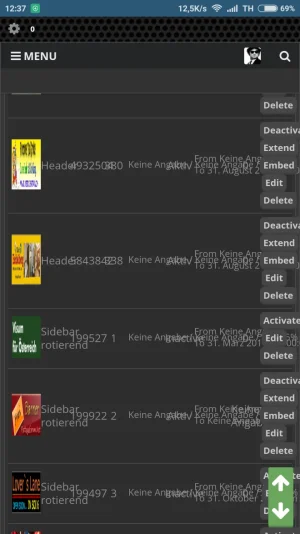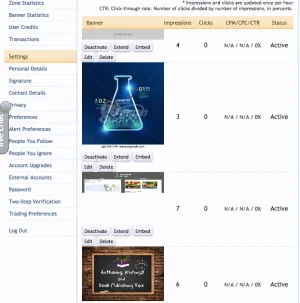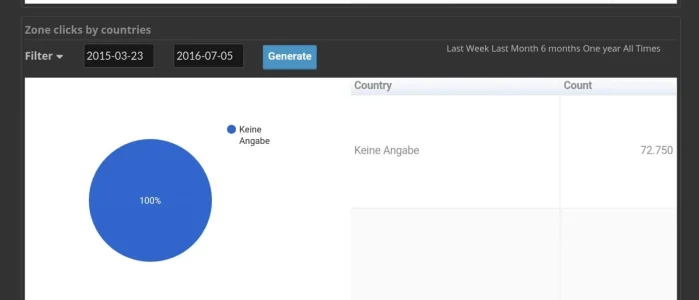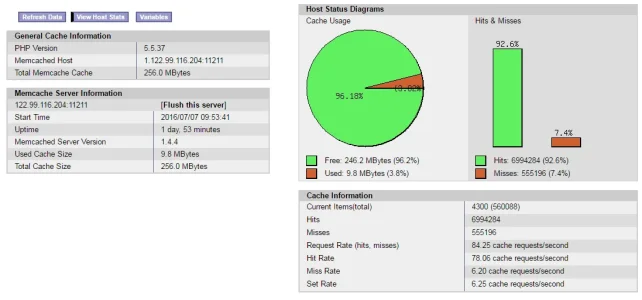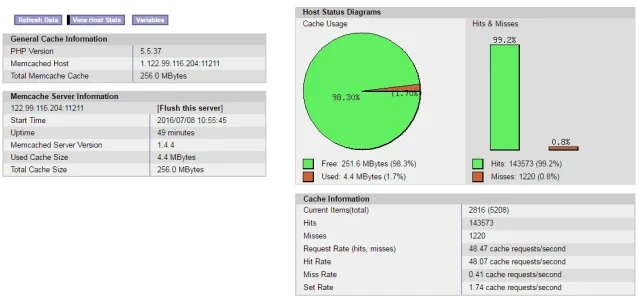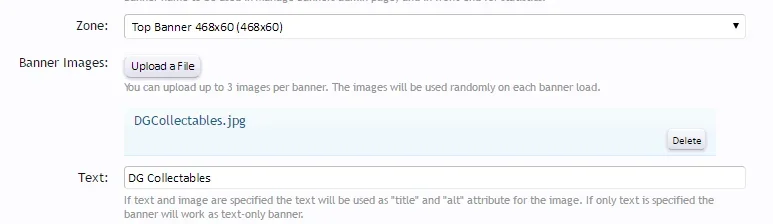teletubbi
Well-known member
The issue with removing old images is fixed now
Not really.
On my produktion board i had the version 1.x installed.
Here i updated to your newest version 2.x with the fix.
In fact the old images where still there. Says something like pictures from older version.
But after i change the date of expire for a banner and saved it the images are gone. Had to upload again.
On my test board i had the version 2.x without the fix installed.
Updated to 2.x with the fix.
Here all images stay regardless what i change in options.
So from 1.x to 2.x with the fix the images disappear.
From 2.x to 2.x with fix stay.
This is for me not an issue anymore. I upload all new and that's it.
But you need to know it to look more into it.
Can you please provide a URL where we can see responsiveness issue?
You can't see it at the picture?
Was taken from a mobile.
And this is taken on a tablet.
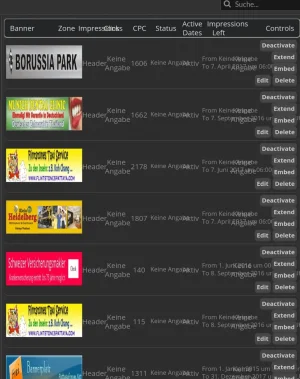
If you really need a url i must set up first an account for you and assign some banners to this account.