XenSoluce
Well-known member
XenSoluce updated [Xen-Soluce] Custom Prefixes & Banners with a new update entry:
Update 2.1.0 Fix 2
Read the rest of this update entry...
Update 2.1.0 Fix 2
Read the rest of this update entry...
Hello,
you need to create degraded colors in setup
Regards, CRUEL-MODZ
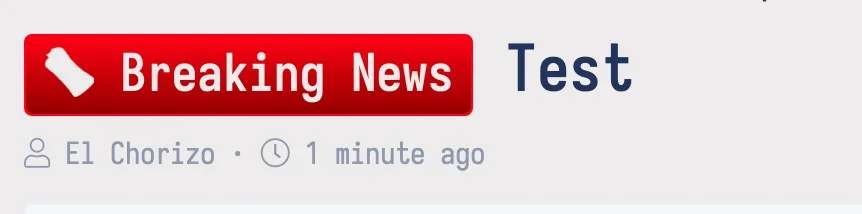
Oh yes, logic, can you give me an example of an emoji? I'll fix it as soon as I canAwesome, I never noticed that there before!
Edit: I got that working but noticed. On my prefixes I like to use an emoji on it. When I use a gradient prefix using this tool the emoji is covered in white. You can see the shape of the emoji but none of the colors show up. Screenshot attached.
View attachment 304767
Oh yes, logic, can you give me an example of an emoji? I'll fix it as soon as I can
Yes normal, I will correct this as soon as possibleIt didn't work with any emoji I tried though.
Changed :
Added :
Removed :
- N/A
Note :
- N/A
If you have questions, ask us !
- N/A
Changed :
Added :
- Code cleaned.
Removed :
- N/A
Note :
- N/A
If you have questions, ask us !
- This version of the add-on is now compatible with the version 2.3.0+ of XenForo.
- This version of the add-on now require PHP 8.0+.
Changed :
Added :
- Call to a member function toArray() on null (Ringmasterduck #Report)
Removed :
- N/A
Note :
- N/A
If you have questions, ask us !
- N/A
Unfortunately not, but you can make the style you want with the extra.less. All using this addon, to add the color + fa you wantis there an option to have the prefix icons & text, separate? for example..
If you could implement these, I'd definitely buy a copy of this add-on.
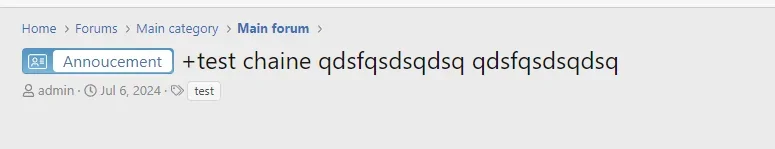
.xs-cpb-prefix--fa {
padding: 0px!important;
}
.xs-cpb-prefix--faContent {
padding-left: 5px;
color: white;
}
.prefix-title {
background: white;
margin: 1px;
border-radius: 4px;
padding: 0 10px;
font-size: 16px;
display: flex;
align-items: center;
}Changed :
Added :
- Unable to select a prefix when one of the prefixes had no FA selected (Ringmasterduck)
Removed :
- N/A
Note :
- N/A
If you have questions, ask us !
- N/A
You mean you can't select colors like this:1. The color picker needs to be done manually for some reason. ( but the gradient color picker works normal )
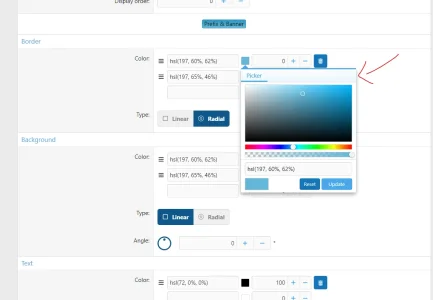
Yes indeed, I didn't know where to place it because this option is for prefix colors but also for banners. But it's true that it's not mentioned, I'll see if I can add a phrase/word/image.2. When I went to select a gradient option...all it said was " select your gradient " with no options. I thought maybe its an option not yet finished or left over....UNTIL!!! I went to my setup option in acp for something and I noticed at the very bottom under " Q&A Captcha " ...there it was hiding..."gradient banners & prefixes". Would've been great if it right under " Thread prefixes " or something or at least mention where the gradient option is in this post.
Yes, after upgrading , it works normal now. thanks!You mean you can't select colors like this:
View attachment 306616
If so, this should have been corrected in the latest version.
Yes indeed, I didn't know where to place it because this option is for prefix colors but also for banners. But it's true that it's not mentioned, I'll see if I can add a phrase/word/image.
Changed :
Added :
- In the icon selector fa tab solid shows icon light and tab light shows icon solid.
Removed :
- N/A
Note :
- N/A
If you have questions, ask us !
- This fix is also available for XenForo 2.2 (Addon version: 2.1.0 Fix 4).
Changed :
Added :
- N/A
Removed :
- Added an option to choose the color FA icon independently of the text.
Note :
- N/A
If you have questions, ask us !
- This version is only compatible with XF2.3.
Changed :
Added :
Removed :
- Added compatibility with Xon's MultiPrefix addon (@Motuzko #Report)
Note :
- N/A
If you...
- This fix is also available for XenForo 2.2 (Addon version: 2.1.0 Fix 5).
We use essential cookies to make this site work, and optional cookies to enhance your experience.