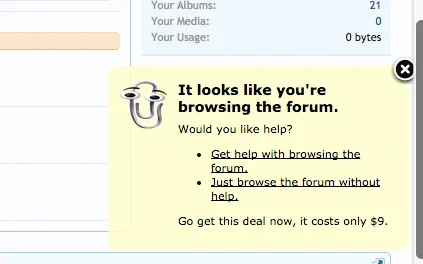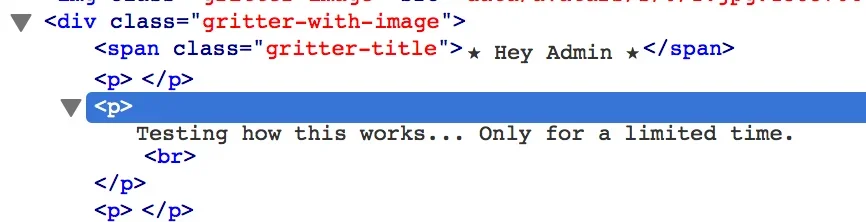.quickReply .messageUserInfo .helper {display:none;}
.messageUserInfo .helper {
display: block;
position: absolute;
top: -4px;
left: -4px;
background: url("@imagePath/xenforo/icons/starter.png") no-repeat transparent;
height: 56px;
width: 56px;
}
.nodeInfo.unread .nodeTitle:after
{
background-color: #ac1212;
content: "NEW";
color: white;
border-radius: 2px;
margin-left: 5px;
padding: 1px 5px;
font-size: 9px; }
/* START - HIGHLIGHT RESOURCE TABS */
.tabs .resourceTabDescription {
background: url("@imagePath/xenforo/gradients/form-button-white-25px.png") repeat-x;
background-color: @primaryLighter;
border-top-right-radius: 5px;
border-top-left-radius: 5px;
}
.tabs .resourceTabDiscussion {
background: url("@imagePath/xenforo/gradients/form-button-white-25px.png") repeat-x;
background-color: @primaryLighter;
border-top-right-radius: 5px;
border-top-left-radius: 5px;
}
.tabs li a, .tabs.noLinks li {
background: none;
}
.tabs .resourceTabUpdates {
background: url("@imagePath/xenforo/gradients/form-button-white-25px.png") repeat-x;
background-color: @primaryLighter;
border-top-right-radius: 5px;
border-top-left-radius: 5px;
}
.tabs .resourceTabHistory {
background: url("@imagePath/xenforo/gradients/form-button-white-25px.png") repeat-x;
background-color: @primaryLighter;
border-top-right-radius: 5px;
border-top-left-radius: 5px;
}
.tabs .resourceTabReviews {
background: url("@imagePath/xenforo/gradients/form-button-white-25px.png") repeat-x;
background-color: @primaryLighter;
border-top-right-radius: 5px;
border-top-left-radius: 5px;
}
/* START - HIGHLIGHT RESOURCE TABS */
/*Hightlight serch mod */
.highlight
{
color: @secondaryMedium;
}
/*END - HIGHTLIGHT RESOURCE TABS */
/ Start of Jazz up your bullet list /
.message ol{
counter-reset: li; /* Initiate a counter */
list-style: none; /* Remove default numbering */
*list-style: decimal; /* Keep using default numbering for IE6/7 */
font: 15px 'trebuchet MS', 'lucida sans';
padding: 0;
margin-bottom: 4em;
text-shadow: 0 1px 0 rgba(255,255,255,.5);
}
.message ol ol{
margin: 0 0 0 2em; /* Add some left margin for inner lists */
}
.message .baseHtml ol li {
position: relative;
display: block;
padding: .4em .4em .4em 2em;
*padding: .4em;
margin: .5em 0;
background: #ddd;
color: #444;
text-decoration: none;
border-radius: .3em;
transition: all .3s ease-out;
}
.message .baseHtml ol li hover{
background: #eee;
}
.message .baseHtml ol li:hover:before{
transform: rotate(360deg);
}
.message .baseHtml ol li:before {
content: counter(li);
counter-increment: li;
position: absolute;
left: -1.3em;
top: 50%;
margin-top: -1.3em;
background: #87ceeb;
height: 2em;
width: 2em;
line-height: 2em;
border: .3em solid #fff;
text-align: center;
font-weight: bold;
border-radius: 2em;
transition: all .3s ease-out;
}
.message .baseHtml ul li {
position: relative;
display: block;
padding: .4em .4em .4em 2em;
*padding: .4em;
margin: .5em 0;
background: #ddd;
color: #444;
text-decoration: none;
border-radius: .3em;
transition: all .3s ease-out;
}
.message .baseHtml ul li hover{
background: #eee;
}
.message .baseHtml ul li:hover:before{
transform: rotate(360deg);
}
.message .baseHtml ul li:before {
content: '*';
position: absolute;
left: -1.3em;
top: 50%;
margin-top: -1.3em;
background: #87ceeb;
height: 2em;
width: 2em;
line-height: 2em;
border: .3em solid #fff;
text-align: center;
font-weight: bold;
border-radius: 2em;
transition: all .3s ease-out;
}
/ End of jazz up your bullet list /
/* SIGN UP BOX */
@-webkit-keyframes redPulse {
from { background-color: #136cc5 -webkit-box-shadow: 0 0 9px #333; }
50% { background-color: #e33100; -webkit-box-shadow: 0 0 18px #e33100; }
to { background-color: #136cc5; -webkit-box-shadow: 0 0 9px #333; }
}
@-moz-keyframes redPulse {
from { background-color: #136cc5; -moz-box-shadow: 0 0 9px #333; }
50% { background-color: #e33100; -moz-box-shadow: 0 0 18px #e33100; }
to { background-color: #136cc5; -moz-box-shadow: 0 0 9px #333; }
}
@-o-keyframes redPulse {
from { background-color: #136cc5; -o-box-shadow: 0 0 9px #333; }
50% { background-color: #e33100; -o-box-shadow: 0 0 18px #e33100; }
to { background-color: #136cc5; -o-box-shadow: 0 0 9px #333; }
}
@keyframes redPulse {
from { background-color: #136cc5; box-shadow: 0 0 9px #333; }
50% { background-color: #e33100; box-shadow: 0 0 18px #e33100; }
to { background-color: #136cc5; box-shadow: 0 0 9px #333; }
}
#SignupButton {
border: none !important;
background: transparent !important;
}
#SignupButton .inner {
-webkit-animation-name: redPulse;
-webkit-animation-duration: 2s;
-webkit-animation-iteration-count: infinite;
-moz-animation-name: redPulse;
-moz-animation-duration: 2s;
-moz-animation-iteration-count: infinite;
-o-animation-name: redPulse;
-o-animation-duration: 2s;
-o-animation-iteration-count: infinite;
animation-name: redPulse;
animation-duration: 2s;
animation-iteration-count: infinite;
background: none repeat scroll 0% 0% #750606 !important;
}
#SignupButton:hover .inner {
background: #e33100 !important;
}
/* END SIGN UP BUTTON */
/* START NO NOTIFICATION REGISTER */
.register_form .GritterContainer
{
display: none;
}
/* END NO NOTIFICATION REGISTER */