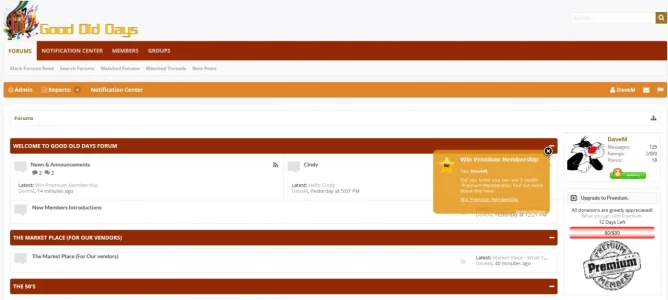cdub
Well-known member
Ok, no data really yet on how it's affecting bounce rate but I recently changed it with this prompting people to log in and register:
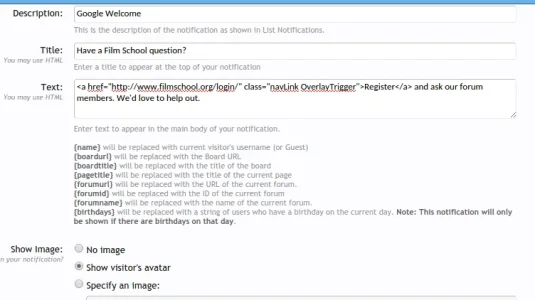
I figured why not kill 2 birds? Reduce the bounce rate AND increase registrations.
The only problem I'm having is I can't seem to figure out how to get the register link to make the popup appear like when you click log in in the top right of the site. I copied the HTML code from that section but I must not have done it right.
Any suggestions on hoe to fix?
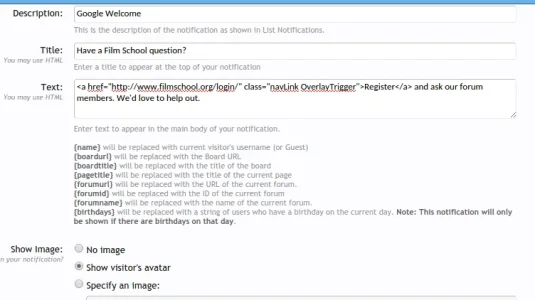
I figured why not kill 2 birds? Reduce the bounce rate AND increase registrations.
The only problem I'm having is I can't seem to figure out how to get the register link to make the popup appear like when you click log in in the top right of the site. I copied the HTML code from that section but I must not have done it right.
Any suggestions on hoe to fix?