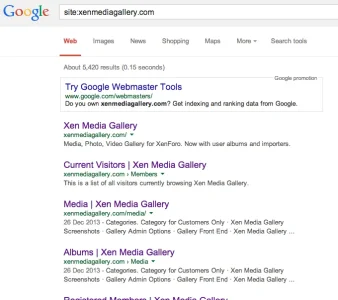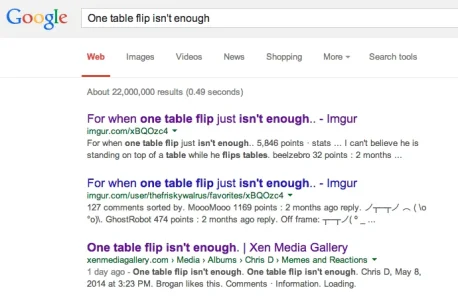That's not how it works when I search for my site.
Bear in mind I also have a guest notice, plus the cookie notice:
View attachment 73396
But even so, searching for site:something.com is not an accurate search. If people wanted to see everything on your site, wouldn't they just go to your site?
In reality if someone was searching for specific content... let's do another example that isn't targeted directly at my site:
View attachment 73398
Third result, is my site, searching for something that I know exists there but would be a more natural, realistic search term.
Again, no mention of my default guest/cookie notice.
At risk of talking myself out of £20, you do not need this add-on because the problem as you perceive it isn't actually there.