Martok
Well-known member
Sorry you're right, that would only work for not showing a birthday notice to individual users.Are you sure? I think the code just displays all birthdays.
Sorry you're right, that would only work for not showing a birthday notice to individual users.Are you sure? I think the code just displays all birthdays.
I don't really understand what you're asking for.
You do not need any PHP or HTML knowledge to create notifications.
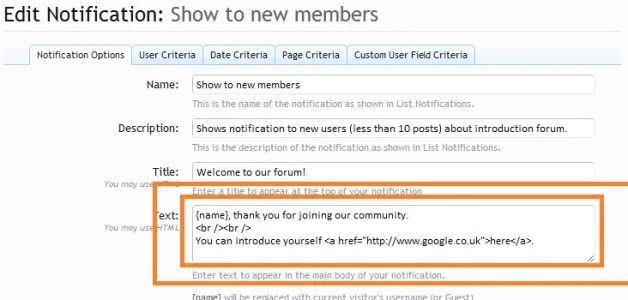
That is one operating mode. Yes you can use HTML if you wish. Otherwise there is a HTML editor.
http://xenforo.com/community/resources/notifications.870/update?update=9183
You don't need to know ANY HTML. You don't need to see any HTML. You don't even need to know what HTML is.
Did you even look at the screenshot on the link I posted?
See all those buttons? It adds all the HTML for you. There are pop to windows that enable you to specify options for links. It's all very easy to use. No HTML knowledge required.
In that screenshots there is some usage of variables in {brackets}. These are just placeholders and they are explained very clearly while the notification is being created. And nothing to do with HTML.
self::addColumnIfNotExists('edit_date', 'int(10) unsigned NOT NULL DEFAULT ""', 'edit_username');self::addColumnIfNotExists('edit_date', 'int(10) unsigned NOT NULL DEFAULT 0', 'edit_username');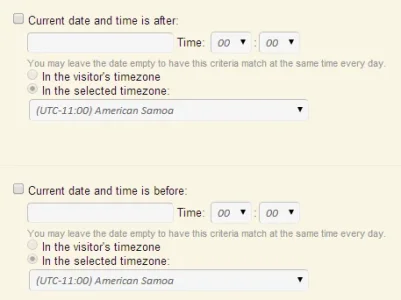
Interesting, I've just checked the ACP and Notifications shows the 'correct' default timezone there, as does NoticesIs this the same behaviour in the ACP? And for Notices? Or have I done something wrong?
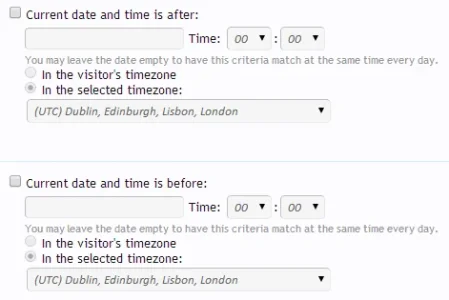
I've had this running on 1.2.3 for a while and absolutely love it. Just upgraded to 1.3 and upgraded this add-on to 1.7.6 and for some reason no notifications are coming up. I've tested on new devices and nothing. Is there anything that could cause this?
We use essential cookies to make this site work, and optional cookies to enhance your experience.