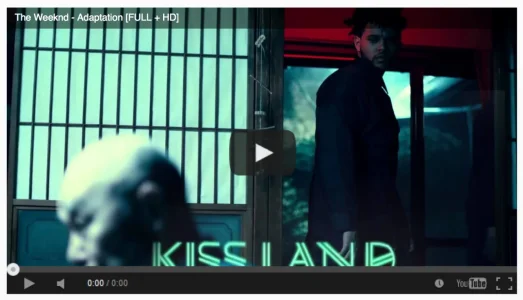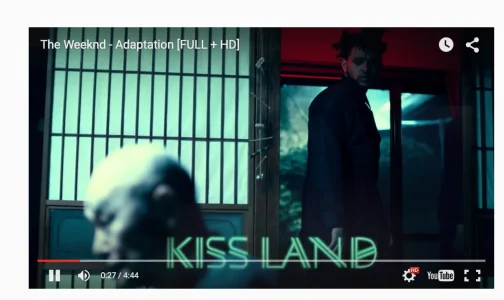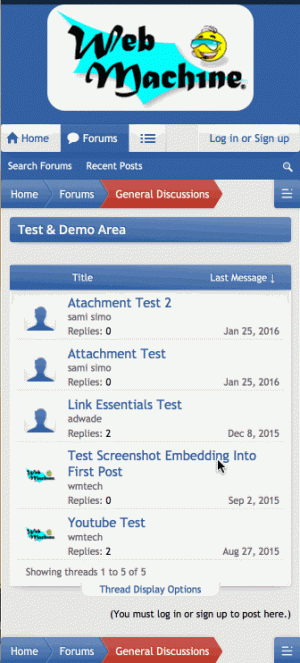wmtech
Well-known member
I'm reluctant to buy your upgraded add-on because of the recurring fee for no branding. Plus the free instructions here seem to do the trick.
Debugging your broken BB media code does not require any purchase. If you've a test installation of Xenforo, just recreate the original YouTube media code with copying everything from there.
Again, I want to emphasize that this add-on does not break the media code at all. In fact the original media code stays intact all the time.
Also I recommend to only purchase this add-on if you want locally cached YouTube data (loads a lot quicker than downloading data for each single video from YouTube every time someone requests the page and the locally cached data can be placed at a CDN also).
The YouTube code Jake posted a year ago does not cache any data, loads exactly the same data like default YouTube code and can be accomplished with the regular, sligthly customized, YouTube link also (it couldn't be back then).