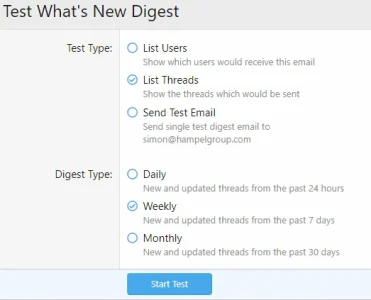Sim
Well-known member
For instance "Banned" or "Inactive" usergroups I created.
It will only attempt to send digest emails to valid users - it uses the built in User Finder routine
XF\Finder\User::isValidUser to test this.To receive a digest email, a user must be:
- not banned
- have a valid user state
- (optionally) be recently active (this is configurable in the What's New Digest settings)
So a banned users won't ever receive it, and if you set a user to an 'inactive" user state, then they won't receive it either.