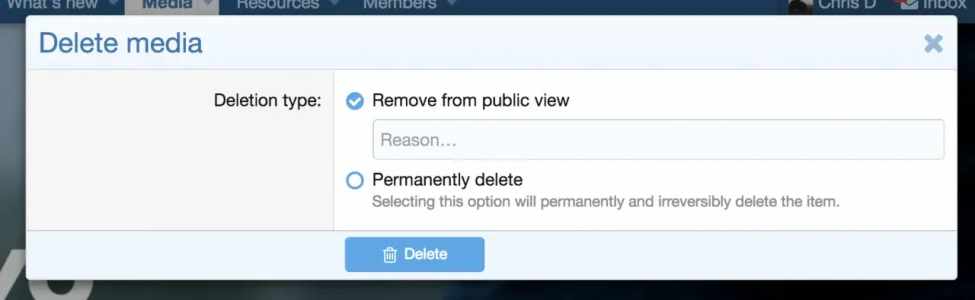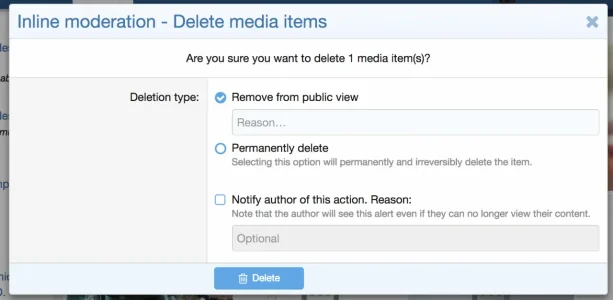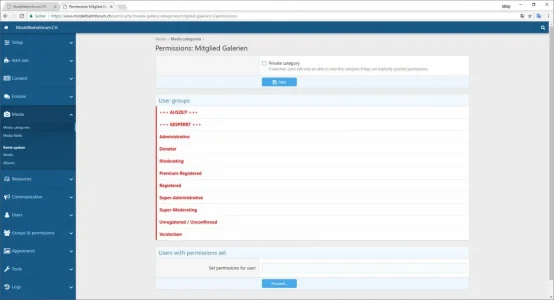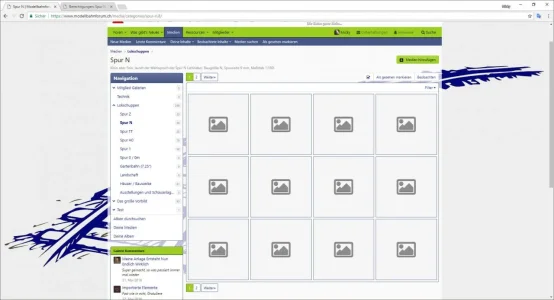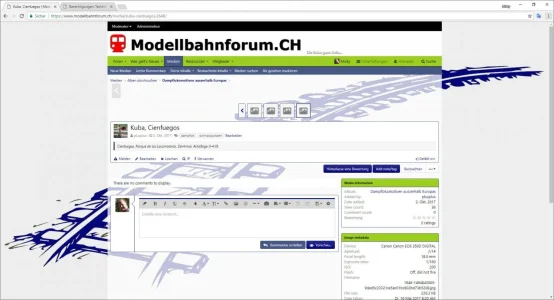Was just about to report this as well. I had some soft delete media prior to the upgrade. The thumbs would show but when I click on it, I got an error page. Also no options to hard delete or to do anything with it.
If not already implemented, please allow users to hard delete their media or include a tool for admins to prune soft deleted media. Sort of like AndyB's Show Deleted for posts. Thx!
If not already implemented, please allow users to hard delete their media or include a tool for admins to prune soft deleted media. Sort of like AndyB's Show Deleted for posts. Thx!