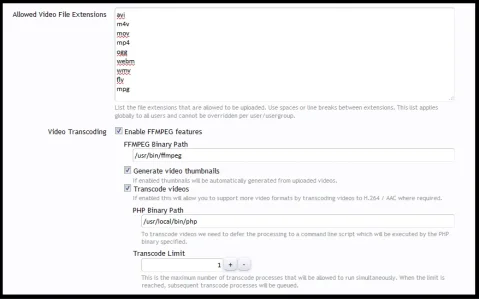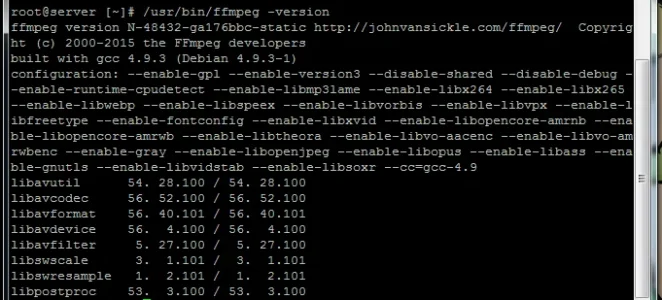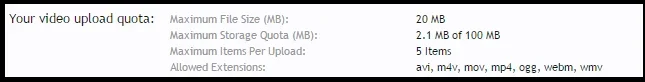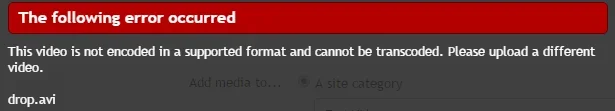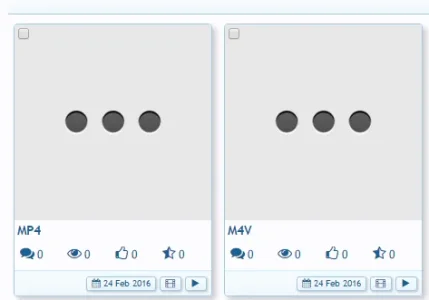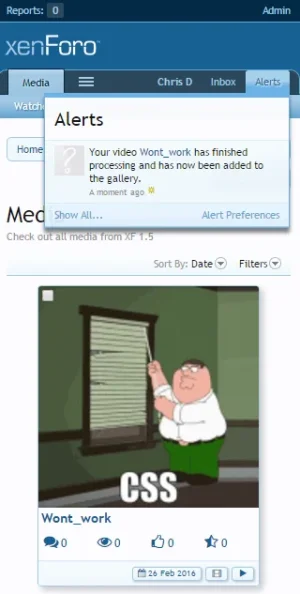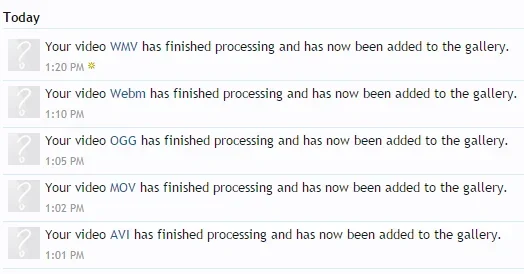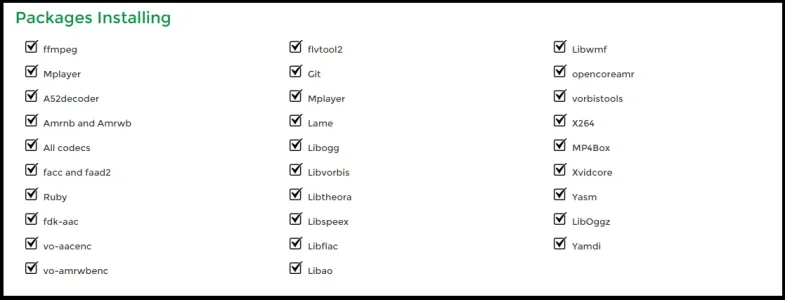51463
Well-known member
I keep getting this message when i upload videos.
Unfortunately, the video file you uploaded named My Car Video could not be processed. Please upload a different video and try again.
It was working last month. Im not sure exactly when it stopped worked. What could be the problem. I tried 2 different videos and 2 different file types.
I remember installing ffmpeg a while ago and it was working.
Do i need to upgrade? or re-install?
I am running the latest versions
.
.
Unfortunately, the video file you uploaded named My Car Video could not be processed. Please upload a different video and try again.
It was working last month. Im not sure exactly when it stopped worked. What could be the problem. I tried 2 different videos and 2 different file types.
I remember installing ffmpeg a while ago and it was working.
Do i need to upgrade? or re-install?
Code:
XenForo_Exception: Video uploaded by mr magoo named My Car Video failed to be transcoded. - library/XenGallery/Helper/Video.php:575
Generated By: Unknown Account, Today at 7:34 PM
Stack Trace
#0 /home/website/public_html/library/XenGallery/Helper/Video.php(476): XenGallery_Helper_Video->_transcodeException(Array, 'xengallery_vide...', Array)
#1 /home/website/public_html/library/XenGallery/Helper/video-transcode.php(48): XenGallery_Helper_Video->finalizeTranscode(Array, '/home/website...')
#2 {main}
Request State
array(3) {
["url"] => string(7) "http://"
["_GET"] => array(0) {
}
["_POST"] => array(0) {
}
}I am running the latest versions
.
.