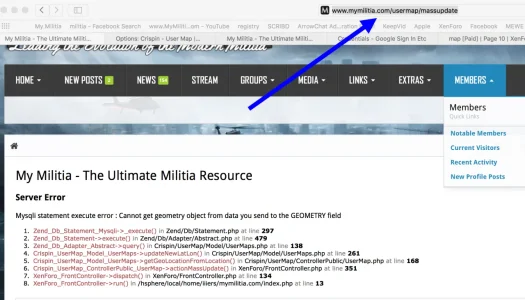You are using an out of date browser. It may not display this or other websites correctly.
You should upgrade or use an alternative browser.
You should upgrade or use an alternative browser.
User map [Deleted]
- Thread starter CrispinP
- Start date
Floyd R Turbo
Well-known member
Alright. So this is an issue that I haven't seen before...
DieselMinded
Well-known member
Ok let's take this one at a time
You are using the wrong URL for mass update. That's why it's not working. use yourdomain.com/usermap/massupdate not usermap?massupdate and this should now work, now that you have the google API figured out
I TRIED IT , ONLY ERRORS
You should also now be able to check Enable automatic geo-location on user profile save and this should work now. Same issue - the API
I TURNED IT BACK ON CANNOT SAVE PROFILE, ONLY ERRORS
Floyd R Turbo
Well-known member
FWIW, I have Fallback to Registration IP address if user location is blank? unchecked, and Default Map Center at 0,0
Not sure if that makes any difference - mine works so maybe try changing those?
Not sure if that makes any difference - mine works so maybe try changing those?
DieselMinded
Well-known member
FWIW, I have Fallback to Registration IP address if user location is blank? unchecked, and Default Map Center at 0,0
Not sure if that makes any difference - mine works so maybe try changing those?
Thanks for your help, I have changed them to match yours and it didn't fix anything
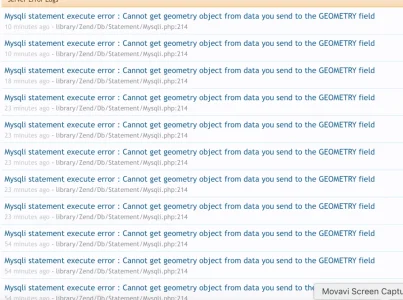
UNINSTALLED AND DELETED ALL FILES
I'm done Just want my $ back
Going back to: https://xenforo.com/community/resources/xfa-members-map.4784/
Last edited:
Floyd R Turbo
Well-known member
Well, I would at least give the dev a chance to help. he has a day job and if you read his posts in this thread, it's quite hectic for him at the moment. He was able to help me out and I was quite frustrated as well.
It's even possible that you have something like a file that didn't upload for some reason. Might try re-uploading the files (just upload/overwrite, don't run the XML) just guessing there.
The Geometry field seems to tell me that it's trying to get something that's not there. That's why I suggested unchecking the IP fallback (thinking that something is buggy with that possibly too)
It's even possible that you have something like a file that didn't upload for some reason. Might try re-uploading the files (just upload/overwrite, don't run the XML) just guessing there.
The Geometry field seems to tell me that it's trying to get something that's not there. That's why I suggested unchecking the IP fallback (thinking that something is buggy with that possibly too)
DieselMinded
Well-known member
Well, I would at least give the dev a chance to help. he has a day job and if you read his posts in this thread, it's quite hectic for him at the moment. He was able to help me out and I was quite frustrated as well.
It's even possible that you have something like a file that didn't upload for some reason. Might try re-uploading the files (just upload/overwrite, don't run the XML) just guessing there.
The Geometry field seems to tell me that it's trying to get something that's not there. That's why I suggested unchecking the IP fallback (thinking that something is buggy with that possibly too)
Understood, me too and i cannot leave half working elements running while I'm away. this add on shouldn't even be allowed on here, 1.6 isn't even the latest version, receive the add-on by conversation message ? thats ridiculous, the FAQ is wrong, the options don't work and prevent major things in xenforo from working correctly.
if the add on was free, it would have much more slack , i paid for this and it is not what it says it is. Im mad it didn't work, I'm mad i wasted so much time on it.
I just want my money back so i can donate it towards the update of the XFA Member Map that i had installed and working fine but it wasn't quite what i wanted so i bought this one instead which was a mistake
@Fredxd
DieselMinded
Well-known member
The developer is trying to help me out, i am going AWOL for a few days because this add-on has made me not enjoy this work... when i return either ill try this again or request a refund.
do not have an additional location field..
Use default location field and if its blank use IP address and if the user don't like that location they can click update and it will give them the auto complete address field. or they can click HIDE to not show their pin at all
clean and simple
do not have an additional location field..
Use default location field and if its blank use IP address and if the user don't like that location they can click update and it will give them the auto complete address field. or they can click HIDE to not show their pin at all
clean and simple
Last edited:
CrispinP
Well-known member
woozer.
Ok, a bit of back-tracking;
DM and I worked a few things out this morning with why his custom pins don't work. There seems to be a difference in auto-promoted groups to normal groups. Simply adding a person to the group and putting different icons does work when the URL is full and complete.
There are a few more bugs that I will fix this evening.
1) The does-not-clear-when-blank issue. That's straight forward.
2) The Show Inidvidual Pins does not work, clustered do work.
3) Update the FAQ on how to test your API key.
4) Add some more logging for the IP-address geo-encoding to see why it does not encode properly.
If I've left something out then let me know and I'll try fix it this evening.
There are a lot of things which do actually work but don't work because either there is a misunderstanding with the setup or errors which I don't get and therefor did not cater for.
Standby - 1.8 is coming.
C
Ok, a bit of back-tracking;
DM and I worked a few things out this morning with why his custom pins don't work. There seems to be a difference in auto-promoted groups to normal groups. Simply adding a person to the group and putting different icons does work when the URL is full and complete.
There are a few more bugs that I will fix this evening.
1) The does-not-clear-when-blank issue. That's straight forward.
2) The Show Inidvidual Pins does not work, clustered do work.
3) Update the FAQ on how to test your API key.
4) Add some more logging for the IP-address geo-encoding to see why it does not encode properly.
If I've left something out then let me know and I'll try fix it this evening.
There are a lot of things which do actually work but don't work because either there is a misunderstanding with the setup or errors which I don't get and therefor did not cater for.
Standby - 1.8 is coming.
C
Freelancer
Well-known member
So @DieselMinded actually encountered the same issue like I did? Then we can call it a bug.DM and I worked a few things out this morning with why his custom pins don't work. There seems to be a difference in auto-promoted groups to normal groups.
If I've left something out then let me know and I'll try fix it this evening.
Please remove the map Nav tab from the "Forums" navigation and move it to the "Members" tab. Change the link just to "/usermap" because that is what users expect in common sense.
The personal view (own location zoomed in) should be a "Map" Nav tab in the member profile.
Optional there should be a main Nav tab "User Map"
+I also agree that the "Mass Update" should be a button in the ACP.
+Correct the folder structure in the forum root. The folder "images" in forum root is a no go for any add-on. It has to be in styles or data and in a (branded) sub folder.
Floyd R Turbo
Well-known member
I would agree, this makes a lot more sensePlease remove the map Nav tab from the "Forums" navigation and move it to the "Members" tab.
But it already is this, isn't it? what am I missing...Change the link just to "/usermap" because that is what users expect in common sense.
Are you referring to the Show link on user info box checkbox in the ACP Option? I too am curious as to what this is referring to (meaning where are end-users supposed to see this?The personal view (own location zoomed in) should be a "Map" Nav tab in the member profile.
Could probably achieve this using Nodes as Tabs?Optional there should be a main Nav tab "User Map"
^this, kind of a non-standard way of doing things...raises an eyebrow when you go to upload...+Correct the folder structure in the forum root. The folder "images" in forum root is a no go for any add-on. It has to be in styles or data and in a (branded) sub folder.
Floyd R Turbo
Well-known member
Freelancer
Well-known member
No, the (only) nav tab link is "https://www.yourwebsite.com/usermap?viewuser=1/" at least on my website. And I see no other nav tab beside "View Your Map". What would a user expect? He would expect to open the general user map in general.But it already is this, isn't it? what am I missing...
Exactly the "View your Map" URL should be called for when someone visits the user profile and clicks on a navigation tab beside the user profile tabs like "information", "media", "resources" etc.... It should then show (in the profile) the map with the user pin zoomed in.Are you referring to the Show link on user info box checkbox in the ACP Option? I too am curious as to what this is referring to (meaning where are end-users supposed to see this?
Nope, there shouldn't be another add-on necessary to have full functionality.Could probably achieve this using Nodes as Tabs?
At the moment, this add-on is in a "prototype" state. @CrispinP please bring it to an actual fully (according to XenForo standards) integrated add-on.
Floyd R Turbo
Well-known member
Yeah, but Nodes as Tabs is probably one of the default addons you should have anyways. I guess that's not totally true, but it's one of those that is at the very very top of the "should be in core" list. So I guess I don't bat an eye when I recommend that as a workaround.
Mouth
Well-known member
And being extremely patient. Respect.You need to take a breath man, I'm trying to help.
Message User Info ....Are you referring to the Show link on user info box checkbox in the ACP Option? I too am curious as to what this is referring to (meaning where are end-users supposed to see this?
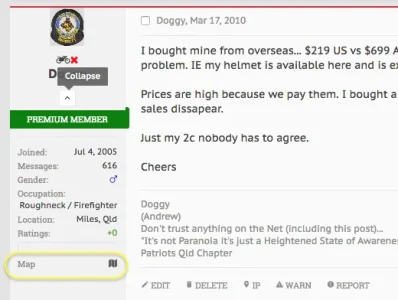
... icon on the right is clickable and takes you to the usermap, centered and zoomed on the user.
Last edited by a moderator:
CrispinP
Well-known member
This becomes quite difficult to follow what is a bug, what is a cosmetic request and what is a feature bug when I come back after an hour and there are zillions of posts. 
Which issue is that?So @DieselMinded actually encountered the same issue like I did? Then we can call it a bug.
I'll add it to a future release somehow. It's chopped and changed based on individual suggestions. For now I will leave it as-is until the current bugs are fixed.Please remove the map Nav tab from the "Forums" navigation and move it to the "Members" tab. Change the link just to "/usermap" because that is what users expect in common sense.
Noted.+I also agree that the "Mass Update" should be a button in the ACP.
Yup, that'll work. Not sure why I did not do that in the beginning.+Correct the folder structure in the forum root. The folder "images" in forum root is a no go for any add-on. It has to be in styles or data and in a (branded) sub folder.
Floyd R Turbo
Well-known member
I don't see that completely on my end, under my custom style it's not there at all but that's not the addon's issueMessage User Info ....
View attachment 136223
... icon on the right is clickable and takes you to the usermap, centered and zoomed on the user.
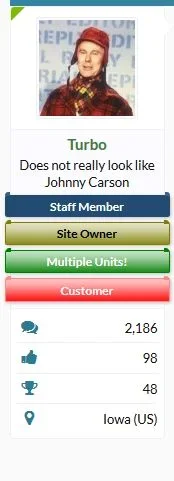
I see it under the default style but I don't have anything clickable which is odd...
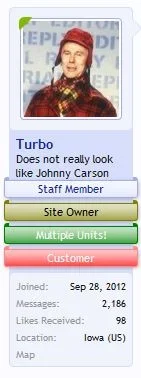
Freelancer
Well-known member
Which issue is that?
You either forgot our private convo today or just did mistake me with DieselMinded... Please check our convo. "Custom Pins do not work with automatic user groups" (aka "user group promotions")
CrispinP
Well-known member
I see it under the default style but I don't have anything clickable which is odd...

You're missing a font include.
Do you still have that refuse-to-load https error in console?
Floyd R Turbo
Well-known member
no console errors