You are using an out of date browser. It may not display this or other websites correctly.
You should upgrade or use an alternative browser.
You should upgrade or use an alternative browser.
User map [Deleted]
- Thread starter CrispinP
- Start date
Freelancer
Well-known member
Freelancer
Well-known member
I made some screen mockups to support the overhaul of the user interface – as mentioned earlier in this thread. I think actually "seeing" what I was talking about helps better. I would be appreciating if the adjustments below would find their way into the add-on in future releases.
The default Location of the map navigation link
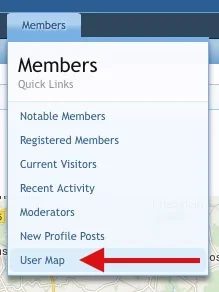
Optional location as its own Nav Tab in the Main Nav
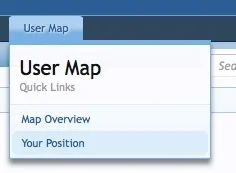
As additional "tab" in "Profile View" on the user profile
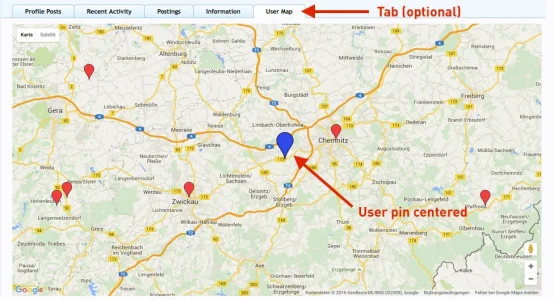
Selectable Locations (By Default Member Nav Tab should be preselected*)
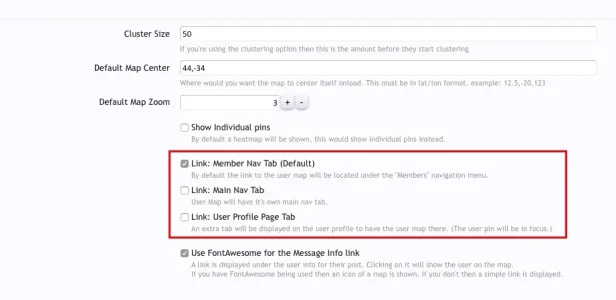
*When all locations are deselected, no navigation tab is visible BUT the URL still works, so this could be used with "NODE AS TABS" add-on and thus hide all other buttons (@Floyd R Turbo ).
The default Location of the map navigation link
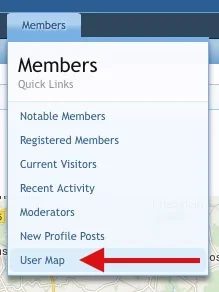
Optional location as its own Nav Tab in the Main Nav
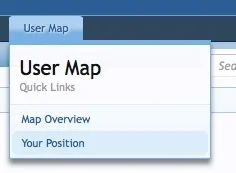
As additional "tab" in "Profile View" on the user profile
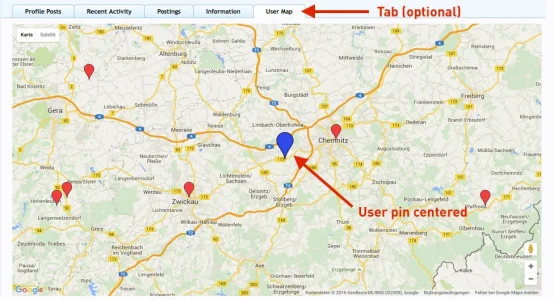
Selectable Locations (By Default Member Nav Tab should be preselected*)
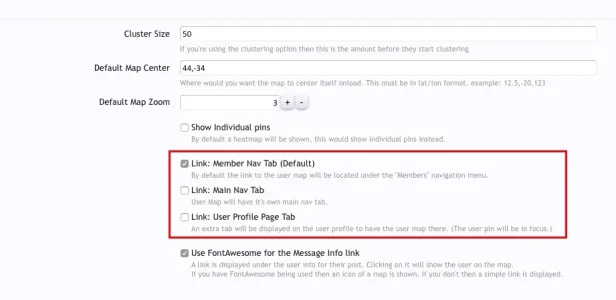
*When all locations are deselected, no navigation tab is visible BUT the URL still works, so this could be used with "NODE AS TABS" add-on and thus hide all other buttons (@Floyd R Turbo ).
Mouth
Well-known member
Yes, please.I made some screen mockups to support the overhaul of the user interface
CrispinP
Well-known member
CrispinP updated User map with a new update entry:
Various updates
Read the rest of this update entry...
Various updates
There have been many bug fixes, navigation enhancements. The main resource update is now updated with all the new screenshots and features.
Read the rest of this update entry...
CrispinP
Well-known member
I've just done an update (2.2) which has some nav enhancements, "compliance" changes and and various bug fixes. Group colours now work as expected, some front-end JS bugs resolved and some refactoring of the code to make it a bit cleaner.
As always, feedback is welcome.
As always, feedback is welcome.
Floyd R Turbo
Well-known member
Do you have fetchapp working yet? I haven't gotten an email yet...
CrispinP
Well-known member
No  Fetchapp is proving to be a real pain. I've been in constant talks with their tech guys and on their advice, killed my original account and created a new one. That too is not working.
Fetchapp is proving to be a real pain. I've been in constant talks with their tech guys and on their advice, killed my original account and created a new one. That too is not working. 
So, until we can work that out I will manually send it to everyone each time there is a an update. You should have received a PC from me?
So, until we can work that out I will manually send it to everyone each time there is a an update. You should have received a PC from me?
Floyd R Turbo
Well-known member
Oh yeah, there it is....duh
1) Does this add-on work based on location or IP? Where does the user need to provide Location??
2) Can this be integrated into Auto-Complete location add-on?
https://xenforo.com/community/resources/autocomplete-location.5084/
2) Can this be integrated into Auto-Complete location add-on?
https://xenforo.com/community/resources/autocomplete-location.5084/
Mouth
Well-known member
Has the method (compliance?) of users appearing on the map changed? I had 1,500+ total being showed prior to the update, and now only approx. 50 total being showed.I've just done an update (2.2) which has some nav enhancements, "compliance" changes and and various bug fixes. Group colours now work as expected, some front-end JS bugs resolved and some refactoring of the code to make it a bit cleaner.
Freelancer
Well-known member
Suggestion: Please make the "Pin Size Self" and "Pin Size User" so that it forces the actual size upon the pins. This has an immense advantage for HD/Retina displays, because then I can create double sized pins while they are displayed half their size and therefore double their resolution. In other words they look sharp on HD/Retina screens like iPad etc.
CrispinP
Well-known member
Nope, nothing should have changed there. Do you have Individual Pins selected? It might be that it's clustering them. I'll PC you on another thing to checkHas the method (compliance?) of users appearing on the map changed? I had 1,500+ total being showed prior to the update, and now only approx. 50 total being showed.
CrispinP
Well-known member
All I do is pass that size onto the google object which makes the pins. It should then be using it. Does it not?Suggestion: Please make the "Pin Size Self" and "Pin Size User" so that it forces the actual size upon the pins. This has an immense advantage for HD/Retina displays, because then I can create double sized pins while they are displayed half their size and therefore double their resolution. In other words they look sharp on HD/Retina screens like iPad etc.
Blairvoyach
Member
Can someone help with an error please.
I bought V2.0 yesterday, I think it is installed correctly but I get the error below when inputting my location, Uk in this case:

Also, is there a set of instructions anywhere for installing and running this properly? I've waded through all the forum posts but I can't find anything like a manual.
Sorry for being thick
I bought V2.0 yesterday, I think it is installed correctly but I get the error below when inputting my location, Uk in this case:

Also, is there a set of instructions anywhere for installing and running this properly? I've waded through all the forum posts but I can't find anything like a manual.
Sorry for being thick
Freelancer
Well-known member
All I do is pass that size onto the google object which makes the pins. It should then be using it. Does it not?
I see, Google caches them in the size filled in in the ACP, no matter what the actual size on the server was... bummer
Freelancer
Well-known member
Can someone help with an error please.
I bought V2.0 yesterday, I think it is installed correctly but I get the error below when inputting my location, Uk in this case:

Also, is there a set of instructions anywhere for installing and running this properly? I've waded through all the forum posts but I can't find anything like a manual.
Sorry for being thick
Have you even filled in a Google API in the add-on options?
Blairvoyach
Member
Actually, yes.
Browser key and server key
Browser key and server key