Floyd R Turbo
Well-known member
It's just the wording. You could eliminate the work "your" if you prefer. It's simply the map, centered on your location.Whats the point of "view your map" i know where i am
It's just the wording. You could eliminate the work "your" if you prefer. It's simply the map, centered on your location.Whats the point of "view your map" i know where i am
thats my 16th try at this not even using them anymore@DieselMinded you don't want to post that key publicly. You will need to regenerate it and update it.
also that just means you have set up the key. You need to go through this part
Did you do that?
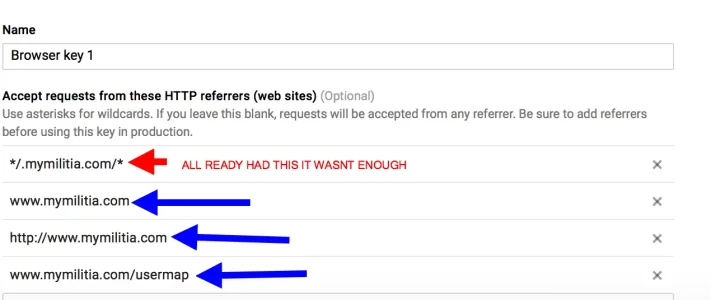
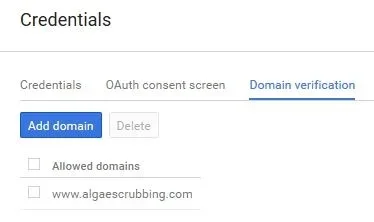
Uncheck Show Individual Pins on ACP Options page?still cannot do mass update as page just refreshes and does nothing
i fixed itDude. */.mymilitary.com/* is not the correct syntax. Calm down. you needed to have this as *.mymilitary.com/*, the extra / was causing this whole issue
They would only be able to do it if they knew the link. Do it once, uncheck the box on the ACP options page, and then no one will be able to do it. You shouldn't need to do it more than once I don't think either though.i do not want my members to be able to perform the mass update , you need to add a button to the admin cp to do this
Tried it again don't seem to matter either wayUncheck Show Individual Pins on ACP Options page?
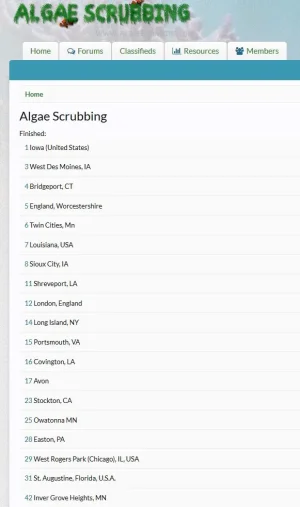
No - I'm using 1.7 and it works fineI'm using version 1.7 maybe thats my problem
Are you using usermap/massupdate or usermap?massupdate? The former is correct. Also @CrispinP this is still not updated properly on the FAQ page
When you run Massupdate, does it just take a few seconds and then refresh the screen, or does it take a minute or two and then show you a screen like this:
View attachment 136199
Any server errors?
On your API console, open to the page on the Geocoding API Useage screen. Do you see a whole bunch of requests?
Are you using usermap/massupdate or usermap?massupdate? The former is correct. Also @CrispinP this is still not updated properly on the FAQ page
We use essential cookies to make this site work, and optional cookies to enhance your experience.