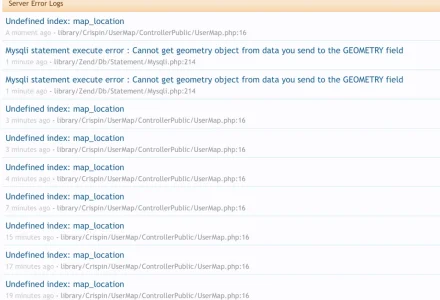So.... I did as you said to setup the stuff...
The mass update actually showed a page with a list of updated locations from the users (who had filled in their "location" field).
The Google Page showed "Activity" in the stream...
Still no pins on the map...
To avoid wasting my time by continuing with fishing in muddy waters, I strongly recommend that
@CrispinP posts a "best practice for setting up Google APIs for this add-on" as reference here, so we can be sure at least that we have done all right according to the functionality of the add-on. If we have done it right in setting it up and it still doesn't work, we can be sure it is a bug.