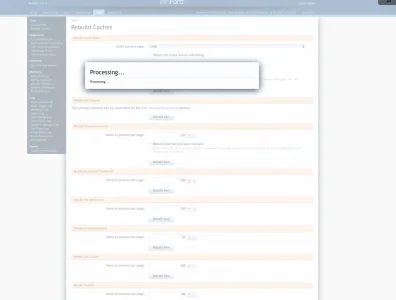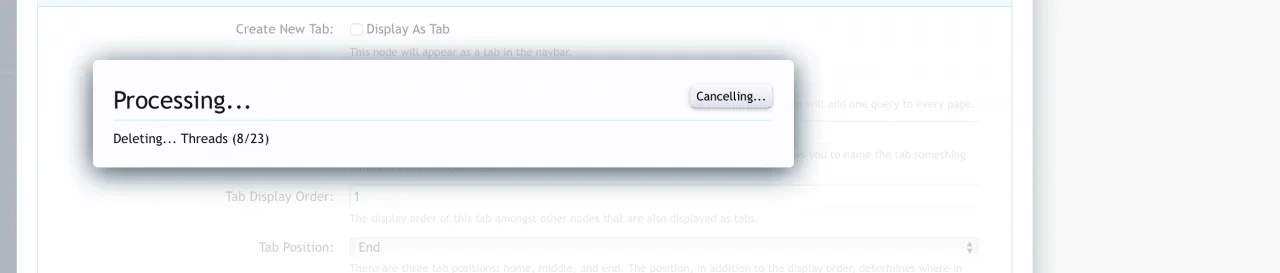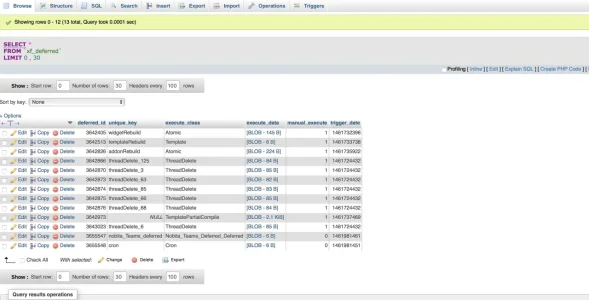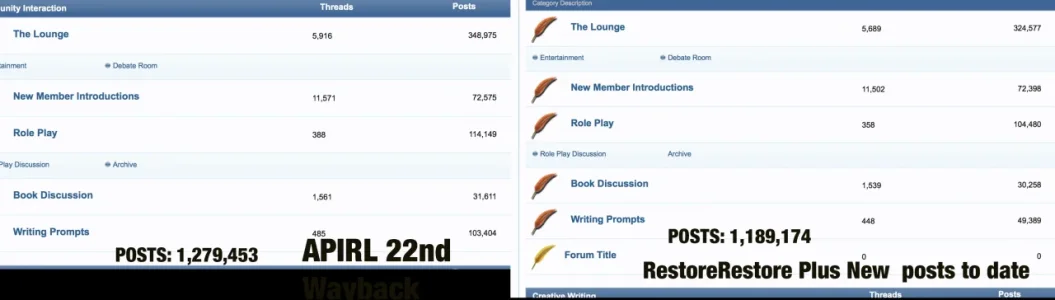Live Free
Active member
An hour ago I noticed the forum post count was half what it should be and discovered an entire category and all posts were missing from the homepage. I'll start from the beginning to better identify the issue.
Tonight I upgraded from XenPorta 1 to XenPorta 2. I did the import from XenPorta 1 to 2 as recommended in the add-ons thread, without finalizing the import. It asked for database information for import purposes, and seemed to work fine and I didn't notice anything awry.
I later attempted to uninstall the following add-ons as they were already disabled (cleaning house for eventual 1.5 upgrade):
[RT]Staff Room Unread
[rellect] Nodes Gride
[FreddyHouse] Two Factor Authentication
There was a timeout during this process and I'm not sure if uninstallation was successfully.
Soon thereafter I notice I'm missing post count is way off (half what it should be). I'm taken about but I assume I have to rebuild the cache after the XenPorta 2 import. I go to rebuild the cache but once I click the Rebuild Cache sidebar link under tools, it starts to (apparently) rebuild all cache sections at once. See screenshot.
I'm allowing this process to continue though it's unusual and then I see something along the lines of [Rebuild: Deleting threads ... (17 of 213)].
I attempted to cancel the rebuild/thread delete. At this point I realize I'm missing an entire forum category.
I ran a file health check, no issue. I am running the latest secure version of XF 1.4. I just checked my database, and xf_node IS missing several nodes. Does this mean all posts/threads are gone, or just the node itself?
I'm at a loss at the moment, I'm unsure what happened and what is going on, and how to rectify it. I could seriously use some help.
Was there a security compromise during the Xenporta import, since database information was submitted onto the page?
Is this a bug with one of the add-ons I installed/uninstalled? Malware from an add-on? A XF issue with the uninstallation process being potentially interrupted?
Is my security compromised?
What is my course of action? Should I allow the unusual rebuild process to continue to completion?
How do I determine if my content is still in the database, just not displaying properly?
I do have a backup from several days ago, but I'd like to avoid that if necessary.
Tonight I upgraded from XenPorta 1 to XenPorta 2. I did the import from XenPorta 1 to 2 as recommended in the add-ons thread, without finalizing the import. It asked for database information for import purposes, and seemed to work fine and I didn't notice anything awry.
I later attempted to uninstall the following add-ons as they were already disabled (cleaning house for eventual 1.5 upgrade):
[RT]Staff Room Unread
[rellect] Nodes Gride
[FreddyHouse] Two Factor Authentication
There was a timeout during this process and I'm not sure if uninstallation was successfully.
Soon thereafter I notice I'm missing post count is way off (half what it should be). I'm taken about but I assume I have to rebuild the cache after the XenPorta 2 import. I go to rebuild the cache but once I click the Rebuild Cache sidebar link under tools, it starts to (apparently) rebuild all cache sections at once. See screenshot.
I'm allowing this process to continue though it's unusual and then I see something along the lines of [Rebuild: Deleting threads ... (17 of 213)].
I attempted to cancel the rebuild/thread delete. At this point I realize I'm missing an entire forum category.
I ran a file health check, no issue. I am running the latest secure version of XF 1.4. I just checked my database, and xf_node IS missing several nodes. Does this mean all posts/threads are gone, or just the node itself?
I'm at a loss at the moment, I'm unsure what happened and what is going on, and how to rectify it. I could seriously use some help.
Was there a security compromise during the Xenporta import, since database information was submitted onto the page?
Is this a bug with one of the add-ons I installed/uninstalled? Malware from an add-on? A XF issue with the uninstallation process being potentially interrupted?
Is my security compromised?
What is my course of action? Should I allow the unusual rebuild process to continue to completion?
How do I determine if my content is still in the database, just not displaying properly?
I do have a backup from several days ago, but I'd like to avoid that if necessary.
Attachments
Last edited: