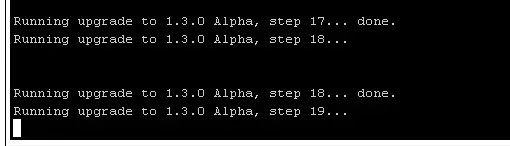51463
Well-known member
Hello. I was trying to upgrade my forum 1.2 to the newest. Through the web broswer and i now i am getting this
message. It was going well until i hit upgrade step 19
I can't do anything. It's stuck on this. Help!! and now when i go to my website it says
An unexpected database error occurred. Please try again later.
User admin already has more than 'max_user_connections' active connections
message. It was going well until i hit upgrade step 19
I can't do anything. It's stuck on this. Help!! and now when i go to my website it says
An unexpected database error occurred. Please try again later.
User admin already has more than 'max_user_connections' active connections
- Zend_Db_Adapter_Mysqli->_connect() in Zend/Db/Adapter/Abstract.php at line 315
- Zend_Db_Adapter_Abstract->getConnection() in XenForo/Application.php at line 685
- XenForo_Application->loadDb()
- call_user_func_array() in XenForo/Application.php at line 922
- XenForo_Application->lazyLoad() in XenForo/Application.php at line 953
- XenForo_Application::get() in XenForo/Application.php at line 1481
- XenForo_Application::getDb() in XenForo/Session.php at line 236
- XenForo_Session->__construct() in XenForo/Install/Controller/Upgrade.php at line 46
- XenForo_Install_Controller_Upgrade->_setupSession() in XenForo/Controller.php at line 304
- XenForo_Controller->preDispatch() in XenForo/FrontController.php at line 346
- XenForo_FrontController->dispatch() in XenForo/FrontController.php at line 134
- XenForo_FrontController->run() in /var/www/vhosts/mywebsite.com/httpdocs/forum/install/index.php at line 18