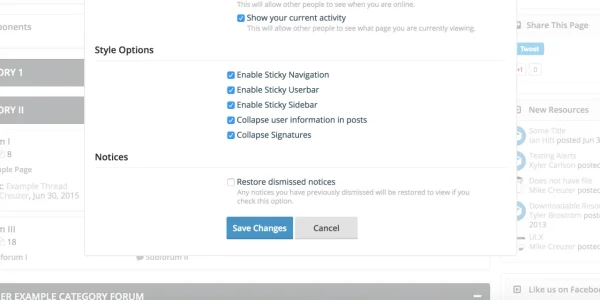gldtn
Well-known member
Hello @Mike Creuzer what is the latest version of the UI.X Addon? Is it 1.0.12b? Is that I was under the impression that the version number here 1.5.10.0 was for the add-on, but it seems like it's for the style itself. Can you please confirm?
Also, there seem to be a conflict with UI.X and [XFA] Background Chooser 3.0.0 where I can not set a background while using UI.X, but it works for every other style. I have contact XFA about this issue, but I figure I would let you guys know as well since I'm not sure what it's causing it exactly.
Thanks!
Also, there seem to be a conflict with UI.X and [XFA] Background Chooser 3.0.0 where I can not set a background while using UI.X, but it works for every other style. I have contact XFA about this issue, but I figure I would let you guys know as well since I'm not sure what it's causing it exactly.
Thanks!