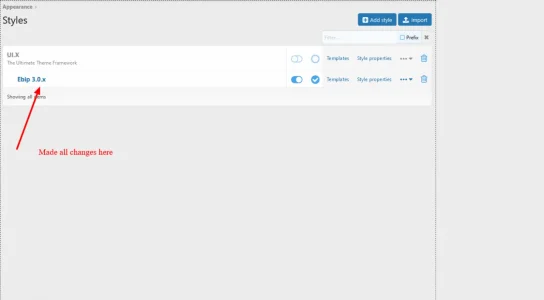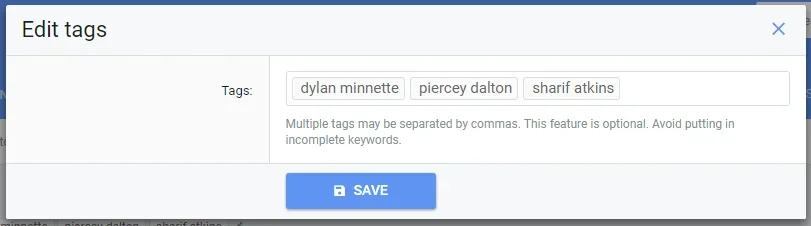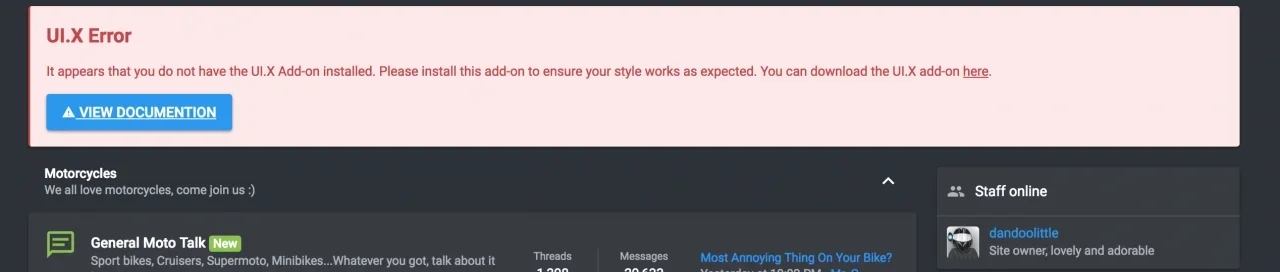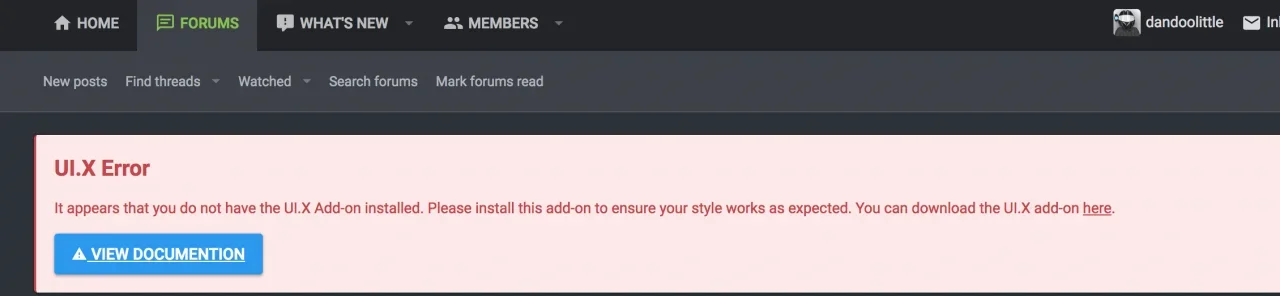Gregory Lynn
Well-known member
I am using a 4k image, deleting the background color made it show again.The images will stretch if they are smaller than the spacer you are using them in. Make sure to use large images. If you'd like I can double check your forum to make sure that this is indeed the issue.