Dalton Prock
Well-known member
Interesting issue there, I'll take a closer look before adding it to our issue tracker.
Interesting issue there, I'll take a closer look before adding it to our issue tracker.
I'm able to see this setting myself on my demo, are you using the latest version of the theme and UI.X 2 add-on?There's a feature Separate Sticky Threads that I really need to enable but the option doesn't seem to be in Style Properties.
Discussion List – UI.X 2 documentation
www.themehouse.com
Collapsible stick threads which I need, requires Separate Sticky Threads to be on. And thread list separators styling requires Separate Sticky Threads.
I'm using UI.X Pro
It's not telling me I need any updates or outdated templates.I'm able to see this setting myself on my demo, are you using the latest version of the theme and UI.X 2 add-on?
Do you have the extended footer enabled?
YesDo you have the extended footer enabled?
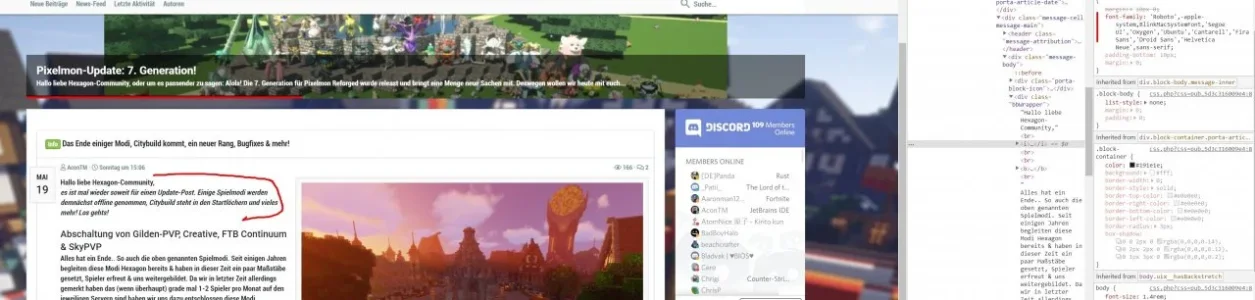
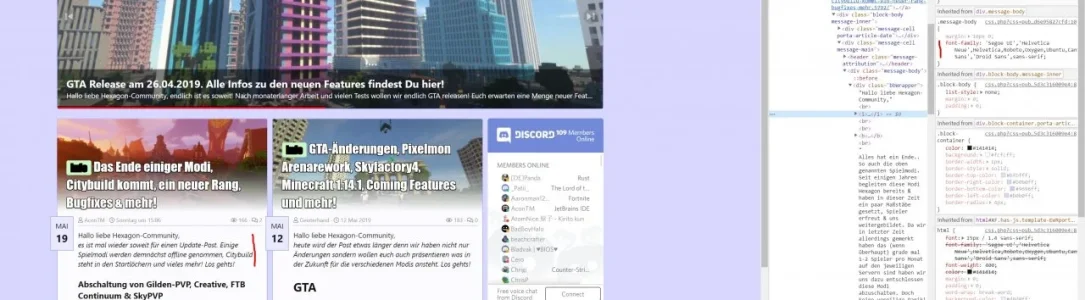
There's a feature Separate Sticky Threads that I really need to enable but the option doesn't seem to be in Style Properties.
Discussion List – UI.X 2 documentation
www.themehouse.com
Collapsible stick threads which I need, requires Separate Sticky Threads to be on. And thread list separators styling requires Separate Sticky Threads.
I'm using UI.X Pro
Yup, had the same issue here: https://xenforo.com/community/threads/ui-x-2-dark-paid.137958/page-15#post-1347145Yes Separate Sticky Threads SP options missing. Collapse Sticky Threads required for enabling Separate Sticky Threads but where this SP options location?
Yes Separate Sticky Threads SP options missing. Collapse Sticky Threads required for enabling Separate Sticky Threads but where this SP options location?
We are aware of this and have added it back within the next release as this style property was removed unintentionally. We were adding new features and the latest release missed the style property. Once we add it back in it will remember the users choice when they collapsed or expanded.Yup, had the same issue here: https://xenforo.com/community/threads/ui-x-2-dark-paid.137958/page-15#post-1347145
Is there an option or a way to add space between the hScroller and the content on member profile pages (like the default style)? It looks like it's calculated inline.
In Chat 2 by Siropu, there's an option to set the chat to Above Content. If I do this, the chat disappears on my theme. If I change to Default theme, it appears as normal above the main content. Is there a setting in UI.X that hides this section?
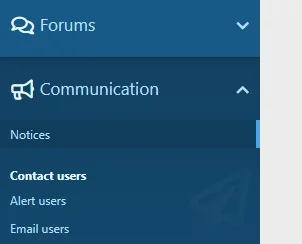
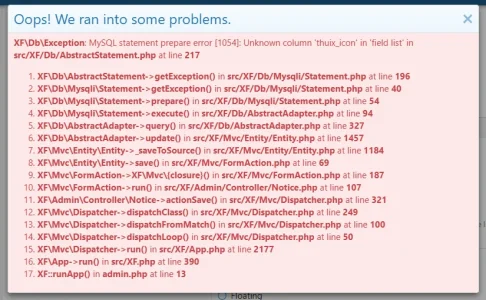
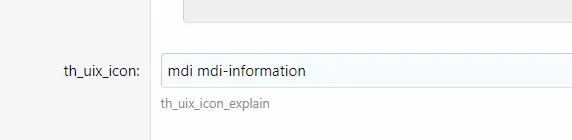
I logged this issue directly with ThemeHouse last week, but I was wondering if anyone else has ran into this bug.
Since installing UI.X 2, notices are broken.
I can't update, or create, a new notice under:
View attachment 203748
When I hit save, I get this error:
View attachment 203749
There's a new field in notices, which likely relates:
View attachment 203751
I'm running:
Xenforo 2.1.1
ThemeHouse-UIX-2.1.1
Any idea of a temporary solution for me so I can use notices again? I recently made a large change on my website and I need to update the welcome notice. I know I could edit it directly in the database but would prefer to have this working.
We use essential cookies to make this site work, and optional cookies to enhance your experience.