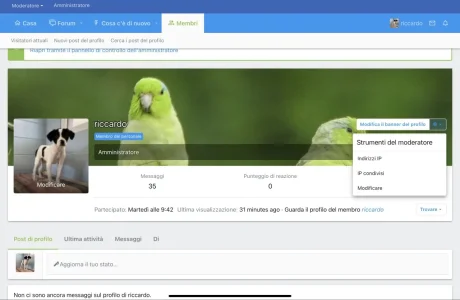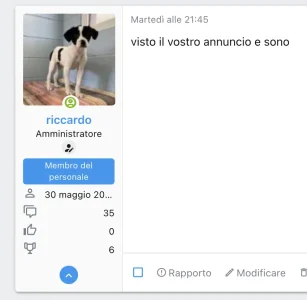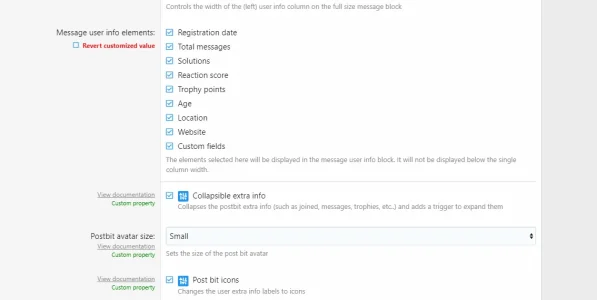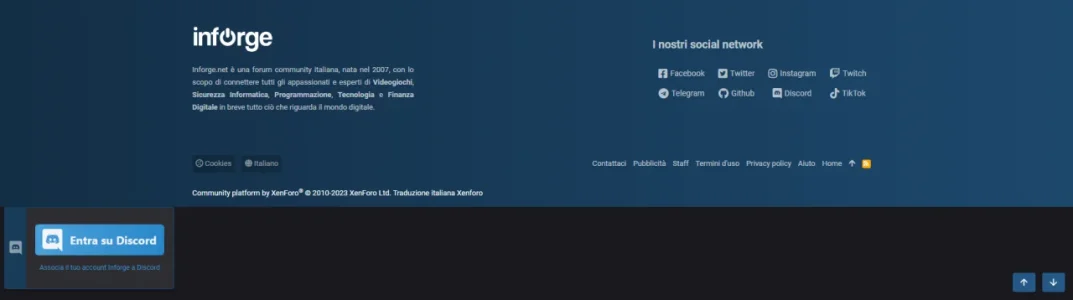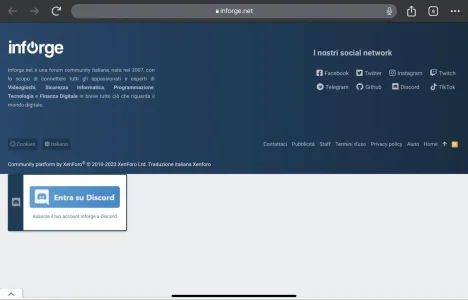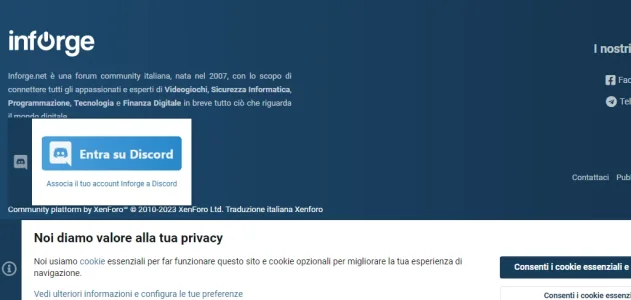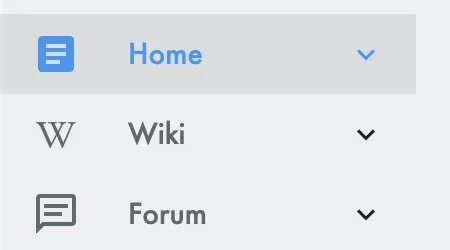willl
Well-known member
Aah.. Well, in that case, probably the simplest solution would be to use a template mod to hide the FAB bar and add in a new one with the back button in a fixed position.Thank you for your response. I attempted the solution you provided - enabling "Show FAB on Scroll Up Only". However, this seems to only impact the "New Content" (thread) icon and does not apply to the navigation arrows. After scrolling, these arrows do become visible but only for a duration of about 5 seconds before disappearing.