imno007
Well-known member
Style properties/Messages/Collapsible extra info (uncheck)
Style properties/Messages/Collapsible extra info (uncheck)
As soon as we are able to, we only got our hands on the release the same time as everybody else and haven’t had a chance to update the themes yet.When does the update do? 2.2.9

Changelog:
- XenForo 2.2.9 compatibility
Note: This release cannot be used on XenForo 2.1, it is exclusively for XenForo 2.2 only.
Note: This update does not require a UI.X add-on update to function properly.
Good luck. Let us know how you go. I'll be in the same boat soon. TBH I should have moved on from TH products long ago.Hi there.
I'm hoping someone can help me.
My forum runs UI.X 2 Pro which I know has now been discontinued by Themehouse.
After the latest XF update I have some outdates templates. OK no problem what I usually do is go to the Themehouse website and pull down the latest version of UI.X 2 Pro and upload them.
That's now not there and all that's left is UI.X 2 which when I go to pull down and upload the style-pro.xml I get told
The import could not be completed because the following issues were found:
The title of the style you're importing differs from the style you're overwriting. Is this the correct style?
If you are sure you want to continue with the import, select the 'Skip import checks' option and try again.
Does anyone know what I am meant to do here? What's the best upgrade path for me at this point?
Thanks,
Jon
A version of the UI.X Pro theme was released last month for 2.2.9. You definitely will not want to overwrite the UI.X Pro style with the base UI.X. Just make sure you're logged into the correct account on ThemeHouse, and if you're still not able to find it for some reason create a ticket here: https://www.themehouse.com/helpHi there.
I'm hoping someone can help me.
My forum runs UI.X 2 Pro which I know has now been discontinued by Themehouse.
After the latest XF update I have some outdates templates. OK no problem what I usually do is go to the Themehouse website and pull down the latest version of UI.X 2 Pro and upload them.
That's now not there and all that's left is UI.X 2 which when I go to pull down and upload the style-pro.xml I get told
The import could not be completed because the following issues were found:
The title of the style you're importing differs from the style you're overwriting. Is this the correct style?
If you are sure you want to continue with the import, select the 'Skip import checks' option and try again.
Does anyone know what I am meant to do here? What's the best upgrade path for me at this point?
Thanks,
Jon
Thanks. I had another look in my account and I found UI.X Pro under 'Your Downloads' and I was then able to grab the latest update and install itA version of the UI.X Pro theme was released last month for 2.2.9. You definitely will not want to overwrite the UI.X Pro style with the base UI.X. Just make sure you're logged into the correct account on ThemeHouse, and if you're still not able to find it for some reason create a ticket here: https://www.themehouse.com/help
Go into them and press save. I recall I had similar issues in the past and believe that resolved them. Might help - just an option.Hi,
I have updated our site to the latest XF and also latest uix version, but it's constantly showing that we have outdated templates.
When I try to merge and save them, they actually don't clear. The list still shows them as outdated.
I'd appreciate any advice please, thank you.
Thanks, tried that but didn't clear them. What did though, was reverting them (after saving a copy) then saving. That cleared them all.Go into them and press save. I recall I had similar issues in the past and believe that resolved them. Might help - just an option.
What's wrong with their products? What's a better theme alternative?Good luck. Let us know how you go. I'll be in the same boat soon. TBH I should have moved on from TH products long ago.
"Better" is subjective.What's wrong with their products? What's a better theme alternative?
If you create a ticket, happy to have someone take a look. If someone is on the ticket bump it up and ask for Mike or Will. But UI.X Pro should just be a theme now, as opposed to being a theme AND add-ons. The theme part is still supported.Hi there.
I'm hoping someone can help me.
My forum runs UI.X 2 Pro which I know has now been discontinued by Themehouse.
After the latest XF update I have some outdates templates. OK no problem what I usually do is go to the Themehouse website and pull down the latest version of UI.X 2 Pro and upload them.
That's now not there and all that's left is UI.X 2 which when I go to pull down and upload the style-pro.xml I get told
The import could not be completed because the following issues were found:
The title of the style you're importing differs from the style you're overwriting. Is this the correct style?
If you are sure you want to continue with the import, select the 'Skip import checks' option and try again.
Does anyone know what I am meant to do here? What's the best upgrade path for me at this point?
Thanks,
Jon
It's there all the time when I have no unread conversations or alerts.
I turn my phone sideways, and the red #1 disappears. Turn it back, and it shows back up. Nothing anywhere that needs to be marked read. It literally never goes away.
Hi
I upgraded the Xenforo from 2.1 to 2.2, then updated my themes. but there is a problem when my members surfing the forum with their cellphones. It always shows there is an alert, but when you click on the hamburger menu there is not any alert.
View attachment 249911
It doesnt happen if you change to default theme.
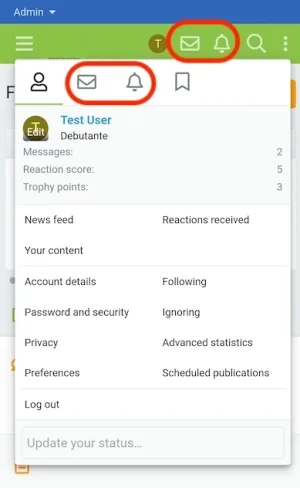
We use essential cookies to make this site work, and optional cookies to enhance your experience.