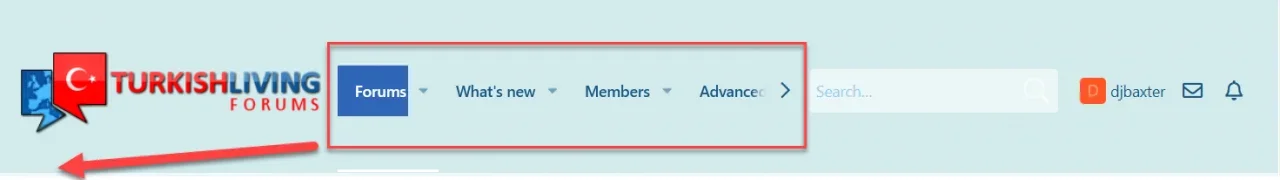Hello, I am new to Xenforo and UI.X Pro theme. I got this theme right before they updated to ver. 2.2.2
- how do I update my theme without losing my colors and logo changes that I have made?
I tried a couple times reading the docs but I don't get it? Its not working correctly for me, because I get double pro themes and child themes and dark themes and canlt merge the files after trying a few different ways to upgrade

anyone have a better explanation step by step to upgrade to new theme?
I tried this below so far:
I know I have to update Xenforo first to 2.2.2 and I have resources mod that has an update as well, then we need to merge files in ACP that seems straight forward and seems to work no issues..
Next step:
- I downloaded the updated UIx Pro theme and upload the upload / files and folders to my main forum directory.
- Then I tried installing the XML for the theme, child and dark theme -
( but I am not sure what to select in
ACP > Appearance > Styles > Import when I get to this point.)
when they installed it they did not use the API key they just installed it via ftp
So I even tried adding API key but then when I go to ACP> Appearance> ThemeHouse Styles, all I see is install
| UI.X 2 The Ultimate XenForo Framework | | Install | Documentation |
| UI.X Pro Theme Exclusive ideal themes for UI.X Pro | | Install | Documentation |
I tried this as well selected version 2.2.2 but it installed a new set of themes and child themes and I do not think my Child Theme with my colors got updated in the process and had errors in ACP when trying to merge the files after upgrading like in Xenforo update they all merged with no issues.
So if anyone has an easy solution how to update my theme and keep my colors and my logos in place would be awesome.
The docs are a combination of install and upgrade but Doesn't really give you an exact route to take as in my situation, or I am just not getting what they are explaining,
no offense to ThemeHouse, as I said I am new to Xenforo and themehouse themes child themes etc.
I need baby steps how to do this step 1 step 2 etc.
I just don't want to have to redo my theme I have now I just want to update it and keep logos colors etc in place if possible
PS they installed it for me and I know they will help me install the update, but I want to learn how to do this myself
thanks in advance if anyone can give me a belter step by step to update my UI.X pro 2 theme to 2.2.2.0.0 and keep my colors logos etc in place
thank you all in advance totally appreciate your help
Spiro