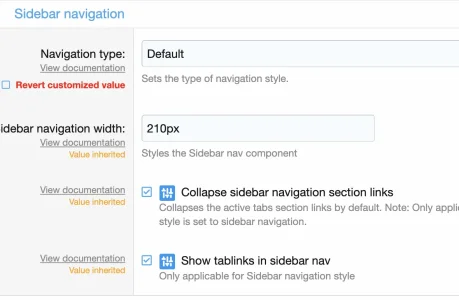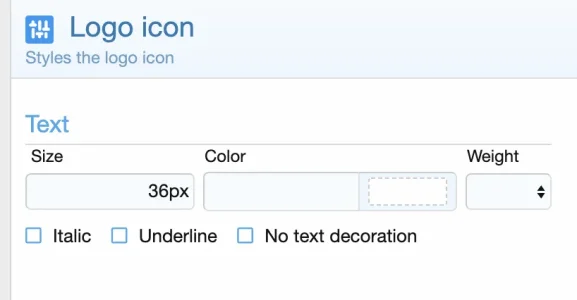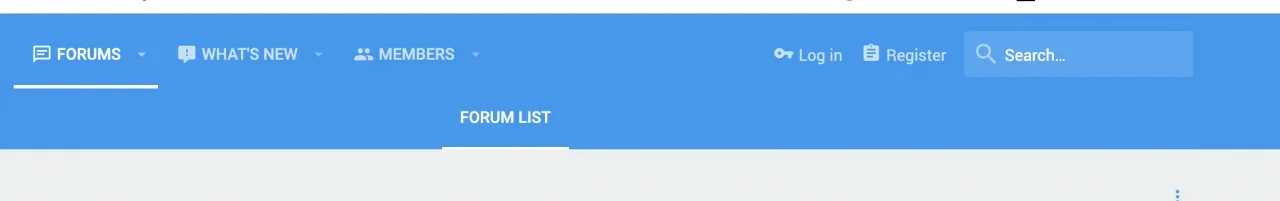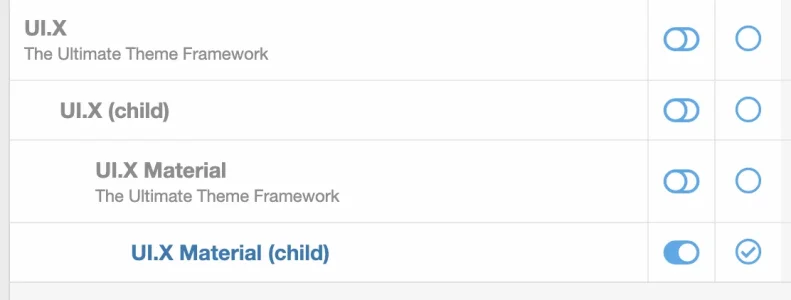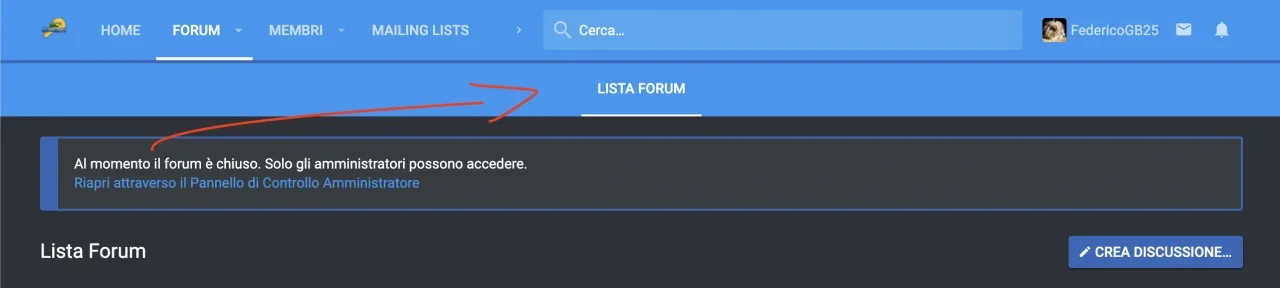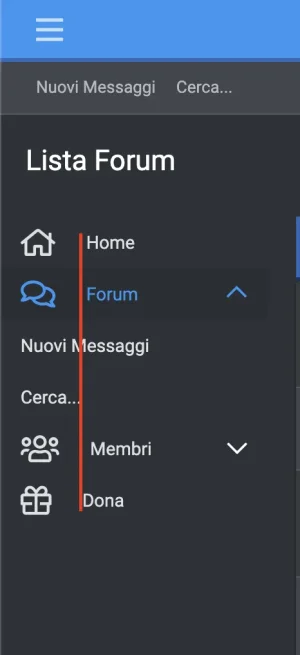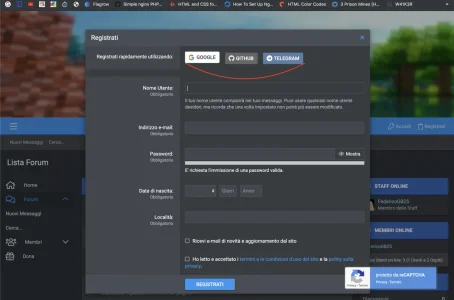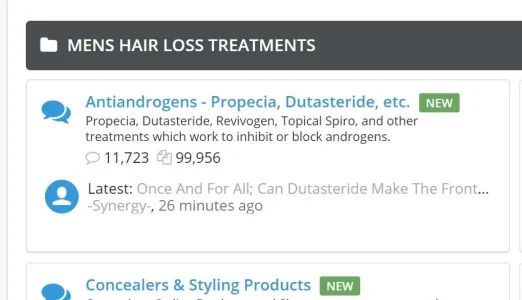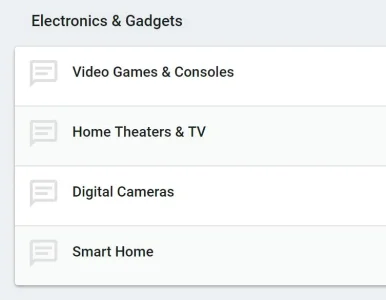Dalton Prock
Well-known member
Go ahead and create a ticket so we can investigate further, please.Hi, I have a styling problem with the logo:
View attachment 207910
with a copy of this theme having same style properties, the problem it's not show.
Thanks for reading