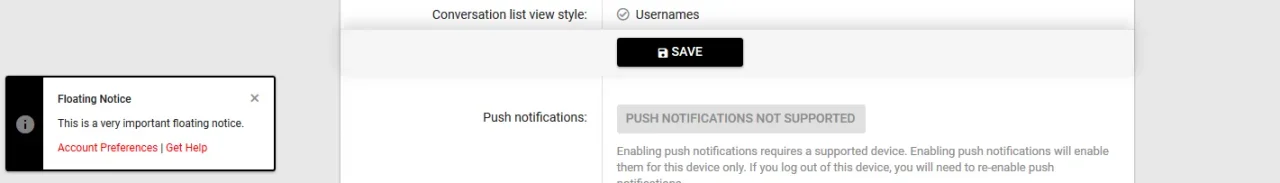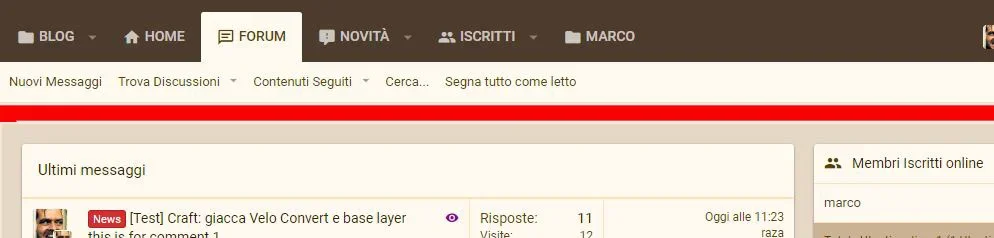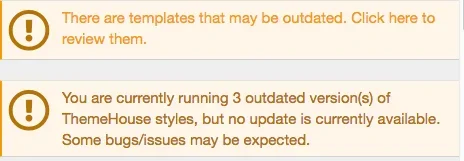This is a feature suggestion that we already have created in our issue tracker, no official ETA of when it will be included in a release though.Did you ever figure out a way to do that? We had it with 1.5 but now on 2.1 we don't
I can't seem to find that. I know these are old posts, but we just installed XF 2.1 and UI.X 2.1.
You are using an out of date browser. It may not display this or other websites correctly.
You should upgrade or use an alternative browser.
You should upgrade or use an alternative browser.
UI.X 2 [Paid] 2.3.8.0.1
No permission to buy ($59.50)
- Thread starter ThemeHouse
- Start date
I'll take a closer look before reporting it on our issue trackerLooks like floating notices break the sticking of the save button at the bottom of account settings pages (pushing it up).
View attachment 204116
EDIT: After investigating this further it is also happening on the default XenForo style as well.
Last edited:
Been using Firefox on mobile lately and I've noticed that the search bar goes crazy on my UI.X pro, but only in Firefox. It seems to be fine in Chrome mobile. This is on my Pixel.
You click the search icon then you can't really type because the pop-up keyboard keeps hiding/showing. Seems to be worse if slightly scrolled down.
You click the search icon then you can't really type because the pop-up keyboard keeps hiding/showing. Seems to be worse if slightly scrolled down.
Hey guys,
how can I expand the padding between the header and the forum? Red in the image attached. I can't find the setting.
Thanks
View attachment 204844
Please go ahead and create a ticket on our support portal so that we can assist with resolving these issues or answer any questions you may have.Been using Firefox on mobile lately and I've noticed that the search bar goes crazy on my UI.X pro, but only in Firefox. It seems to be fine in Chrome mobile. This is on my Pixel.
You click the search icon then you can't really type because the pop-up keyboard keeps hiding/showing. Seems to be worse if slightly scrolled down.
You are able to change that within the UIx_socialMedia template.Hello,
All of the social media links are follow, how I can change them and add rel"nofollow" to them?
An update for 2.1.3 is in the works.I know, I want to know if we need to do it ourselves or if Themehouse updates UI.X
ThemeHouse updated UI.X 2 with a new update entry:
Version 2.1.3.0.0 Released
Read the rest of this update entry...
Version 2.1.3.0.0 Released
UI.X 2 2.1.3.0 Changelog:
For more information: https://github.com/Audentio/xf2theme-issues/issues?utf8=✓&q=is:issue+milestone:2.1.3+is:closed+
- XenForo 2.1.3 compatibility
Note: This release cannot be used on XenForo 2.0, it is exclusively for XenForo 2.1 only.
Note: This update does require a UI.X add-on update to function properly. You can download the latest version...
Read the rest of this update entry...
Hello
Is there a way to center the navigation? Thanks
Unfortunately there is not. You will need to do this via custom CSS in your custom style.
After the update the sidebar has broke
Broke in what way? Are you able to replicate it in a default install of UI.X, or just in your child style?
Default theme. I will post more details tomorrow. Currently on mobileBroke in what way? Are you able to replicate it in a default install of UI.X, or just in your child style?
There used to be a way to adjust the width of the "latest post" column in XF1. How do I do that in XF2/UI.X?
edit: I can do this in the CSS like so, but is there a setting I'm missing?
edit: I can do this in the CSS like so, but is there a setting I'm missing?
CSS:
.structItem-cell.structItem-cell--latest {
width: 140px
}
Last edited:
There is no setting in this for XF2, you will have to write custom css to do so as you mentioned.There used to be a way to adjust the width of the "latest post" column in XF1. How do I do that in XF2/UI.X?
edit: I can do this in the CSS like so, but is there a setting I'm missing?
CSS:.structItem-cell.structItem-cell--latest { width: 140px }
I'm trying to update the path/file name for my logo. In the ACP
Appearances --> Style Properties --> Basic Options --> Logo
Logo URL: images/tbw h 120.png
(Edited to add - I've also tried with images/tbw_h_120.png and that doesn't work either.)
Doesn't work. What path do I need to use / where do I need to put the file?
Alternatively, when I click "upload" at that spot, I get an error:
Please help!
Appearances --> Style Properties --> Basic Options --> Logo
Logo URL: images/tbw h 120.png
(Edited to add - I've also tried with images/tbw_h_120.png and that doesn't work either.)
Doesn't work. What path do I need to use / where do I need to put the file?
Alternatively, when I click "upload" at that spot, I get an error:
Code:
Oops! We ran into some problems.
LogicException: Entity XF:styleProperty (class: XF\Entity\styleProperty) could not be found in src/XF/Mvc/Entity/Manager.php at line 51
XF\Mvc\Entity\Manager->getEntityClassName() in src/XF/Mvc/Entity/Manager.php at line 123
XF\Mvc\Entity\Manager->find() in src/XF/Mvc/Controller.php at line 431
XF\Mvc\Controller->assertRecordExists() in src/addons/ThemeHouse/UIX/Admin/Controller/UixSpImageUpload.php at line 50
ThemeHouse\UIX\Admin\Controller\UixSpImageUpload->assertStylePropertyExists() in src/addons/ThemeHouse/UIX/Admin/Controller/UixSpImageUpload.php at line 32
ThemeHouse\UIX\Admin\Controller\UixSpImageUpload->actionIndex() in src/XF/Mvc/Dispatcher.php at line 321
XF\Mvc\Dispatcher->dispatchClass() in src/XF/Mvc/Dispatcher.php at line 244
XF\Mvc\Dispatcher->dispatchFromMatch() in src/XF/Mvc/Dispatcher.php at line 100
XF\Mvc\Dispatcher->dispatchLoop() in src/XF/Mvc/Dispatcher.php at line 50
XF\Mvc\Dispatcher->run() in src/XF/App.php at line 2178
XF\App->run() in src/XF.php at line 390
XF::runApp() in admin.php at line 13Please help!
Last edited:
Similar threads
- Locked
- Question
- Replies
- 9
- Views
- 101
- Question
- Replies
- 20
- Views
- 403
- Replies
- 75
- Views
- 1K