AndreaMarucci
Well-known member
Mmmmhhh so I've to understand why mine is not shown. Have you done something other?
Also, how it's possible to write the date in a shorter format like 24/01/18 or, better, 01/18 that's shorter?
View attachment 169348
As far as I can remember, the setting that you make in UIX to show custom fields must be enough. I need to check my notes if I have done any extra settings.Mmmmhhh so I've to understand why mine is not shown. Have you done something other?
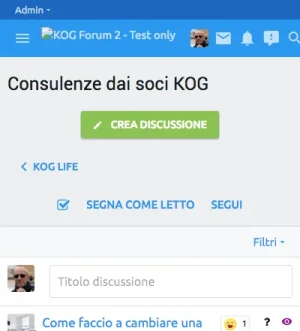
They do align under the eye icon on my forum, and I'm also using the Reactions add-on. Perhaps it's related to the language modification...?The problem is related to TH Reaction. If you take a look you'll see that the EDIT checkbox is moved to the left by the Rections icons...
can be, let's see what @Mike Creuzer tell us...related to the language modification
[FONT=verdana]TESTING[/FONT]
[FONT=verdana][B]TESTING[/B][/FONT]
Search for "Logo URL" in your admin, then after you've clicked that be sure you're switched to the UI.X style if you have to (style drop-down menu at top). Delete the logo URL paths, enable text logo from the drop-down menu next to where it says "Enable text logo" and write whatever in the "Logo text" field.How can i only use text logo

I've another little problem @Mike Creuzer
In mobile or if I shrink the window I get a missing image as you can see
View attachment 169380
Clicking to see where the image should be give me that kind of url
http://test.shift.it/xf2/threads/co...ttarmi.21/styles/uix/images/uix-brandmark.png
that's the test forum and thread url but with /styles/uix/images/uix-brandmark.png after so the image is obviously not found.
Where can I fix this?
One of your old XF 1.5 Theme, called "Class" had a great feautre as "Collapse signature" ? Do you have any plan to add this great option in UI.X2 ?
Am I imagining things or do you lose any bold formatting to text if you change the font...?
How can i only use text logo
We use essential cookies to make this site work, and optional cookies to enhance your experience.