Berkinkayalar
Member
Hello,
Do you know how to disable sub navigation?
I accidentally enabled it and can't find where to close it.
Do you know how to disable sub navigation?
I accidentally enabled it and can't find where to close it.
You are welcome to revert the template if you'd like as is the outdated template showing for your primary or child style? Also, the cause of the problem was because of a minor error that happened when updating themes. But thankfully we were able to find a resolution which is what I explained above.So what would happen if I'd just go ahead and revert the template since I didn't make any custom changes, instead of reinstalling the entire thing? Why does this happen anyway - this was a regular update?
Navigate to Viewport width to remove the sub-navigation under Appearance -> Style Properties -> Header and Navigation. Set it to 100% as it should then hide the sub-navigation links.Hello,
Do you know how to disable sub navigation?
I accidentally enabled it and can't find where to close it.
Styles are not upgradeable. Any modifications will have to be performed anew after the upgrade.Is it possible to upgrade from UI.X1 to UI.X2 when upgrading Xenforo 1 to 2?
Changelog:
Note: This release cannot be used on XenForo 2.0, it is exclusively for XenForo 2.1 only.
- XenForo 2.1.10.0.0 compatibility
- Improved footer widget styling
- Fixed an issue with tooltip arrow styling
- Improved discussion list coloring properties which now allow you to color both even/odd colors
Note: This update does not require a UI.X add-on update to function properly.
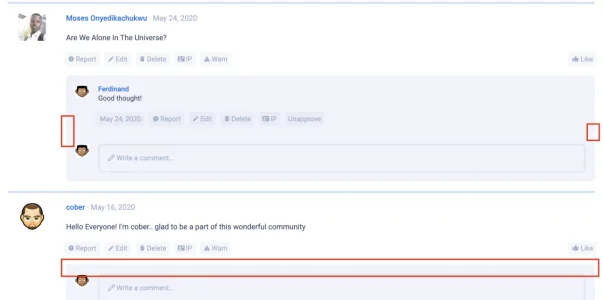
&[data-nav-id="xfmg"]:before {
.m-faContent(@fa-var-image);
<xf:macro name="content" template="uix_icons.less" arg-icon="media" />
}I wouldnt recommend editing that template. Instead, add some code to EXTRA.less or somewhere else, as merging will be tough for you later.Hello, I've been trying to add a node icon for SiropuChat & failing miserably.
The data-nav-id is siropuChat.
I can see in uix.less the various definiations e.g.
Code:&[data-nav-id="xfmg"]:before { .m-faContent(@fa-var-image); <xf:macro name="content" template="uix_icons.less" arg-icon="media" /> }
And if I add it there then it works fine, but I know it needs to go into extra.less
But despite many attempts I can't get it to work.
Can someone point me in the right direction please?
You might have ill-formed HTML if its doing that. You could do it with HTML, but by default we use CSS.Hello, does anybody know how to change the default ui.x footer icons on xenforo?
I know that some people will come saying: put the <i fa fa-etc tags etc, but no, it would break and the color would totally change and on phone it would look like an external icon, with another size and separated, which is horrible.
I've been trying to find out how to modify it for two days and still nothing, even if I've found how to modify the nav section from the extra.less to do basically the same thing.
Can you help me out?
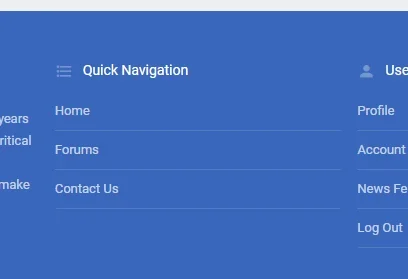
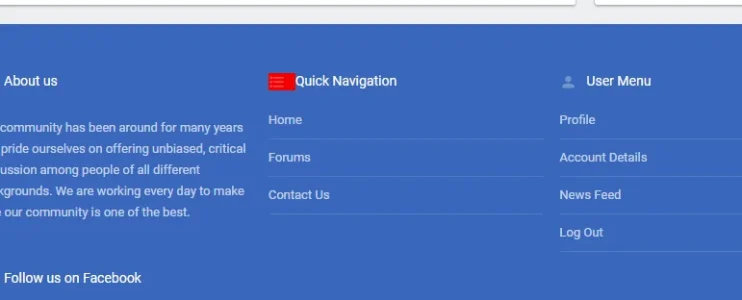
.uix_extendedFooterRow .block[data-widget-definition="th_navigation"] .block-minorHeader:before { content: '\F981'; }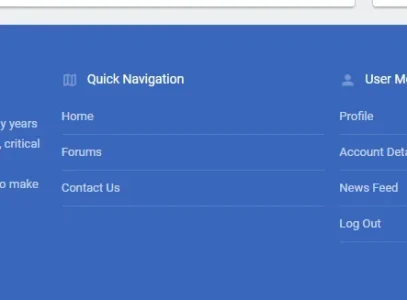
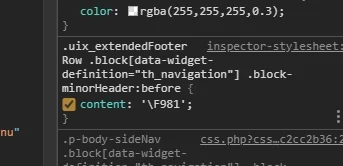
Another much easier way is to simply add the class in the public navigation manager in the acp, no CSS requires. Here is some documentation on it: https://www.themehouse.com/help/documentation/uix2/faqsHello, I've been trying to add a node icon for SiropuChat & failing miserably.
The data-nav-id is siropuChat.
I can see in uix.less the various definiations e.g.
Code:&[data-nav-id="xfmg"]:before { .m-faContent(@fa-var-image); <xf:macro name="content" template="uix_icons.less" arg-icon="media" /> }
And if I add it there then it works fine, but I know it needs to go into extra.less
But despite many attempts I can't get it to work.
Can someone point me in the right direction please?
Hi Ian, That doesn't work as the addon has already added it there & without the extra attributes field being visible.Another much easier way is to simply add the class in the public navigation manager in the acp, no CSS requires. Here is some documentation on it: https://www.themehouse.com/help/documentation/uix2/faqs
.p-navEl-link:not(.mdi):not(.fa), .offCanvasMenu-link:not(.mdi):not(.fa) {
&[data-nav-id="siropuChat"]:before {
.m-faContent(@fa-var-newspaper);
<xf:macro name="content" template="uix_icons.less" arg-icon="earth" />
}
}No, we do not, we will send out the 2.2 version of UI.X 2 once XenForo 2.2 has been officially released@Ian Hitt
Do you guys have a 2.2.0 version of this somewhere? I see it as a parent version in my admin on some outdated templates, but I've don't see any reference to it here or on your site.
Thanks. I know it's alpha, but I thought you guys might provide a link for it by request. I've been told before to request various early releases for testing, so it was worth a try.No, we do not, we will send out the 2.2 version of UI.X 2 once XenForo 2.2 has been officially released
We use essential cookies to make this site work, and optional cookies to enhance your experience.