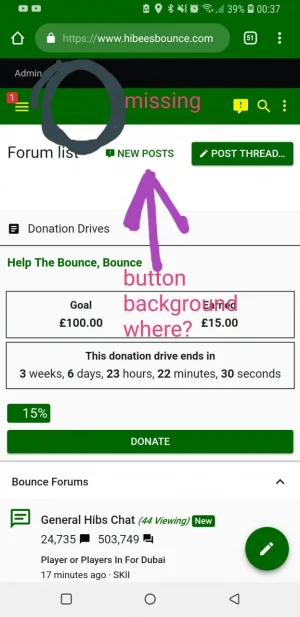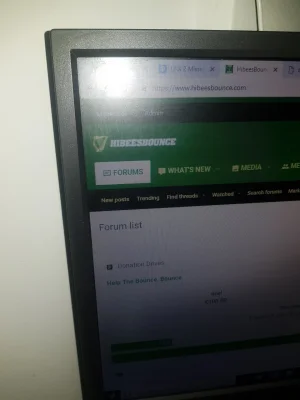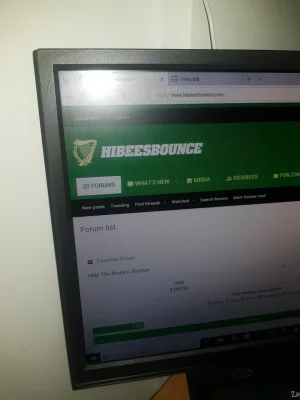@ThemeHouse,
I found an add-on incompatibility with the UI.X 2 add-on and the
Amazon Parser add-on by
@AndyB (which is a very popular add-on as I'm sure you're aware).
If you use two links in the same sentence (or paragraph) the first link and all of the text before it will be completely stripped out.
To test this, install the
Amazon Parser add-on with UI.X 2 and copy and paste this text to a post:
This is a long paragraph and this is the first link. Now here's another sentence in the same paragraph with a second link.
Those links can link to any Amazon product you want FYI, I'm just using two random products as an example. I'm not entirely sure what's going on here, but it seems like a regex issue.